The Activate Change Recording window (shown here) appears when you choose the Activate option from the Configuration Menu.
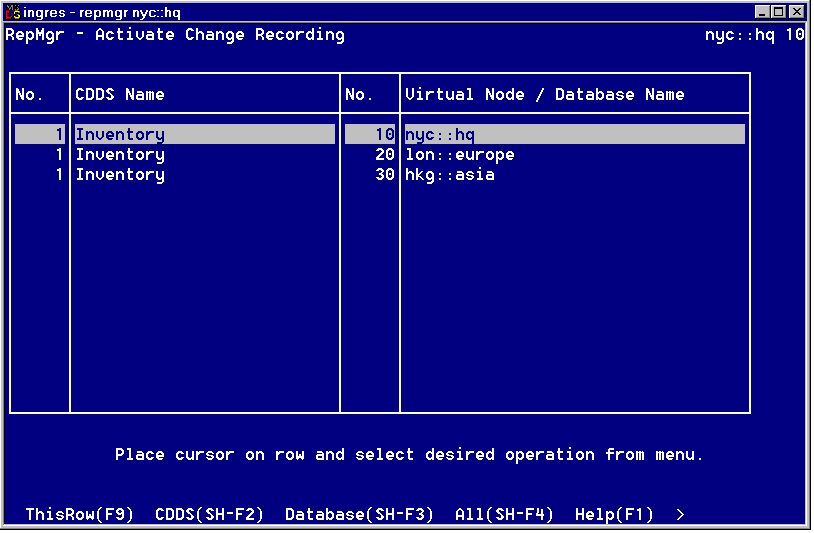
For a description of the fields in this window, see online help.
The Activate Change Recording window has the following operations:
Activates the selected CDDS on the selected database
Activates the selected CDDS on all databases that belong to it
Activates all CDDSs on the selected database
Activates all CDDSs on all databases (all rows displayed)
Before you can activate a table, you must have registered it and created its support objects.
You must activate a table before Ingres Replicator can collect changes to it. When you activate a table, the DBMS enables change recording for that table. Once activated, any changes to a table are collected by the DBMS and placed on the input queue for distribution.
If you deactivate a table, its changes are no longer recorded by the DBMS.
To activate or deactivate a CDDS or database:
Note: Before running Activate, run MoveConfig on the databases to be activated.
The menu line changes to:
Activate DeActivate Cancel
The chosen items are activated or deactivated accordingly. The Stat column appears at the far right side of the Activate Change Recording window with the word "done" next to the items you activated or deactivated.