| Inkscape » Tiling » Scale Tab |    |
|---|
The Scale tab allows one to increase or decrease the size of the tiles depending on the row and column position. The following options are available to scale tiles:
New in v0.46:
Base: Used to create a logarithmic spiral along with Rotation. The nominal scaling S becomes baseS-1 unless base is one in which case scaling remains unchanged. Use a value less than one for a converging spiral and a value greater than one for a diverging spiral. A true logarithmic spiral would use a base of e=2.718 (or 1/e=0.368). See the Tile Tricks section for examples.New in v0.46:
Cumulate: Scaling is cumulative.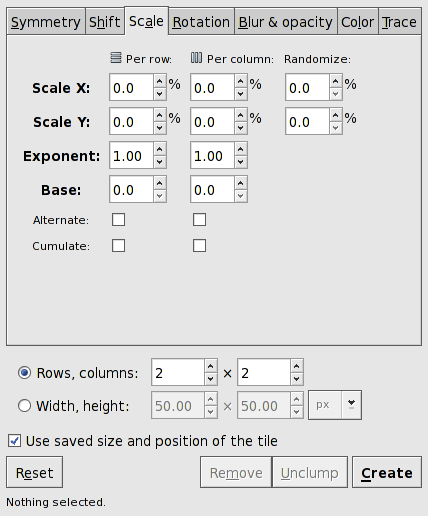
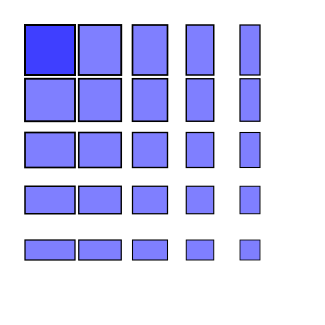
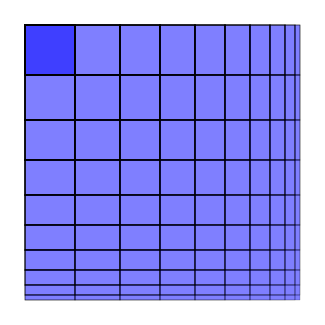
© 2005-2008 Tavmjong Bah. | Get the book. |