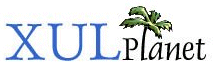Wizard
This element is used to construct a step-by-step wizard found in some applications to guide users through a task. It is used for a window with several steps contained on several pages. This element provides the header and buttons along the bottom, and also handles navigation between the pages. Each page should be constructed using a wizardpage. The pages are displayed in the order that they are placed in the wizard, unless you use the next and pageid attributes on the pages to change the sequence. The wizard will rendered in a manner suitable for the user's selected theme and platform. In newer versions of Mozilla, a statusbar may be placed directly inside the wizard element which will be shared among all pages.
Attributes:
| firstpage | lastpage | onwizardback | onwizardcancel | onwizardfinish |
| onwizardnext | pagestep | title |
Properties and Methods:
| advance | canAdvance | canRewind | cancel | currentPage |
| getButton | getPageById | goTo | onFirstPage | onLastPage |
| pageCount | pageIndex | pageStep | rewind | title |
| wizardPages |
Attributes:
Inherited from XUL Element:
align
allowevents
allownegativeassertions
class
coalesceduplicatearcs
collapsed
container
containment
context
contextmenu
datasources
dir
empty
equalsize
flags
flex
height
hidden
id
insertafter
insertbefore
left
maxheight
maxwidth
menu
minheight
minwidth
mousethrough
observes
ordinal
orient
pack
persist
popup
position
preference-editable
ref
removeelement
sortDirection
sortResource
sortResource2
statustext
style
template
tooltip
tooltiptext
top
uri
wait-cursor
width
firstpage
Type: boolean
True if the wizard is on the first page.
lastpage
Type: boolean
True if the wizard is on the last page.
onwizardback
Type: script code
This should be set to code which is called when the user presses the Back button. Return true to allow the previous page to be displayed and false to disallow moving back a page. Use the canRewind property to indicate to the user (by disabling the Back button) that they cannot go back a page.
onwizardcancel
Type: script code
This should be set to code which is called when the user presses the Cancel button. Return true to allow the wizard to be cancelled, and close the wizard, or return false to prevent the wizard from being cancelled. Use the canCancel property to indicate to the user (by disabling the Cancel button) that they cannot cancel.
onwizardfinish
Type: script code
This should be set to code which is called when the user presses the Finish button, which would appear in place of the Next button on the last page of the wizard. Return true to allow the wizard to be closed, accepting any values entered on the pages, or return false to prevent the wizard from being closed. Use the canAdvance property to indicate to the user (by disabling the Finish button) that they cannot end the wizard.
onwizardnext
Type: script code
This should be set to code which is called when the user presses the Next button. Return true to allow the next page to be displayed and false to disallow moving to the next page. Use the canAdvance property to indicate to the user (by disabling the Next button) that they cannot go to the next page.
pagestep
Type: integer
The index of the current page.
title
Type: string
The title that appears at the top of the wizard. This is overriden by the label attribute on the individual pages.
Properties and Methods:
Inherited from XUL Element:
align
allowEvents
blur
boxObject
boxObject.element
boxObject.getLookAndFeelMetric
boxObject.height
boxObject.screenX
boxObject.screenY
boxObject.width
boxObject.x
boxObject.y
builder
className
click
collapsed
contextMenu
controllers
database
datasources
dir
doCommand
flex
focus
getElementsByAttribute
height
hidden
id
left
maxHeight
maxWidth
menu
minHeight
minWidth
observes
ordinal
orient
pack
persist
ref
resource
statusText
style
tooltip
tooltipText
top
width
Inherited from Element:
addEventListener
appendChild
attributes
childNodes
cloneNode
dispatchEvent
firstChild
getAttribute
getAttributeNS
getAttributeNode
getAttributeNodeNS
getElementsByTagName
getElementsByTagNameNS
hasAttribute
hasAttributeNS
hasAttributes
hasChildNodes
insertBefore
isSupported
lastChild
localName
namespaceURI
nextSibling
nodeName
nodeType
nodeValue
normalize
ownerDocument
parentNode
prefix
previousSibling
removeAttribute
removeAttributeNS
removeAttributeNode
removeChild
removeEventListener
replaceChild
setAttribute
setAttributeNS
setAttributeNode
setAttributeNodeNS
tagName
advance ( pageID )
Return Type: no return value
Call this function to go to the next page. It is equivalent to pressing the next button. The canAdvance property must be set to true for the page to be changed. The code in the onwizardnext attribute is called before the page is changed. You may supply as the argument to the advance function a page index to jump to. Supply null as the argument to go to the next page in sequence.
canAdvance
Type: boolean
This property is set to true if the user can press the Next button to go to the next page. If this property is false, the user cannot navigate to the next page. Set this property to true to indicate that the user can go to the next page. Set to false to disallow moving to the next page. This has the effect of enabling or disabling the Next button, or, on the last page of the wizard, the Finish button.
canRewind
Type: boolean
This property is set to true if the user can press the Next button to go to the next page. If this property is false, the user cannot navigate to the next page. Set this property to true to indicate that the user can go back a page. Set to false to disallow moving to the previous page. This has the effect of enabling or disabling the Back button.
cancel ( )
Return Type: no return value
This function can be called to cancel the wizard and close it. The code in the onwizardcancel attribute is called before the wizard is cancelled.
currentPage
Type: wizardpage element
This property returns the wizardpage element that is currently displayed. You can modify this value to change the current page.
getButton ( type )
Return Type: button element
This method returns the wizard button of the specific type, which should be either "back", "next", "finish" or "cancel".
getPageById ( pageID )
Return Type: wizardpage element
Returns the wizardpage element corresponding to the specified page ID.
goTo ( pageID )
Return Type: no return value
This function is used to change which page is currently displayed, specified by the argument pageID. The page will be changed regardless of the value of canAdvance or canRewind. The onwizardback and onwizardnext code is not called when using this function.
onFirstPage
Type: boolean
This property is set to true if the user is on the first page, which may or may not be the first index.
onLastPage
Type: boolean
This property is set to true if the user is on the last page of the wizard.
pageCount
Type: integer
This property holds the number of pages in the wizard.
pageIndex
Type: integer
This property returns the index of the currently selected page. You can change the selected page by modifying this property.
pageStep
Type: integer
This property returns the number of pages that the user has navigated through so far, meaning that the user would press the Back button this many times to go back to the beginning. This property is different than pageIndex, because pages are not necessarily navigated in order.
rewind ( )
Return Type: no return value
Call this function to go back a page. It is equivalent to pressing the back button. The canRewind property must be set to true for the page to be changed. The code in the onwizardback attribute is called before the page is changed.
title
Type: string
The title that appears at the top of the wizard. This is overriden by the label attribute on the individual pages.
wizardPages
Type: DOM NodeList of wizardpage elements
This property holds the list of wizardpage elements in the wizard.