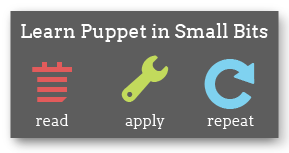This document aims to document the current practice for managing bugs in the open-souce Puppet projects (Puppet, Facter, Mcollective, Hiera). Puppetlabs uses Redmine as its bug tracker, at http://projects.puppetlabs.com/. The goals of this document are:
- To enable more people to participate in bug submission and triage
- To clarify what various ticket states mean so work flows more smoothly
- To provide transparency to our release planning and development
Before you submit a bug
Create an account
In order to prevent spam and fake accounts, Puppetlabs requires users to create an account on redmine before commenting on or filing new tickets. You can register a local account or use OpenID to short-circuit the registration process. Once you’re signed in, go to the Puppet Project homepage and click “Join this project” in the top-right column; this will enable you to file new bugs, comment, and vote.
Search for duplicates
There’s a good possibility that your issue has already been reported, but the Redmine database is huge and the built-in search is not great. Here are two avenues to leverage google to make sure your bug hasn’t already been reported (and potentially solved!) by someone else:
- Use google with a
site:projects.puppetlabs.comrestriction. This will cut out a ton of duplicate and junk results and allow you to narrow your search down quickly. - Join and search the ‘puppet-bugs’ group: http://groups.google.com/group/puppet-bugs , but set your email delivery options to “none” or “abridged summary”. Every action on a bug in the Puppet redmine project will generate an email to this group, so it’s a handy, date-ordered way to keep tabs on what’s happening in Redmine. Using the Google Groups interface also lets you search through the bug traffic without pulling in any extraneous results.
If you find an already-existing bug that matches your issue (even if it’s a close-but-not exact match), add a comment describing what you’re seeing. Even a simple “I’m having this exact issue” comment is helpful to determine how widespread an impact the issue has. Use the ‘Vote’ field to indicate your support and optionally add yourself as a Watcher so future updates to the bug will be e-mailed to you.
If you find bugs similar to, but different in some important way, from what you’re seeing, file a new issue and link it to the earlier bug(s) with the “Related issues” field.
Finally, if you come back empty-handed from your searching, it’s probably time to file a bug.
Bug submission
First, thank you! Conventional wisdom holds that bug reports are bad, but we think that while bugs themselves may be bad, quality bug reports are incredibly valuable and a great way to contribute back to the project.
Filing a good bug
Simon Tatham, the developer of PuTTy, has a fantastic write-up on How to Report Bugs Effectively. It ought to be required reading for anyone participating in a software project, especially so for open-source projects like Puppet. Even if you don’t go all the way through the process he describes, please provide:
- Summary – A short, accurate description of the problem. As Simon’s article says, describe the facts of what you see (“Puppet gives the error message ‘x’ when I do ‘y’”) rather than opinion (“Puppet needs to stop printing ‘y’”).
- Environment – Due to the huge range of system configurations that Puppet works on, your operating system distribution and version, Ruby version and packager, Puppet and Facter versions and means by which you installed them, can all be highly relevant information that can make the difference between reproducibility and mystification for the next person to look at the bug report.
- Steps to reproduce – What can another Puppet user do to reproduce the error? If the problem is from a manifest, it’s very helpful to extract the relevant code down to as small a section of Puppet code as possible. As a bug reporter, just the process of disentangling the problematic Puppet code from your environment (classes, external node classifier, etc) can sometimes help you solve the problem yourself; however, even if it doesn’t, it will greatly aid the developers and community members who are trying to help fix the problem.
- Expected results – What is the original problem you are trying to solve? It’s possible that there’s an avenue to solve your problem that is better supported or more well-understood and therefore won’t trigger the bug. Additionally, having this information about intent will help future people who might be searching for help solving the same problem.
- Actual results – Please provide specific, cut-and-pasted error messages from the output of Puppet/Facter/Ruby etc. Particularly for puppet, it’s helpful to run with the
--debug --traceoptions because those provide Ruby backtraces in event of an error. - Regression – did this work in an earlier version and break when you upgraded? Regressions are a very real problem in a codebase as complicated as Puppet’s, because it’s very difficult to predict the side-effects of a change somewhere deep in the guts of the code. If you are conversant with Git, it can be hugely helpful to run a
git bisecton the problem to determine exactly where the regression was introduced. Scott Chacon’s Pro Git section on bisect is a great introduction togit bisect.
Metadata you can use
There are a number of metadata fields in Redmine, some of which are applicable to all projects while others are project specific. When filing a new issue, filling in the following fields accurately makes bug triage a lot easier:
- Keywords – keywords aid in searches and help categorize tickets. They are superior to the “Category” field because they can be multivalued, but are freeform text rather than a pulldown list which leads to overlapping-but-not-exact keywords. Keywords in Redmine are space-separated so connect multiple words with
_underscores. - Affected Puppet version – The version of Puppet in which you’ve experienced the bug. Generally issues that have been encountered and reproduced against the latest point release of a major version are going to get more attention than ones against older versions. (Often the first question is going to be “Have you tried this against the latest version?”)
Other relevant fields become useful through the course of the bug’s lifecycle:
- Branch – if your bug is associated with code on Github, this field should be set to the URL of the pull request you’ve submitted.
- Target version – the product owners for the various projects maintain a list of bugs that are going into future releases; the “Target version” field indicates the release that a work-in-progress bug is expected to be fixed in.
- Status and Assignee – see the “Workflow for Bugs” section below for a description of how these fields are used.
The other fields aren’t used and can be left blank (Start data, estimated time, percent complete, etc).
Tracking and updating bug
Once you’ve submitted a bug, you’ll be emailed on every update. If you want to receive more or less email from Redmine (perhaps you follow the puppet-bugs group very closely and don’t need an individual email, or perhaps you want to be emailed on every update to any bug in the tracker (Note: this isn’t a very good idea)), you can adjust those settings on the My account page. When you want to get update emails about bugs you did not create, you can add yourself as a “watcher” using the “Watch” link at the top of each bug page.
Workflow for bugs
Initial triage
Bugs that are in Status: Unreviewed are said to need triage. There’s a Pre-made query for Unreviewed tickets that will bring up tickets for Puppet and all its sub-projects. Anyone can triage a ticket! Here’s how:
- Check the ticket makes sense - is it clear what the requester wants?
- Is the problem description detailed enough?
- Is there a description of what is broken and how to replicate the problem?
- Is it clear what the affected version(s)/platform/feature this affects?
- Is it assigned to the right category and does it have descriptive keywords?
- Is the output/code/log data clear and structured (you can edit this by updating the ticket and clicking the “More” button next to the “Change properties” line)
- Is it assigned to the right tracker - is this a Bug or a Feature?
- Can you replicate the problem?
- Can you fix the problem? Patches and tests are very welcome! See our Contribution Guidelines for how to get started.
The output of the triage process should be moving the bug to one of the states in “Ticket Status Workflow” section below.
Ticket Status Workflow
- Status: Needs more information, Assignee: Author – Appropriate if the author needs to provide more information to make the issue reproducible.
- Status: Duplicate, Related Issues: Duplicates: (Original Bug) – If the author did not find an earlier bug which describes their issue, but one exists, the newer bug should be closed as a duplicate by setting its status to Duplicate and using the Related Issues field to indicate the original bug number.
- Status: Investigating, Assignee: Triager – If you make some progress on the ticket but cannot come to immediate resolution, make yourself the Assignee and set the state to Investigating.
- Status: Needs decision, Assignee: Product Owner – Often, the problem described in the ticket is not obviously a bug. It might be a request for a new feature or a change in existing behaviour. In this case the product owner for the project needs to make a decision about whether the change fits into the product direction or perform further investigation and discovery into what the right solution ought to be. Setting the Status to Needs decision and Assignee to the product owner will ensure it gets to the right people (even if, as often happens, the product owner him- or herself is not the final decision-maker, part of the job is to make sure the right eyes see the issue).
- Status: Accepted, Assignee: Community or Puppetlabs Developer – Once a ticket is actively being worked on, but no code is ready to merge, it should go into Accepted status and be assigned to the person working on it. Tickets which are in status Accepted but do not have an owner are not being actively worked on.
- Status: In Topic Branch Pending Review, Assignee: Community-Support Developer – Once there is code in a pull request, and the Branch field indicates the URL of the pull request, the developer responsible for community support will perform code review and take further action (comment, request further code or tests, merge).
- Status: Merged Pending Release, Assignee: Release Engineer – After merging completed code, the community support developer sets the Merged Pending Release status and adds a comment with the github URL of the commit that contains the merge (e.g. https://github.com/puppetlabs/puppet/commit/abcdefbadc0ffee
- Status: Closed, Assignee: Person who closed it – Either been released or no further action can be taken on it. Closer should add a comment with the final resolution of the ticket (“Not to be fixed”, “Unable to reproduce”, etc)
- Status: Requires CLA to be signed, Assignee: Author – Even if the code and tests are there, we need a Contributor License Agreement on file before we can merge the code. Sign the Contributor License Agreement here.
Potentially Unused Statuses
- Code Insufficient, Tests Insufficient – With the development workflow on github, these should come up as part of pull request code review/comments and don’t require synchronizing to redmine
- Rejected – Sounds harsher than it needs to be! Nobody likes being rejected. Why not just “Closed”?
Communicating during investigation
Change Assignee to the person who has the next action on the bug. For example if a community member triages a bug and determines that the submitter didn’t include enough detail to reproduce the problem, she should assign the ticket back to the originator and set the Status to Needs more Information. When the originator supplies the additional info, he should set Assignee back to the person who asked the question and update status to Investigating.
Release Planning and Workflow
As the development, product, and UX team members for a project plan for an upcoming release, they organize the pile of potential work into a backlog that becomes a sorted list of features to add and bugs to fix before the release is ready. Each work item will be associated with one or more Redmine bugs, which will get their Target version set to the semantically-versioned release number. Tickets that are targeted at a x release, like 3.x, are roughly sorted but not being actively worked on. (Tickets that have no target version and no owner are essentially in the “pile” and almost certainly not being worked on).
This workflow enables the “Versions” view of Redmine, linked off the “Roadmap” for each project, to act as a burn-down chart for the work remaining for a particular release. The teams will periodically scrub the bugs intended for a particular release and either bring in new issues or retarget bugs that, due to time or scope changes, won’t be addressed. Once all the tickets for a release are in Status: Merged Pending Release, the release is unblocked and the Release Engineering team can begin building packages and updating the repositories.
Once a release is out in the wild, the release engineer sweeps through the bugs that were merged in that release, marks them Closed and sets the Released in field to the version number of the freshly released software.
Boilerplate text for ticket triage
Duplicate issue
Hi, thanks for the bug report. This is a duplicate of #XXXX, so I am closing this ticket in favor of the older one. Please add yourself as a watcher on that ticket to track the progress of the fix.
Related to open pull request
There is an open pull request which fixes this issue – it would be wonderful if you could try the code that is posted here: https://github.com/puppetlabs/puppet/pull/XXX and comment on #XXXX with any issues you run into.
Needs more information
I’ve put this ticket’s status into “Needs more Information” and assigned it to you. Please either (a) update it with the information I’ve requested and re-assign it to me if you need more help, or (b) change the status to “Closed” if you were able to resolve the issue on your own.
Code Insufficient
I’ve put this ticket’s status into “Code Insufficient” and assigned it to you. Please either (a) update the ticket or pull request with a version of code which addresses the issues, or (b) assign it back to me if you are blocked on the problem and I’ll move things forward.
Contributor guidelines
Our guidelines for patch submission are described in the CONTRIBUTING.md in the puppetlabs/puppet github repo.