Chapter 26. Export
Export converts graphs (and jobflow) to formats independent of CloverETL Designer, or exports metadata or converts graphs to jobflow, jobflow or subgraphs to graphs.
If you want to export something, you can either select → from the main menu or right-click in the Navigator pane and select from the context menu. After that, the Export wizard window opens. When you expand the CloverETL category, the window will look like this:
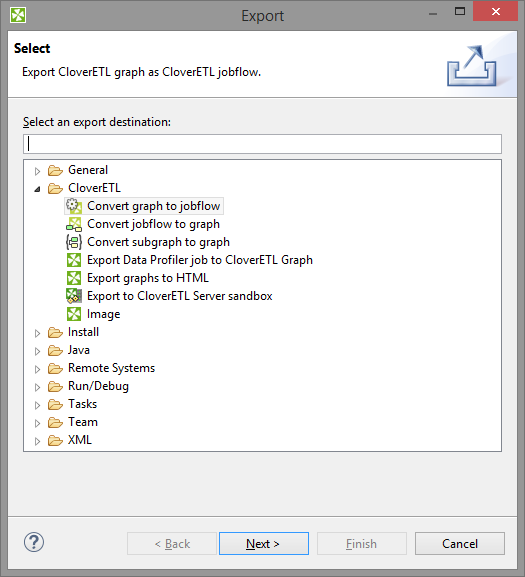
Figure 26.1. Export Options
Continue with
| Convert Graph to Jobflow |
| Convert Jobflow to Graph |
| Convert Subgraph to Graph |
| Export Graphs to HTML |
| Export to CloverETL Server Sandbox |
| Export Image |