Viewing Data on Readers
To view data on the reader click the reader. The records will be displayed in Data Inspector tab.
If Data Inspector is not opened, right-click the desired component and select from the context menu.
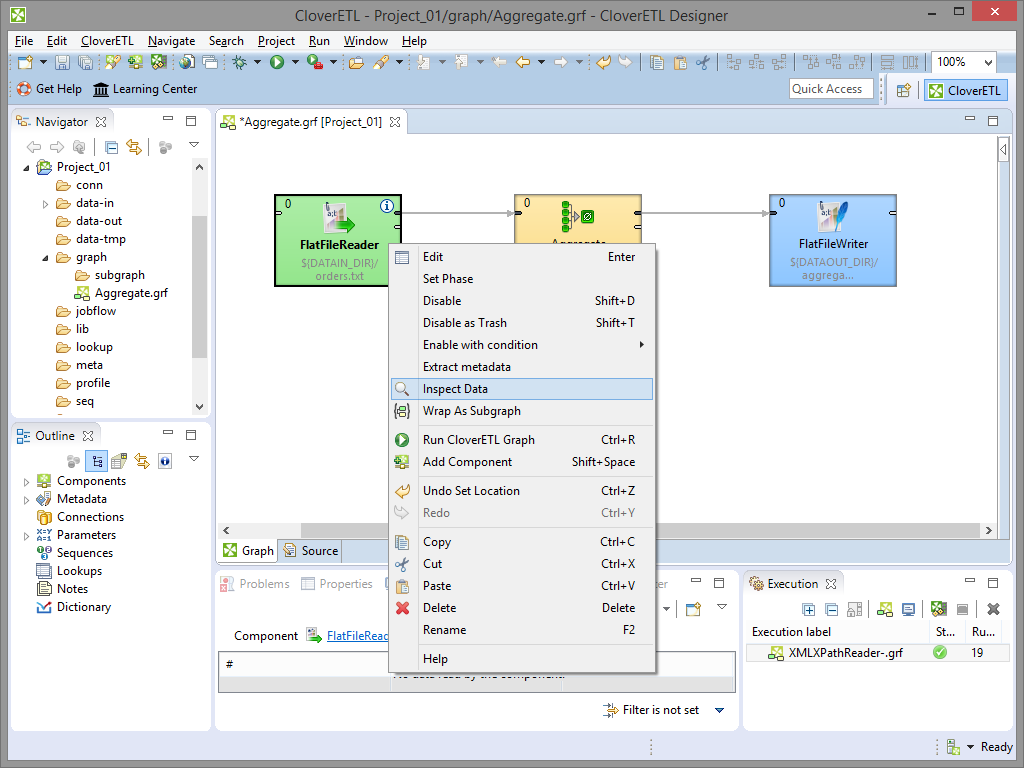 |
Figure 48.1. Viewing Data in Components
See Data Inspector.
The same can be done in some of the Writers. See Viewing Data on Writers. However, only after the output file has been created.