Chapter 20. Designer User Interface
The CloverETL perspective consists of 5 panes:
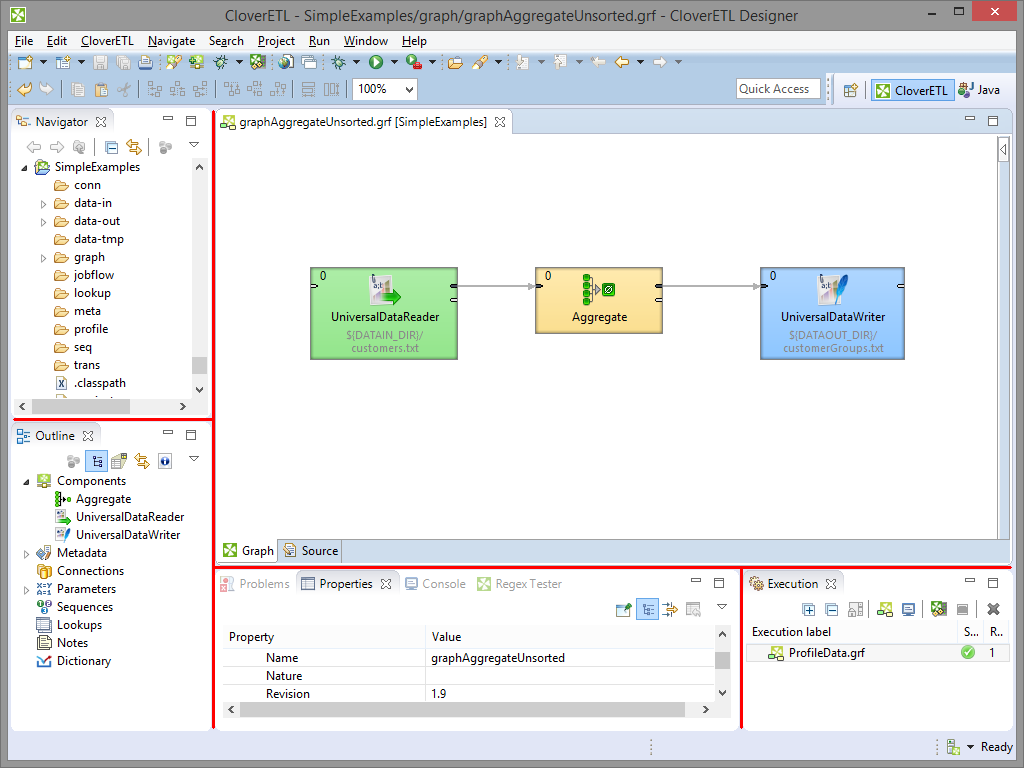 |
Figure 20.1. CloverETL Perspective
Graph Editor with Palette of Components is in the upper right part of the window.
In this pane you can create your graphs. Palette of Components serves to select components, move them into the Graph Editor, connect them by edges. This pane has two tabs. (See Graph Editor with Palette of Components.)
Navigator pane is in the upper left part of the window.
There are folders and files of your projects in this pane. You can expand or collapse them and open any graph by double-clicking its item. (See Navigator Pane.)
Outline pane is in the lower left part of the window.
There are all of the parts of the graph that is opened in the Graph Editor. (See Outline Pane.)
Tabs pane is in the bottom of the window.
You can see the data parsing process in these tabs. (See Tabs Pane.)
Execution tab is in the right bottom corner.
You can see the details of graph execution here.