Encryption of Access Password
CloverETL supports encryption of passwords.
Why Encryption?
If you do not encrypt your access password, it remains stored and visible in the configuration file (shared connection) or in the graph itself (internal connection). Thus, the access password can be visible in either of these two locations.
Unless you are the only person with an access to your graph and computer, we recommend to encrypt it, since the password allows access to the database in question.
So, in case you want and need to give someone any of your graphs, you do not have to give them the access password to the whole database. This is why it is possible to encrypt your access password. Without this option, you would be at great risk of some intrusion into your database or of some other damage caused by an unauthorized access.
Thus, it is important that you give them the graph with the access password encrypted or without the password. This way, they would not be able to simply extract your password.
Encrypting the Database Passwords
To encrypt a database password use Secure parameters. (See Secure Graph Parameters). Store the password in the parameter and use the parameter in the connection dialog instead of password.
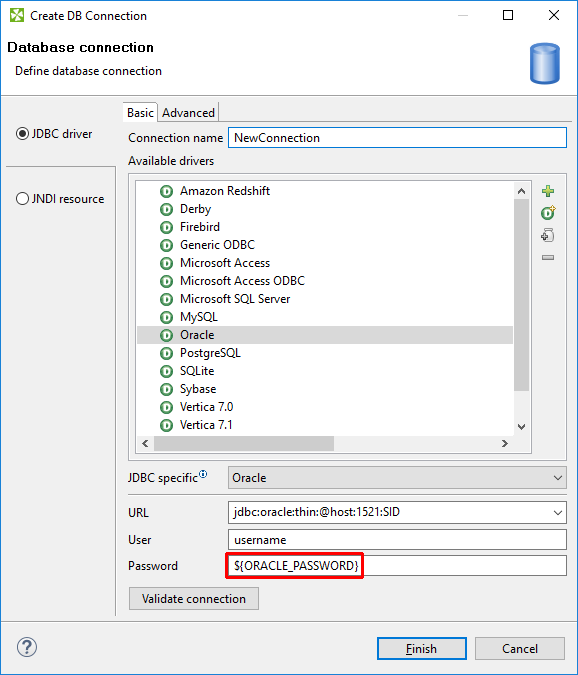
Figure 33.8. Using password from secure graph parameter
If you would like to return to your access password, you can do it by typing the password into the Database connection dialog and clicking .