Export to CloverETL Server Sandbox
CloverETL Designer now allows you to export any part of your projects to CloverETL Server sanboxes. To export, select the Export to CloverETL Server sandbox option. After that, the following wizard will open:
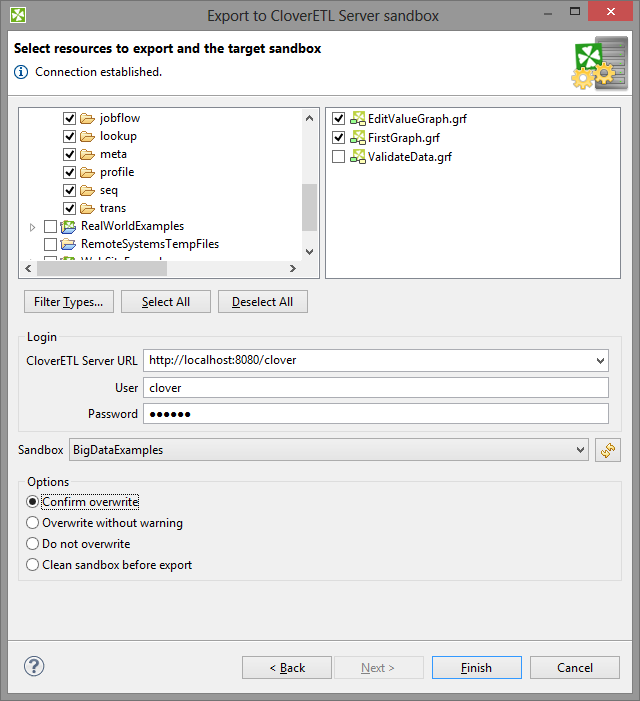 |
Figure 26.9. Export to CloverETL Server Sandbox
Select the files and/or directories that should be exported and decide whether the files and/directories with identical names should be overwritten without warning or whether overwriting should be confirmed or whether the files and/or directories with identical names should not be overwritten at all and also decide whether sandbox should be cleaned before export.
Specify the following three items: CloverETL Server URL, your username and password. Then click . After that, a list of sandboxes will be available in the Sandbox menu.
Select a sandbox. Then click . Selected files and/or directories will be exported to the selected CloverETL Server sandbox.
![[Note]](figures/note.png) | Note |
|---|---|
Exporting to a partitioned sandbox is not supported. You will get errors because the sandbox location to be affected is not known. |