External (Shared) Parameters
External (shared) parameters are stored outside the graph in a separate file within the project folder. External (shared) parameters are suitable for parameters used by multiple graphs.
![[Note]](figures/note.png) | Note |
|---|---|
If you would like to give someone your graph, do not forget to include file with external graph parameters. It is the same as with metadata and connections. |
Creating External Parameters
Right click Parameters in Outline and select → from the context menu.
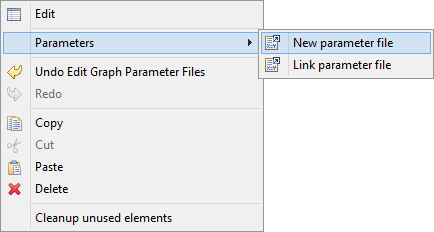
Select location and name of new parameter file. Confirm the name by the OK button.
Parameter file appears in your project and the file is already linked into your graph. Just double-click the empty parameter file and add some new share external parameters.
Linking External Parameters
Existing external (shared) parameter files can be linked to each graph in which they should be used.
Right-click either the Parameters group or any of its items.
Select → from the context menu.
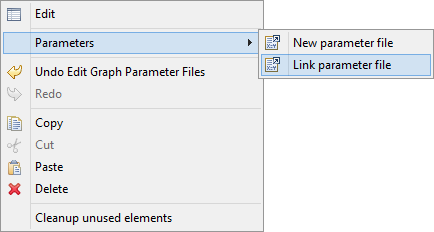
Locate the desired parameter file from all the files contained in the project (parameter files have the
.prmextension).