Convert Jobflow to Graph
Jobflow can be converted to a graph.
The wizard converting jobflow to graph creates a new CloverETL graph in a user-defined directory. The original jobflow is left untouched.
You can convert only one jobflow at the same time.
Right click the Outline and choose Export.
Select Convert Jobflow to Graph.
Select one jobflow to be converted to graph.
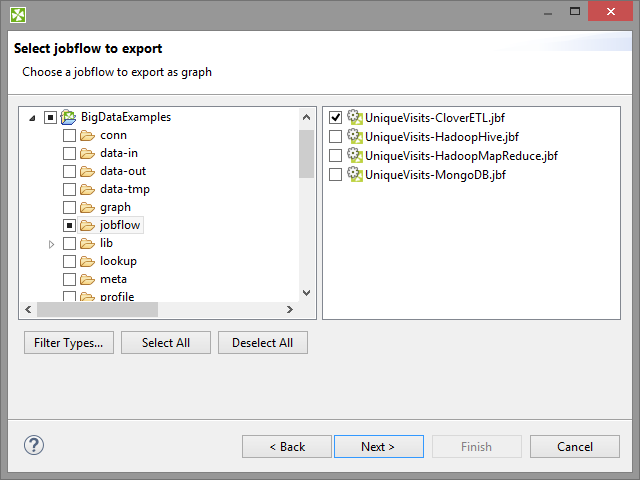
Figure 26.4. Converting Jobflow to Graph
Choose destination for the graph.
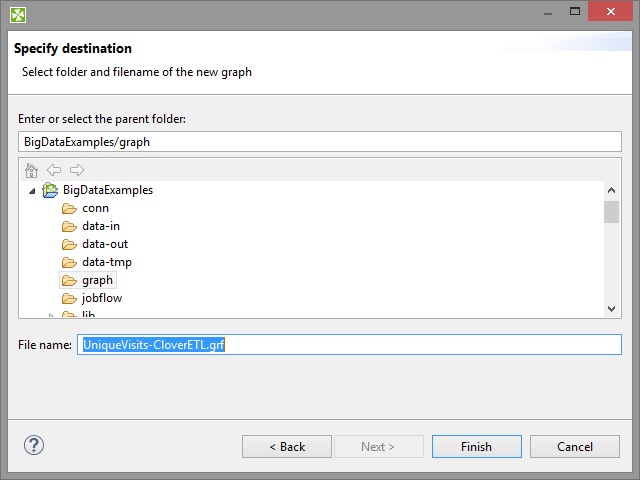
Figure 26.5. Converting Jobflow to Graph