Opening the CloverETL Perspective
As has been already said, if you installed CloverETL Designer as a plugin, you need to switch to the CloverETL perspective.
After closing the Eclipse welcome screen, in order to switch the perspective, click the button next to the Java label at the top right side of the window over the Outline pane.
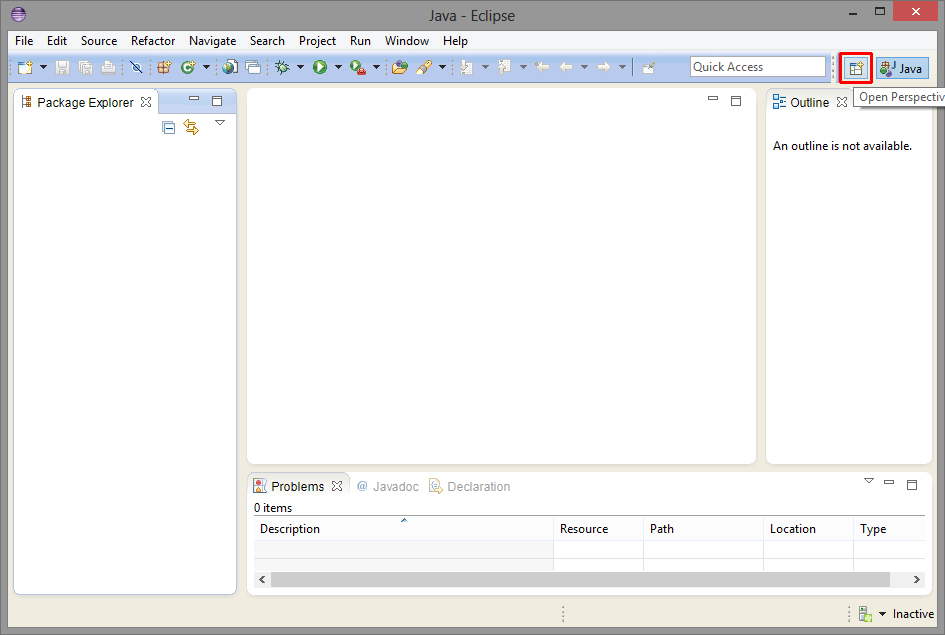 |
Figure 21.17. Basic Eclipse Perspective
After that, select the item from the list and click .
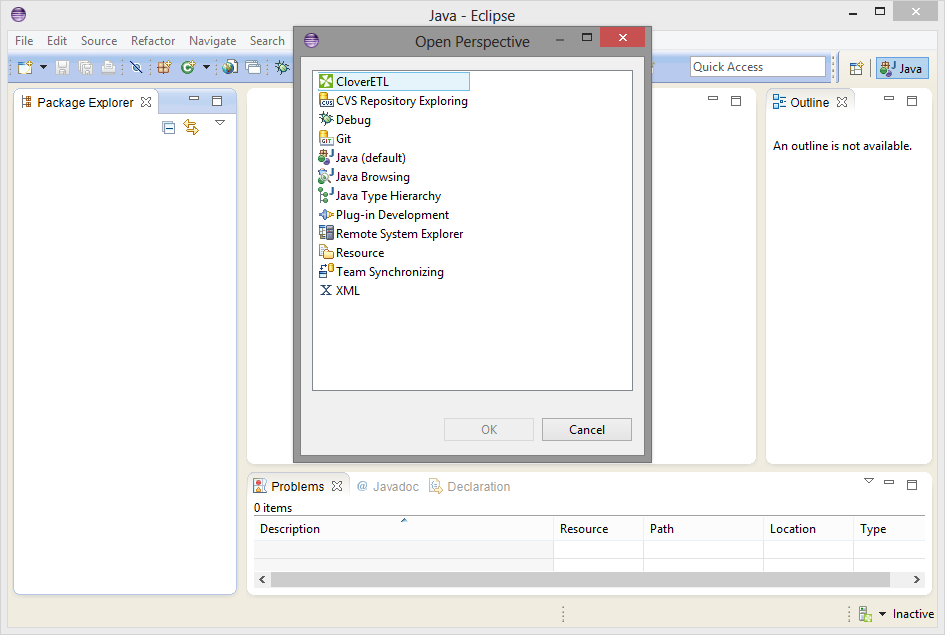 |
Figure 21.18. Selecting CloverETL Perspective
CloverETL perspective will open:
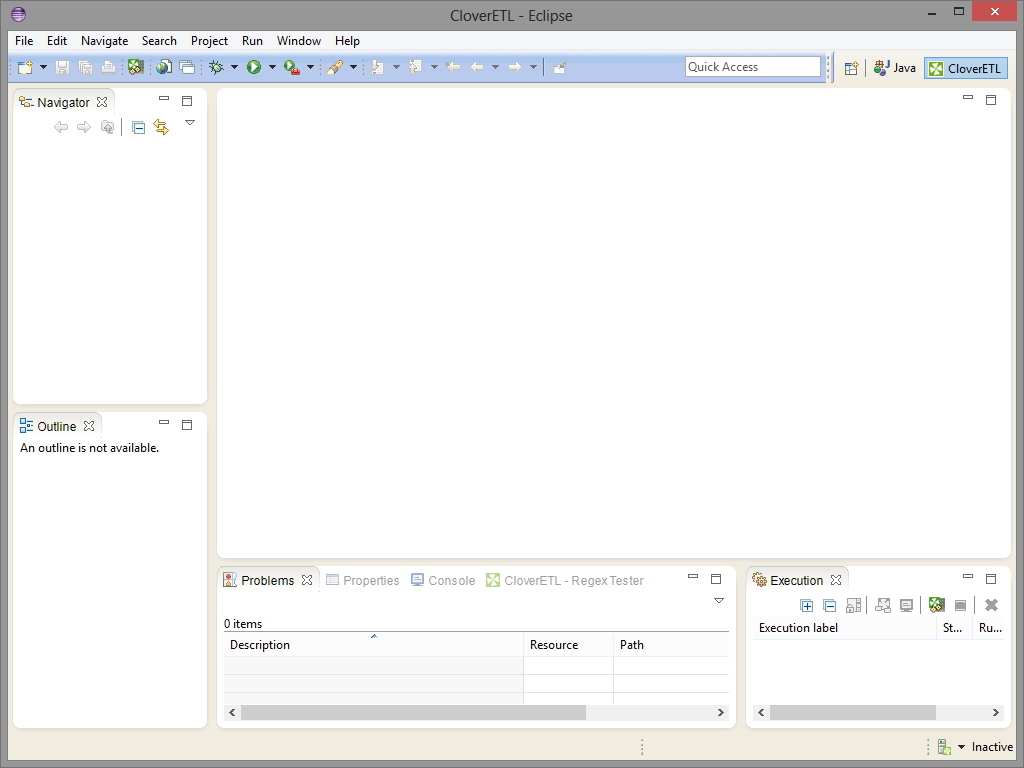 |
Figure 21.19. CloverETL Perspective