Converting Local Project to Server Project
To convert local project to server project, right click the project in Navigator and choose Convert to Server Project from context menu.
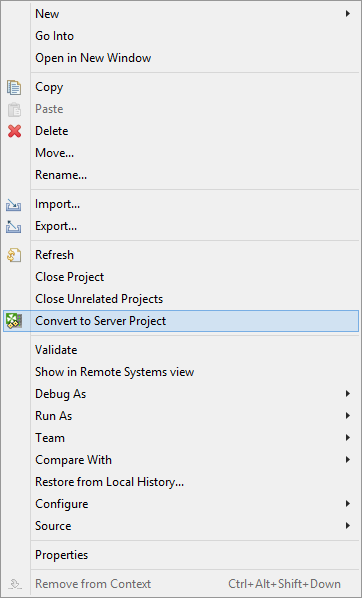
Figure 21.10. Context Menu with Convert to Server Project option
A Convert local project to CloverETL Server project wizard opens. In the first step of wizard, enter CloverETL Server URL, User name, and Password.
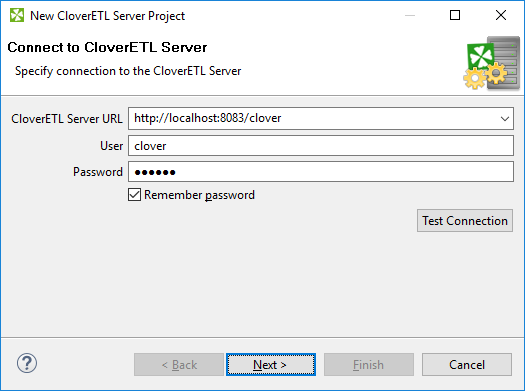
Figure 21.11. Convert local project to CloverETL Server project wizard
Choose Create new Sandbox. Enter the sandbox Name. You can change sandbox Code and sandbox Root path if you need a specific configuration.
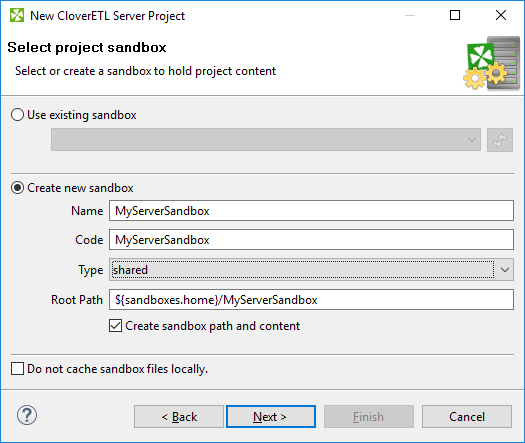
Figure 21.12. Convert local project to CloverETL Server project wizard II