Send an Email
The "send e-mail" task is useful for notifications about result of graph execution. E.g., you can create a listener with this task type to be notified about each failure in specified sandbox or failure of particular graph.
This task is very useful, but for now only as response for graph events. This feature is very powerful for monitoring. (see Graph Event Listeners for description of this task type).
Note: It seems useless to send e-mails periodically, but it may send current server status or daily summary. These features will be implemented in further versions.
Table 20.1. Attributes of "Send e-mail" task
| Task type | "Send an email" |
| To | Recipient's e-mail address. It is possible to specify more addresses separated by a comma. It is also possible to use placeholders. See Placeholders for details. |
| Cc | Cc stands for 'carbon copy'. Copy of the e-mail will be delivered to these addresses. It is possible to specify more addresses separated by a comma. It is also possible to use placeholders. See Placeholders for details. |
| Bcc | Bcc: stands for 'Blind carbon copy'. It is the same as Cc, but the others recipients aren't aware, that these recipients get copy of the e-mail. |
| Reply-to (Sender) | E-mail address of sender. It must be a valid address according to SMTP server. It is also possible to use placeholders. See Placeholders for details. |
| Subject | E-mail subject. It is also possible to use placeholders. See Placeholders for details. |
| HTML | A body of the e-mail in HTML. The e-mail is created as multipart, so HTML body should have a precedence. A plain text body is only for e-mail clients which do not display HTML. It is also possible to use placeholders. See Placeholders for details. |
| Text | A body of the e-mail in plain text. The e-mail is created as multipart, so HTML body should have a precedence. A plain text body is only for e-mail clients which do not display HTML. It is also possible to use placeholders. See Placeholders for details. |
| Log file as attachment | If this switch is checked, e-mail will have an attachment with a packed log file of the related graph execution. |
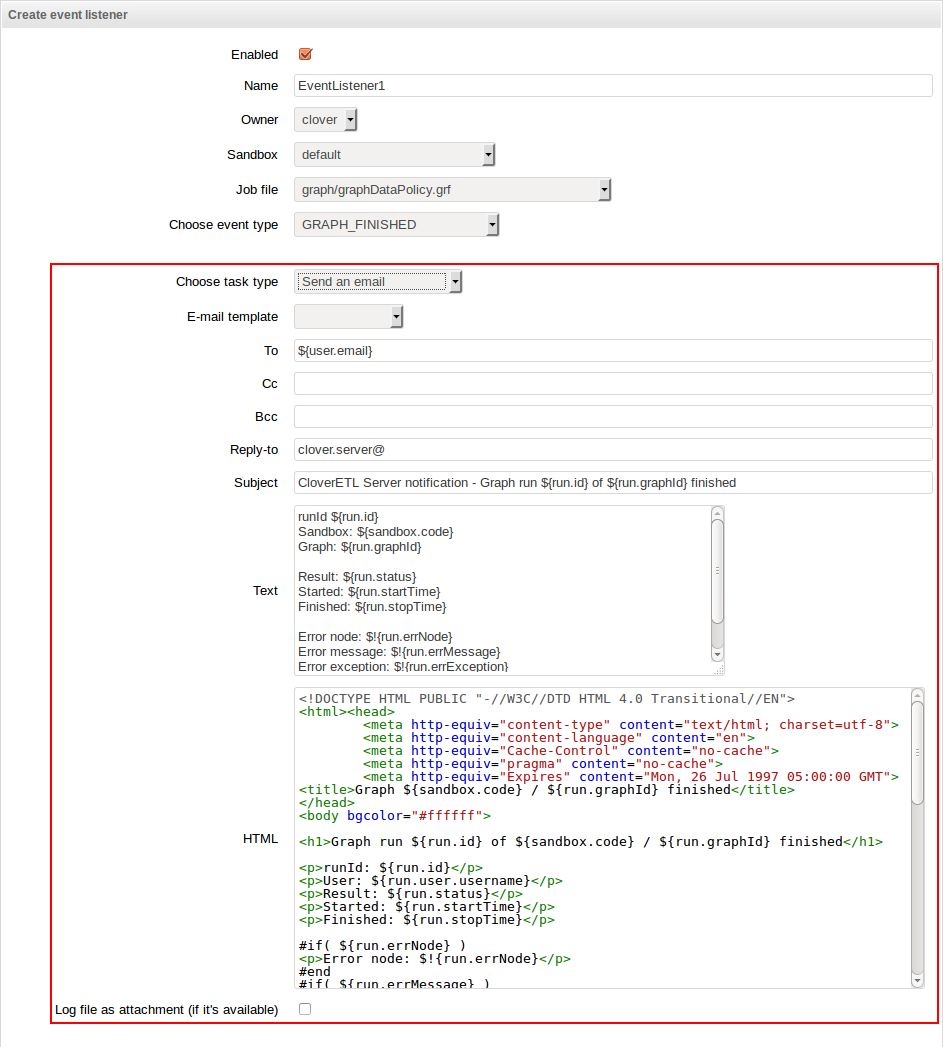 |
Figure 20.1. Web GUI - send e-mail
Note: Do not forget to configure connection to SMTP server (See Part III, “Configuration” for details).