Upload ZIP to sandbox
Select a sandbox in left panel. You must have write permission to the selected sandbox. Then select tab "Upload ZIP" in the right panel. Upload of a ZIP is parametrized by couple of switches, which are described below. Open a common file chooser dialog by button "+ Upload ZIP". When you choose a ZIP file, it is immediately uploaded to the server and result message is displayed. Each row of the result message contains description of one single file upload. Depending on selected options, file may be skipped, updated, created or deleted.
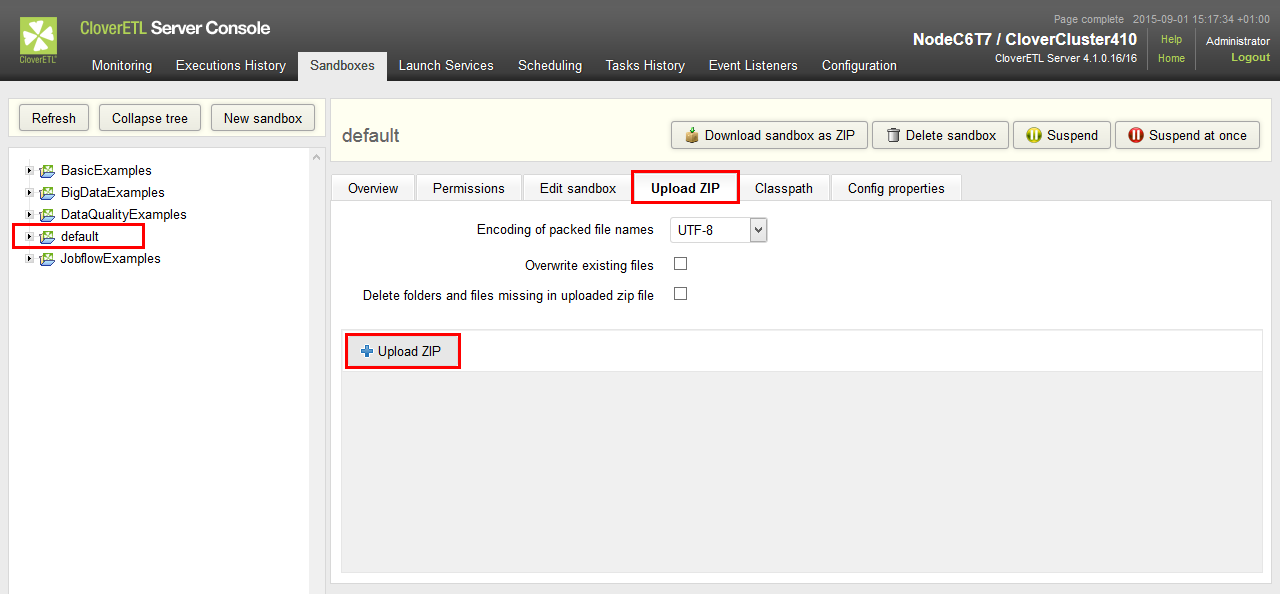 |
Figure 15.6. Web GUI - upload ZIP to sandbox
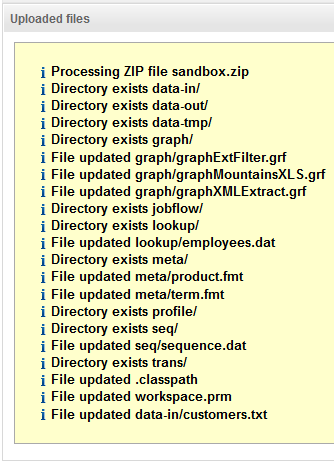
Figure 15.7. Web GUI - upload ZIP results
Table 15.3. ZIP upload parameters
| Label | Description |
|---|---|
| Encoding of packed file names | File names which contain special characters (non ASCII) are encoded. By this select box, you choose right encoding, so filenames are decoded properly. |
| Overwrite existing files | If this switch is checked, existing file is overwritten by a new one, if both of them are stored in the same path in the sandbox and both of them have the same name. |
| Replace content | If this option is enabled, all files which are missing in uploaded ZIP file, but they exist in destination sandbox, will be deleted. This option might cause loose of data, so user must have special permission "May delete files, which are missing in uploaded ZIP" to enable it. |