|
|
|
|





The top section of the main dia window contains the pointer and a collection of standard shapes. The pointer (the top left icon with the arrow) allows you to select objects on the dia canvas.
Next to the pointer are the zoom and scroll buttons. The zoom tool will enlarge (zoom in on) the diagram each time you click the left mouse button somewhere within the diagram. By holding down the Shift key when using the zoom tool the diagram will be zoomed out. The scroll tool will scroll the diagram when you hold the left mouse button down within the diagram.
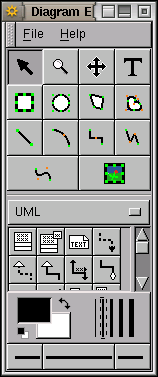
This mimics moving the scroll bars. By holding down the Shift key when using the scroll tool you can grab (as with a hand) the diagram and scroll the diagram around in this way.
The fourth button selects the Create Text tool allowing text to be added to your diagram.