Downloading DrJava
Follow these easy step by step instructions to download DrJava:
Go to http://www.drjava.org.
Select which build of DrJava is right for you, and click on the appropriate button. We using the most recent beta release since it supports all of the Java 5.0 language extensions, which make Java programming simpler. We also recommend that Windows users download the .exe file, that Mac OS X users use the osx.tar.gz version, and that other users download the .jar version. If you have problems with the beta release of DrJava, you can roll back to the stable version but it does not support Java 1.5 langauge. Experienced users may want to experiment with other versions of DrJava including the most recent Development Build jar instead. To do so, click on the "more download options" link.
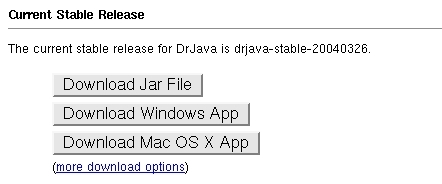
Click on one of the Download buttons to go to the download server. Choose a site to download the file from, and then click on the corresponding icon in the "Download" column on the far right to start the download.
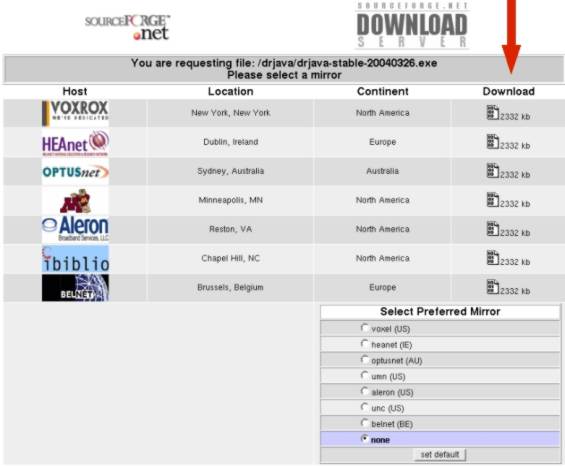
The download should begin automatically. When prompted, select where you wish to save the file to disk, and it will be downloaded to your computer.
Congratulations! You have now downloaded DrJava! Now let's get DrJava running on your machine.