Running a Project
To run the main method of a project, select "Project, Run Main Document." This will load the class specified as the project's main document in Project Properties, and run its main method. If you have not specified the file to load in Project Properties, this option is grayed out
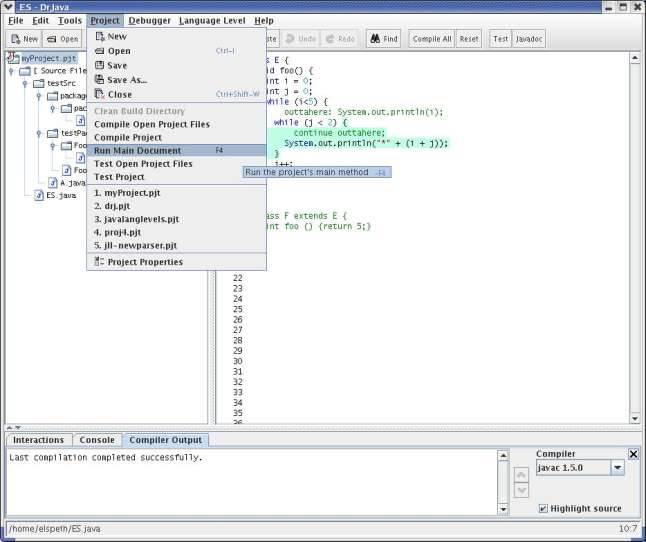
If you have configured a main document, then DrJava will also show a "Run Project" toolbar button. If you have not specified a file as main document, a "Run" button is shown instead that runs the main method of the currently shown document.