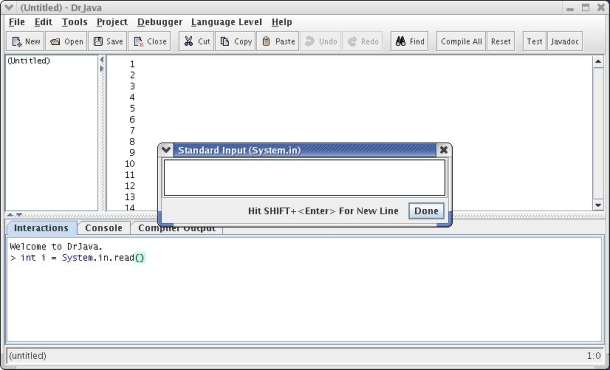System.in
Many beginner programs rely on keyboard input read through System.in. DrJava provides full support for this. There are two ways to use System.in in DrJava. First, you can invoke a method in your code that relies on System.in in the Interactions Pane. When you do this, the System.in input box will appear. Type your input, and press return or click on the "Done" button.
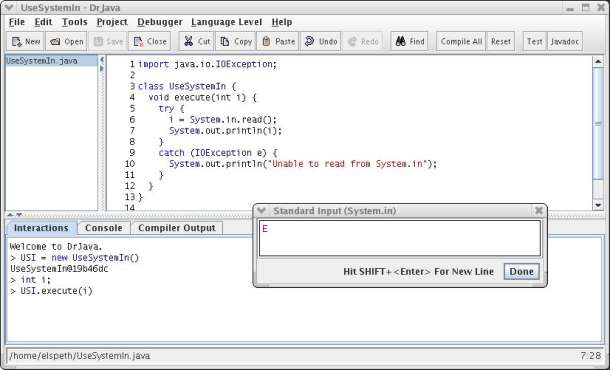
Alternatively, you can use the System.in.read() method in the Interactions Pane directly. When the input box appears, type your text and then either press return or click on the "Done" button.