15.15. EDB-Studio Options - Preferences
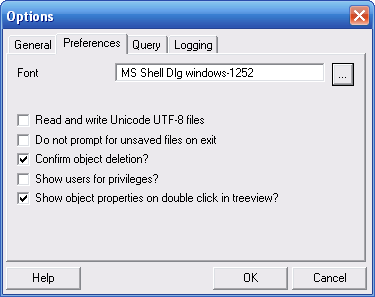
Font - This option allows you to select the font used in as standard font throughout EDB-Studio. This may be useful for countries with multibyte character sets where standard fonts may not display well, or if you want to use a font different from the one configured on your system.
Read and write Unicode UTF-8 files- Select this option to enable EDB-Studio if you want to write Unicode UTF-8 files by default.
Do not prompt for unsaved files on exit- Selecting this option will prevent EDB-Studio from prompting you to save SQL queries upon exit.
Confirm object deletion?- Select this option to ensure EDB-Studio gives you a chance to confirm before objects are deleted (recommended).
Show users for privileges?- When viewing the Privileges tab on objects that support them, selecting this option will include usernames as well as groups in the subject list. Switching off this option is useful on large systems with many users that are organised in groups.
Show object properties on double click in treeview?- Selecting this option will allow double clicking of objects in the treeview to open the Properties dialogue for that object. Some users prefer to disable this option to browse the treeview by double clicking instead.