1.2. Sample Database
Throughout this documentation we will be working a sample database to help explain some basic to advanced level database concepts.
1.2.1. Sample Database Installation
When EnterpriseDB is installed, a sample database named edb is automatically created. This sample database contains the tables and procedures used throughout this documentation
You can recreate the sample tables, procedures, and triggers at any time by executing the script, edb-sample.sql, located in directory EDB-home/samples where EDB-home is the directory where EnterpriseDB was installed.
This script does the following:
Creates the sample tables, procedures, triggers, etc. in the currently connected database
Grants all permissions on the table to the PUBLIC group.
The tables and procedures will be created in the first schema of the search path in which the current user has permission to create tables and procedures. You can display the search path by issuing the command:
SHOW SEARCH_PATH;
Altering the search path can be done using menu picks and dialog boxes in EDB-Studio or with commands in EDB-PSQL+.
1.2.2. Sample Database Description
The sample database represents some of the data storage and retrieval requirements you might encounter when dealing with employees in an organization.
The sample database is called edb and contains three main type of records: employees, departments and historical records of employees.
Each employee has an identification number, name, hiredate, salary, and manager. Some employees earn a commission in addition to their salary. All employee related information is stored in the emp table.
The sample company is regionally diverse, so it tracks the locations of its departments. Each company employee is assigned to a department. Each department is identified by a unique department number and a short name. Each department is associated with one location. All department related information is stored in the dept table.
The company also tracks information about jobs within the organization. Some employees have been with the company for a long time and have held different positions within the company. When an employee switches jobs, the company records the start date and end date of the former job, the job identification number, and the department. All employee history is maintained in the jobhist table.
1.2.3. Sample Database Diagram
The following picture depicts the relationship of the various tables in the sample database.
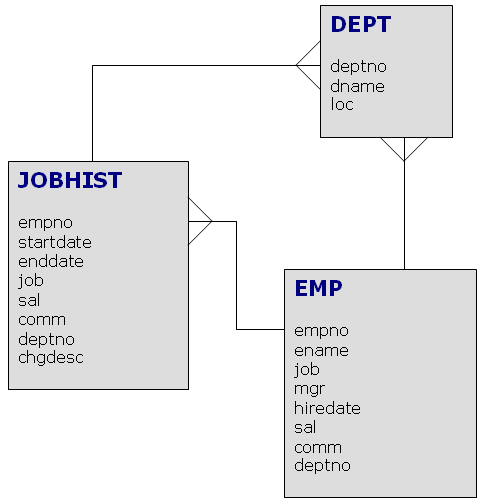
1.2.4. The edb-sample script
The text of the edb-sample.sql sample script is as follows:
--
-- Script that creates the 'sample' tables, procedures, and
-- triggers.
--
BEGIN; -- Start new transaction - commit all or nothing
--
-- Create and load tables used in the documentation examples.
--
-- Create the 'dept' table
--
CREATE TABLE dept (
deptno NUMBER(2) NOT NULL CONSTRAINT dept_pk PRIMARY KEY,
dname VARCHAR2(14) CONSTRAINT dept_dname_uq UNIQUE,
loc VARCHAR2(13)
);
--
-- Create the 'emp' table
--
CREATE TABLE emp (
empno NUMBER(4) NOT NULL CONSTRAINT emp_pk PRIMARY KEY,
ename VARCHAR2(10),
job VARCHAR2(9),
mgr NUMBER(4),
hiredate DATE,
sal NUMBER(7,2) CONSTRAINT emp_sal_ck CHECK (sal > 0),
comm NUMBER(7,2),
deptno NUMBER(2) CONSTRAINT emp_ref_dept_fk
REFERENCES dept(deptno)
);
--
-- Create the 'jobhist' table
--
CREATE TABLE jobhist (
empno NUMBER(4) NOT NULL,
startdate DATE NOT NULL,
enddate DATE,
job VARCHAR2(9),
sal NUMBER(7,2),
comm NUMBER(7,2),
deptno NUMBER(2),
chgdesc VARCHAR2(80),
CONSTRAINT jobhist_pk PRIMARY KEY (empno, startdate),
CONSTRAINT jobhist_ref_emp_fk FOREIGN KEY (empno)
REFERENCES emp(empno) ON DELETE CASCADE,
CONSTRAINT jobhist_ref_dept_fk FOREIGN KEY (deptno)
REFERENCES dept (deptno) ON DELETE SET NULL,
CONSTRAINT jobhist_date_chk CHECK (startdate <= enddate)
);
GRANT ALL ON emp TO PUBLIC;
GRANT ALL ON dept TO PUBLIC;
GRANT ALL ON jobhist TO PUBLIC;
--
-- Load the 'dept' table
--
INSERT INTO dept VALUES (10,'ACCOUNTING','NEW YORK');
INSERT INTO dept VALUES (20,'RESEARCH','DALLAS');
INSERT INTO dept VALUES (30,'SALES','CHICAGO');
INSERT INTO dept VALUES (40,'OPERATIONS','BOSTON');
--
-- Load the 'emp' table
--
INSERT INTO emp VALUES (7369,'SMITH','CLERK',7902,'17-DEC-80',800,NULL,20);
INSERT INTO emp VALUES (7499,'ALLEN','SALESMAN',7698,'20-FEB-81',1600,300,30);
INSERT INTO emp VALUES (7521,'WARD','SALESMAN',7698,'22-FEB-81',1250,500,30);
INSERT INTO emp VALUES (7566,'JONES','MANAGER',7839,'02-APR-81',2975,NULL,20);
INSERT INTO emp VALUES (7654,'MARTIN','SALESMAN',7698,'28-SEP-81',1250,1400,30);
INSERT INTO emp VALUES (7698,'BLAKE','MANAGER',7839,'01-MAY-81',2850,NULL,30);
INSERT INTO emp VALUES (7782,'CLARK','MANAGER',7839,'09-JUN-81',2450,NULL,10);
INSERT INTO emp VALUES (7788,'SCOTT','ANALYST',7566,'19-APR-87',3000,NULL,20);
INSERT INTO emp VALUES (7839,'KING','PRESIDENT',NULL,'17-NOV-81',5000,NULL,10);
INSERT INTO emp VALUES (7844,'TURNER','SALESMAN',7698,'08-SEP-81',1500,0,30);
INSERT INTO emp VALUES (7876,'ADAMS','CLERK',7788,'23-MAY-87',1100,NULL,20);
INSERT INTO emp VALUES (7900,'JAMES','CLERK',7698,'03-DEC-81',950,NULL,30);
INSERT INTO emp VALUES (7902,'FORD','ANALYST',7566,'03-DEC-81',3000,NULL,20);
INSERT INTO emp VALUES (7934,'MILLER','CLERK',7782,'23-JAN-82',1300,NULL,10);
--
-- Load the 'jobhist' table
--
INSERT INTO jobhist VALUES (7369,'17-DEC-80',NULL,'CLERK',800,NULL,20,'New Hire');
INSERT INTO jobhist VALUES (7499,'20-FEB-81',NULL,'SALESMAN',1600,300,30,'New Hire');
INSERT INTO jobhist VALUES (7521,'22-FEB-81',NULL,'SALESMAN',1250,500,30,'New Hire');
INSERT INTO jobhist VALUES (7566,'02-APR-81',NULL,'MANAGER',2975,NULL,20,'New Hire');
INSERT INTO jobhist VALUES (7654,'28-SEP-81',NULL,'SALESMAN',1250,1400,30,'New Hire');
INSERT INTO jobhist VALUES (7698,'01-MAY-81',NULL,'MANAGER',2850,NULL,30,'New Hire');
INSERT INTO jobhist VALUES (7782,'09-JUN-81',NULL,'MANAGER',2450,NULL,10,'New Hire');
INSERT INTO jobhist VALUES (7788,'19-APR-87','12-APR-88','CLERK',1000,NULL,20,'New Hire');
INSERT INTO jobhist VALUES (7788,'13-APR-88','04-MAY-89','CLERK',1040,NULL,20,'Raise');
INSERT INTO jobhist VALUES (7788,'05-MAY-90',NULL,'ANALYST',3000,NULL,20,'Promoted to Analyst');
INSERT INTO jobhist VALUES (7839,'17-NOV-81',NULL,'PRESIDENT',5000,NULL,10,'New Hire');
INSERT INTO jobhist VALUES (7844,'08-SEP-81',NULL,'SALESMAN',1500,0,30,'New Hire');
INSERT INTO jobhist VALUES (7876,'23-MAY-87',NULL,'CLERK',1100,NULL,20,'New Hire');
INSERT INTO jobhist VALUES (7900,'03-DEC-81','14-JAN-83','CLERK',950,NULL,10,'New Hire');
INSERT INTO jobhist VALUES (7900,'15-JAN-83',NULL,'CLERK',950,NULL,30,'Changed to Dept 30');
INSERT INTO jobhist VALUES (7902,'03-DEC-81',NULL,'ANALYST',3000,NULL,20,'New Hire');
INSERT INTO jobhist VALUES (7934,'23-JAN-82',NULL,'CLERK',1300,NULL,10,'New Hire');
--
-- Procedure that lists all employees' numbers and names
-- from the 'emp' table using a cursor.
--
CREATE OR REPLACE PROCEDURE list_emp
IS
v_empno NUMBER(4);
v_ename VARCHAR2(10);
CURSOR emp_cur IS
SELECT empno, ename FROM emp ORDER BY empno;
BEGIN
OPEN emp_cur;
DBMS_OUTPUT.PUT_LINE('EMPNO ENAME');
DBMS_OUTPUT.PUT_LINE('----- -------');
LOOP
FETCH emp_cur INTO v_empno, v_ename;
EXIT WHEN emp_cur%NOTFOUND;
DBMS_OUTPUT.PUT_LINE(v_empno || ' ' || v_ename);
END LOOP;
CLOSE emp_cur;
END;
--
-- Procedure that selects an employee row given the employee
-- number and displays certain columns.
--
CREATE OR REPLACE PROCEDURE select_emp
(
p_empno IN NUMBER
)
IS
v_ename emp.ename%TYPE;
v_hiredate emp.hiredate%TYPE;
v_sal emp.sal%TYPE;
v_comm emp.comm%TYPE;
v_dname dept.dname%TYPE;
v_disp_date VARCHAR2(10);
BEGIN
SELECT ename, hiredate, sal, NVL(comm, 0), dname
INTO v_ename, v_hiredate, v_sal, v_comm, v_dname
FROM emp e, dept d
WHERE empno = p_empno
AND e.deptno = d.deptno;
v_disp_date := TO_CHAR(v_hiredate, 'MM/DD/YYYY');
DBMS_OUTPUT.PUT_LINE('Number : ' || p_empno);
DBMS_OUTPUT.PUT_LINE('Name : ' || v_ename);
DBMS_OUTPUT.PUT_LINE('Hire Date : ' || v_disp_date);
DBMS_OUTPUT.PUT_LINE('Salary : ' || v_sal);
DBMS_OUTPUT.PUT_LINE('Commission: ' || v_comm);
DBMS_OUTPUT.PUT_LINE('Department: ' || v_dname);
EXCEPTION
WHEN NO_DATA_FOUND THEN
DBMS_OUTPUT.PUT_LINE('Employee ' || p_empno || ' not found');
WHEN OTHERS THEN
DBMS_OUTPUT.PUT_LINE('The following is SQLERRM:');
DBMS_OUTPUT.PUT_LINE(SQLERRM);
DBMS_OUTPUT.PUT_LINE('The following is SQLCODE:');
DBMS_OUTPUT.PUT_LINE(SQLCODE);
END;
--
-- Procedure that queries the 'emp' table based on
-- department number and employee number or name. Returns
-- employee number and name as IN OUT parameters and job,
-- hire date, and salary as OUT parameters.
--
CREATE OR REPLACE PROCEDURE emp_query (
p_deptno IN NUMBER,
p_empno IN OUT NUMBER,
p_ename IN OUT VARCHAR2,
p_job OUT VARCHAR2,
p_hiredate OUT DATE,
p_sal OUT NUMBER
)
IS
BEGIN
SELECT empno, ename, job, hiredate, sal
INTO p_empno, p_ename, p_job, p_hiredate, p_sal
FROM emp
WHERE deptno = p_deptno
AND (empno = p_empno
OR ename = UPPER(p_ename));
END;
--
-- Procedure to call 'emp_query_caller' with IN and IN OUT
-- parameters. Displays the results received from IN OUT and
-- OUT parameters.
--
CREATE OR REPLACE PROCEDURE emp_query_caller
IS
v_deptno NUMBER(2);
v_empno NUMBER(4);
v_ename VARCHAR2(10);
v_job VARCHAR2(9);
v_hiredate DATE;
v_sal NUMBER;
BEGIN
v_deptno := 30;
v_empno := 0;
v_ename := 'Martin';
emp_query(v_deptno, v_empno, v_ename, v_job, v_hiredate, v_sal);
DBMS_OUTPUT.PUT_LINE('Department : ' || v_deptno);
DBMS_OUTPUT.PUT_LINE('Employee No: ' || v_empno);
DBMS_OUTPUT.PUT_LINE('Name : ' || v_ename);
DBMS_OUTPUT.PUT_LINE('Job : ' || v_job);
DBMS_OUTPUT.PUT_LINE('Hire Date : ' || v_hiredate);
DBMS_OUTPUT.PUT_LINE('Salary : ' || v_sal);
EXCEPTION
WHEN TOO_MANY_ROWS THEN
DBMS_OUTPUT.PUT_LINE('More than one employee was selected');
WHEN NO_DATA_FOUND THEN
DBMS_OUTPUT.PUT_LINE('No employees were selected');
END;
--
-- After statement-level trigger that displays a message after
-- an insert, update, or deletion to the 'emp' table. One message
-- per SQL command is displayed.
--
CREATE OR REPLACE TRIGGER user_audit_trig
AFTER INSERT OR UPDATE OR DELETE ON emp
DECLARE
v_action VARCHAR2(24);
BEGIN
IF INSERTING THEN
v_action := ' added employee(s) on ';
ELSIF UPDATING THEN
v_action := ' updated employee(s) on ';
ELSIF DELETING THEN
v_action := ' deleted employee(s) on ';
END IF;
DBMS_OUTPUT.PUT_LINE('User ' || USER || v_action || TO_CHAR(SYSDATE,'YYYY-MM-DD'));
END;
/
--
-- Before row-level trigger that displays employee number and
-- salary of an employee that is about to be added, updated,
-- or deleted in the 'emp' table.
--
CREATE OR REPLACE TRIGGER emp_sal_trig
BEFORE DELETE OR INSERT OR UPDATE ON emp
FOR EACH ROW
DECLARE
sal_diff NUMBER;
BEGIN
IF INSERTING THEN
DBMS_OUTPUT.PUT_LINE('Inserting employee ' || :NEW.empno);
DBMS_OUTPUT.PUT_LINE('..New salary: ' || :NEW.sal);
END IF;
IF UPDATING THEN
sal_diff := :NEW.sal - :OLD.sal;
DBMS_OUTPUT.PUT_LINE('Updating employee ' || :OLD.empno);
DBMS_OUTPUT.PUT_LINE('..Old salary: ' || :OLD.sal);
DBMS_OUTPUT.PUT_LINE('..New salary: ' || :NEW.sal);
DBMS_OUTPUT.PUT_LINE('..Raise : ' || sal_diff);
END IF;
IF DELETING THEN
DBMS_OUTPUT.PUT_LINE('Deleting employee ' || :OLD.empno);
DBMS_OUTPUT.PUT_LINE('..Old salary: ' || :OLD.sal);
END IF;
END;
/
COMMIT;
1.2.5. Sample Tables
EnterpriseDB creates 3 sample tables in the "edb" database. The tables and their respective DDL are as follows:
dept
CREATE TABLE dept ( deptno NUMBER(2) NOT NULL CONSTRAINT dept_pk PRIMARY KEY, dname VARCHAR2(14) CONSTRAINT dept_dname_uq UNIQUE, loc VARCHAR2(13) );emp
CREATE TABLE emp ( empno NUMBER(4) NOT NULL CONSTRAINT emp_pk PRIMARY KEY, ename VARCHAR2(10), job VARCHAR2(9), mgr NUMBER(4), hiredate DATE, sal NUMBER(7,2) CONSTRAINT emp_sal_ck CHECK (sal > 0), comm NUMBER(7,2), deptno NUMBER(2) CONSTRAINT emp_ref_dept_fk REFERENCES dept(deptno) );jobhist
CREATE TABLE jobhist ( empno NUMBER(4) NOT NULL, startdate DATE NOT NULL, enddate DATE, job VARCHAR2(9), sal NUMBER(7,2), comm NUMBER(7,2), deptno NUMBER(2), chgdesc VARCHAR2(80), CONSTRAINT jobhist_pk PRIMARY KEY (empno, startdate), CONSTRAINT jobhist_ref_emp_fk FOREIGN KEY (empno) REFERENCES emp(empno) ON DELETE CASCADE, CONSTRAINT jobhist_ref_dept_fk FOREIGN KEY (deptno) REFERENCES dept (deptno) ON DELETE SET NULL, CONSTRAINT jobhist_date_chk CHECK (startdate <= enddate) );