15.12. Database Server Status
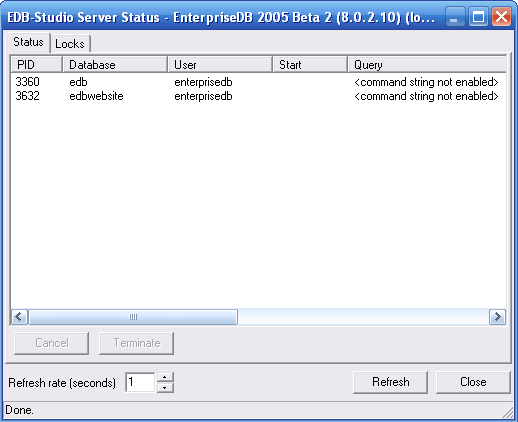
The Server Status dialogue displays the current connections to each database, the user that is connected, the process ID, the current query being executed (if any), and the query start time (where appropriate) on EnterpriseDB on the Status tab.
The Cancel button allows cancelling the query running on a specific backend. Terminate will shutdown the backend.
Attention: Both functions should be used carefully, as the interrupt the client's work ungracefully. Particularly, the terminate function might disturb the function of the complete server, force it to restart its services and thus interrupt all user connections. You should use this function only if the server is seriously injured by a backend you can't control otherwise.
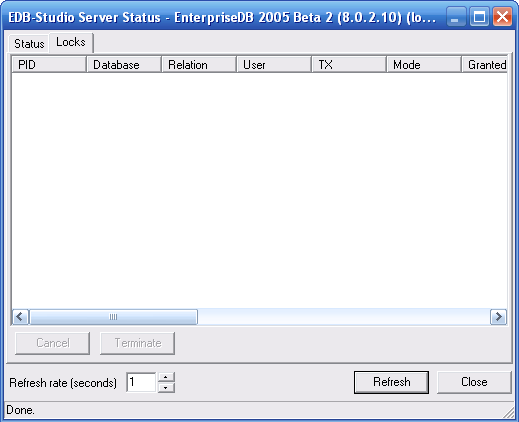
The Locks tab shows the current locks outstanding in the EnterpriseDB Lock Manager. This information can be useful when attempting to debug or track down deadlocks on your server. Not all information is necessarily shown for each lock. In particular, the Relation name may be shown as an OID instead of by it's name, if the relation is in a different database to that being monitored.
The Cancel button allows cancelling the query running on a specific backend. Terminate will shutdown the backend. Attention: Both functions should be used carefully, as the interrupt the client's work ungracefully. Particularly, the terminate function might disturb the function of the complete server, force it to restart its services and thus interrupt all user connections. You should use this function only if the server is seriously injured by a backend you can't control otherwise.
Note: When the pg_locks view is accessed as is the case whenever this dialogue is open, EnterpriseDB's internal lock manager data structures are momentarily locked, and a copy is made for the dialogue to display. This ensures that the dialogue displays a consistent set of results, while not blocking normal lock manager operations longer than necessary. Nonetheless there could be some impact on database performance if this view is read often.
To refresh the display click the Refresh button. The display will also be automatically refreshed based on the refresh interval specified.