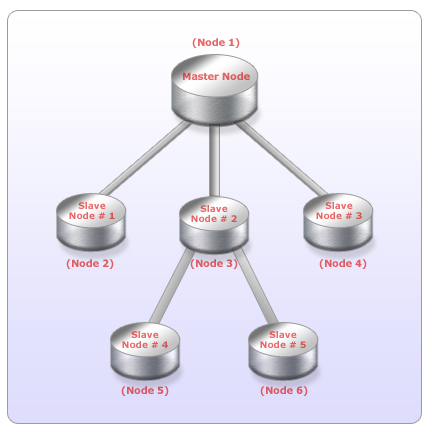| Documentation |
|---|---|
21.2. EnterpriseDB to EnterpriseDB Replication21.2.1. Introduction to EnterpriseDB ReplicationEnterpriseDB Replication is a "master to multiple slaves" replication system with cascading and slave promotion that includes all features and capabilities needed to replicate large databases to a reasonably limited number of slave systems. EnterpriseDB Replication allows databases to be started and stopped on an existing database with out the need for a dump/reload cycle. 21.2.2. Limitations of EnterpriseDB ReplicationEnterpriseDB Replication does not automatically propagate schema (table definitions) changes, nor does it have any ability to replicate large objects.
21.2.3. EnterpriseDB Replication ConceptsBefore we go into further details about EnterpriseDB Replication it is important to come to terms with some basic EnterpriseDB Replication jargon. So let us discuss some of those key concepts:
21.2.3.1. ClusterAn EnterpriseDB Replication cluster is a set of EnterpriseDB database instances between which replication is to take place. Each database instance in which replication is to take place is identified by a node number. The cluster name is specified in each and every Slonik script via the directive: cluster name = 'test';
If the Cluster name is test, then EnterpriseDB Replication will create, in each database instance in the cluster, a schema with the same name as the cluster prefixed with an underscore character. So for a cluster named "test" we would have a corresponding schema named "_test" created by EnterpriseDB Replication. 21.2.3.2. NodeAn EnterpriseDB Replication Node is a named EnterpriseDB database that will be participating in replication. Thus, an EnterpriseDB Replication cluster consists of:
21.2.3.3. Replication SetA replication set is defined as the set of tables and sequences that are to be replicated between the subscribed nodes within an EnterpriseDB Replication cluster. A replication set can replicate the following:
It is possible for multiple sets to exist within the same cluster. 21.2.3.4. Master, Slaves and SubscribersOrigin indicates the originating node and is also referred to as being the "master" node. The master node is the only node where all the database transactions as in inserts, updates, deletes are made. This is the only node in which the required applications modify the data that is to be replicated across all the other nodes. All the other nodes that are part of a cluster excluding the origin node are referred to as the "slave" nodes. These "slave" nodes in the cluster subscribe to the replication set, indicating that they want to receive data. Hence the origin node can never be a "subscriber" because it is the node to which all the slave nodes will be subscribing to. EnterpriseDB Replication also supports the concept of cascaded subscriptions where a subscribed node itself can act as a "provider" to other nodes in the cluster for a particular replication set.
The concept of master, slaves, and subscribers can be further clarified by discussing the example in the screenshot above. In the particular example, Node 1 is the origin or master node, and Nodes 2-6 are all slave nodes. From these Nodes 2-4 have subscribed to Node 1, whereas Nodes 5-6 have subscribed to Node 3 which in turn is subscribed to Node 1, hence illustrating the concept of cascaded subscriptions. 21.2.3.5. The edb-replication processThe "edb-replication" is the process that manages all replication events on each node be it the master or slave. The EnterpriseDB Replication daemons are the actual programs that perform replication. Currently these events can be either:
Configuration events normally occur when a slonik script is run, which in ends up updating the configuration of the cluster. SYNC events are composed of a group of transactions on the origin node that are applied together on all the subscriber nodes. For example a bunch of inserts or updates on the origin node will compose a SYNC event. 21.2.3.6. Slonik Configuration ProcessorSlonik is a command line utility that is used to set up and modify configurations of EnterpriseDB Replication clusters. It reads a set of Slonik statements, which are written in a scripting language with syntax similar to that of SQL, and performs the set of configuration changes on the EnterpriseDB Replication nodes specified in the script. The format of the Slonik language is very similar to that of SQL and the slonik command processor processes scripts that are used to submit events to update the configuration of an EnterpriseDB Replication cluster. This includes such things as adding and removing nodes, modifying communications paths, adding or removing subscriptions. 21.2.3.7. SwitchoverSwitchover is a planned reversal of master node and slave node. All committed transactions on the master are guaranteed to be flushed to the slave during the switch. When the "old" master is ready to come back online, you can either leave it as the slave or you can perform another switchover and it will become the master again. This is all accomplished with a simple command line script that will usually run in 10-seconds or less. Suppose we have 2 nodes up and running and in sync with each other as shown in the following screenshot:
lock set (id = 1, origin = 1);
wait for event (origin = 1, confirmed = 2);
move set (id = 1, old origin = 1, new origin = 2);
wait for event (origin = 1, confirmed = 2);
21.2.3.8. FailoverFailover is necessary when an unplanned event takes the master node offline. Once this occurs, our slave node will always be in an inconsistent state where no partially committed transactions are visible. Because of the Asynchronous nature of the transfer, it is possible that a small number of transactions may not have been flushed to the slave before the unplanned failure event. To cater for such a scenario we run a simple command line script that will take less than 10-seconds or so. Taking along our previous example,suppose we have the following scenario once a failover occurs:
failover (id = 1, backup node = 2);
EnterpriseDB Replication does not provide automatic detection for failed systems out of the box. 21.2.4. EnterpriseDB Replication SetupIn order to have replication up and running within a database cluster, we need to have an instance of EnterpriseDB and the EnterpriseDB Replication daemon running on all nodes that belong to that cluster. The installation of EnterpriseDB needs to be done prior to setting up EnterpriseDB Replication. You don't need to perform any explicit installation for "EnterpriseDB Replication", as it is an integral part of the EnterpriseDB Database Server distribution. 21.2.4.1. System RequirementsAny platform that can run EnterpriseDB should be able to run EnterpriseDB Replication. EnterpriseDB Replication is successfully tested on Linux/Unix and Windows OS flavors. 21.2.4.2. EnterpriseDB Replication Software Dependencies21.2.4.2.1. Time SynchronizationAll the servers used within the replication cluster need to have their Real Time Clocks in sync. This is to ensure that EnterpriseDB Replication doesn't generate errors with messages indicating that a subscriber is already ahead of its provider during replication. We recommend you have ntpd running on all nodes, where subscriber nodes using the "master" provider host as their time server. It is possible for EnterpriseDB Replication itself to function even in the face of there being some time discrepancies, but having systems "in sync" is usually pretty important for distributed applications. In any case, what commonly seems to be the "best practice" with EnterpriseDB Replication is for the edb-postmaster user and/or the user under which "EnterpriseDB Replication" runs to use TZ=UTC or TZ=GMT. Those timezones are sure to be supported on any platform, and have the merit over "local" timezones that times never wind up leaping around due to Daylight Savings Time. 21.2.4.2.2. Network ConnectivityIt is necessary that the hosts that are to replicate between one another have bidirectional network communications between the EnterpriseDB instances. That is, if node B is replicating data from node A, it is necessary that there be a path from A to B and from B to A. It is recommended that, as much as possible, all nodes in an EnterpriseDB Replication cluster allow this sort of bidirectional communications from any node in the cluster to any other node in the cluster. 21.2.4.2.3. Setting up EnterpriseDB Replication for replicationLet us start out with a sample database in order to see replication in place. As an example we will be replicating the sample "edb" database that is shipped with EnterpriseDB.
The REPLICATIONUSER needs to be an EnterpriseDB database superuser. The default superuser for EnterpriseDB is "enterprisedb" although it would be a good idea to define a separate superuser for using EnterpriseDB Replication to distinguish between the roles. You should also set some shell variables. It is not compulsory to do so, but it is recommended as we will be using these shell variables in most of the commands and/or shell scripts later on in this example. These shell variables are as follows:
Here are a couple of examples for setting variables in common shells:
21.2.4.3. Creating a database user for replicationBefore proceeding any further you need to create the database superuser on each of the cluster nodes, that we earlier assigned the shell REPLICATIONUSER variable. Please make sure that EnterpriseDB is up and running on both the master and slave(s). createuser -A -D $REPLICATIONUSER
21.2.4.3.1. Preparing the databasesAfter creating this database superuser you must proceed with creating the database that you will be replicating the data for on both the master and slave node. First you create the database on the master node and then proceed with creating the same database on the slave node. Please note that this just creates a sample database cloned from the template1 database by default without any tables or data apart from the system tables. createdb -O $ REPLICATIONUSER -h $MASTERHOST -p $MASTERDBPORT $MASTERDBNAME createdb -O $ REPLICATIONUSER -h $SLAVEHOST -p $SLAVEDBPORT $SLAVEDBNAME
Once we are done with creating the database we can now populate it with our sample database tables with data as well as a couple of stored procedures. For this purpose we will store all this in the following database script and name it "edb-sample.sql". --
-- Script that creates the 'sample' tables, views, procedures,
-- functions, triggers, etc.
--
-- Start new transaction - commit all or nothing
--
BEGIN;
--
-- Create and load tables used in the documentation examples.
--
-- Create the 'dept' table
--
CREATE TABLE dept (
deptno NUMBER(2) NOT NULL CONSTRAINT dept_pk PRIMARY KEY,
dname VARCHAR2(14) CONSTRAINT dept_dname_uq UNIQUE,
loc VARCHAR2(13)
);
--
-- Create the 'emp' table
--
CREATE TABLE emp (
empno NUMBER(4) NOT NULL CONSTRAINT emp_pk PRIMARY KEY,
ename VARCHAR2(10),
job VARCHAR2(9),
mgr NUMBER(4),
hiredate DATE,
sal NUMBER(7,2) CONSTRAINT emp_sal_ck CHECK (sal > 0),
comm NUMBER(7,2),
deptno NUMBER(2) CONSTRAINT emp_ref_dept_fk
REFERENCES dept(deptno)
);
--
-- Create the 'jobhist' table
--
CREATE TABLE jobhist (
empno NUMBER(4) NOT NULL,
startdate DATE NOT NULL,
enddate DATE,
job VARCHAR2(9),
sal NUMBER(7,2),
comm NUMBER(7,2),
deptno NUMBER(2),
chgdesc VARCHAR2(80),
CONSTRAINT jobhist_pk PRIMARY KEY (empno, startdate),
CONSTRAINT jobhist_ref_emp_fk FOREIGN KEY (empno)
REFERENCES emp(empno) ON DELETE CASCADE,
CONSTRAINT jobhist_ref_dept_fk FOREIGN KEY (deptno)
REFERENCES dept (deptno) ON DELETE SET NULL,
CONSTRAINT jobhist_date_chk CHECK (startdate <= enddate)
);
--
-- Create the 'salesemp' view
--
CREATE OR REPLACE VIEW salesemp AS
SELECT empno, ename, hiredate, sal, comm FROM emp WHERE job = 'SALESMAN';
--
-- Sequence to generate values for function 'new_empno'.
--
CREATE SEQUENCE next_empno START WITH 8000 INCREMENT BY 1;
--
-- Issue PUBLIC grants
--
GRANT ALL ON emp TO PUBLIC;
GRANT ALL ON dept TO PUBLIC;
GRANT ALL ON jobhist TO PUBLIC;
GRANT ALL ON salesemp TO PUBLIC;
GRANT ALL ON next_empno TO PUBLIC;
--
-- Load the 'dept' table
--
INSERT INTO dept VALUES (10,'ACCOUNTING','NEW YORK');
INSERT INTO dept VALUES (20,'RESEARCH','DALLAS');
INSERT INTO dept VALUES (30,'SALES','CHICAGO');
INSERT INTO dept VALUES (40,'OPERATIONS','BOSTON');
--
-- Load the 'emp' table
--
INSERT INTO emp VALUES (7369,'SMITH','CLERK',7902,'17-DEC-80',800,NULL,20);
INSERT INTO emp VALUES (7499,'ALLEN','SALESMAN',7698,'20-FEB-81',1600,300,30);
INSERT INTO emp VALUES (7521,'WARD','SALESMAN',7698,'22-FEB-81',1250,500,30);
INSERT INTO emp VALUES (7566,'JONES','MANAGER',7839,'02-APR-81',2975,NULL,20);
INSERT INTO emp VALUES (7654,'MARTIN','SALESMAN',7698,'28-SEP-81',1250,1400,30);
INSERT INTO emp VALUES (7698,'BLAKE','MANAGER',7839,'01-MAY-81',2850,NULL,30);
INSERT INTO emp VALUES (7782,'CLARK','MANAGER',7839,'09-JUN-81',2450,NULL,10);
INSERT INTO emp VALUES (7788,'SCOTT','ANALYST',7566,'19-APR-87',3000,NULL,20);
INSERT INTO emp VALUES (7839,'KING','PRESIDENT',NULL,'17-NOV-81',5000,NULL,10);
INSERT INTO emp VALUES (7844,'TURNER','SALESMAN',7698,'08-SEP-81',1500,0,30);
INSERT INTO emp VALUES (7876,'ADAMS','CLERK',7788,'23-MAY-87',1100,NULL,20);
INSERT INTO emp VALUES (7900,'JAMES','CLERK',7698,'03-DEC-81',950,NULL,30);
INSERT INTO emp VALUES (7902,'FORD','ANALYST',7566,'03-DEC-81',3000,NULL,20);
INSERT INTO emp VALUES (7934,'MILLER','CLERK',7782,'23-JAN-82',1300,NULL,10);
--
-- Load the 'jobhist' table
--
INSERT INTO jobhist VALUES (7369,'17-DEC-80',NULL,'CLERK',800,NULL,20,'New Hire');
INSERT INTO jobhist VALUES (7499,'20-FEB-81',NULL,'SALESMAN',1600,300,30,'New Hire');
INSERT INTO jobhist VALUES (7521,'22-FEB-81',NULL,'SALESMAN',1250,500,30,'New Hire');
INSERT INTO jobhist VALUES (7566,'02-APR-81',NULL,'MANAGER',2975,NULL,20,'New Hire');
INSERT INTO jobhist VALUES (7654,'28-SEP-81',NULL,'SALESMAN',1250,1400,30,'New Hire');
INSERT INTO jobhist VALUES (7698,'01-MAY-81',NULL,'MANAGER',2850,NULL,30,'New Hire');
INSERT INTO jobhist VALUES (7782,'09-JUN-81',NULL,'MANAGER',2450,NULL,10,'New Hire');
INSERT INTO jobhist VALUES (7788,'19-APR-87','12-APR-88','CLERK',1000,NULL,20,'New Hire');
INSERT INTO jobhist VALUES (7788,'13-APR-88','04-MAY-89','CLERK',1040,NULL,20,'Raise');
INSERT INTO jobhist VALUES (7788,'05-MAY-90',NULL,'ANALYST',3000,NULL,20,'Promoted to Analyst');
INSERT INTO jobhist VALUES (7839,'17-NOV-81',NULL,'PRESIDENT',5000,NULL,10,'New Hire');
INSERT INTO jobhist VALUES (7844,'08-SEP-81',NULL,'SALESMAN',1500,0,30,'New Hire');
INSERT INTO jobhist VALUES (7876,'23-MAY-87',NULL,'CLERK',1100,NULL,20,'New Hire');
INSERT INTO jobhist VALUES (7900,'03-DEC-81','14-JAN-83','CLERK',950,NULL,10,'New Hire');
INSERT INTO jobhist VALUES (7900,'15-JAN-83',NULL,'CLERK',950,NULL,30,'Changed to Dept 30');
INSERT INTO jobhist VALUES (7902,'03-DEC-81',NULL,'ANALYST',3000,NULL,20,'New Hire');
INSERT INTO jobhist VALUES (7934,'23-JAN-82',NULL,'CLERK',1300,NULL,10,'New Hire');
--
-- Populate statistics table and view (pg_statistic/pg_stats)
--
ANALYZE dept;
ANALYZE emp;
ANALYZE jobhist;
--
-- Procedure that lists all employees' numbers and names
-- from the 'emp' table using a cursor.
--
CREATE OR REPLACE PROCEDURE list_emp
IS
v_empno NUMBER(4);
v_ename VARCHAR2(10);
CURSOR emp_cur IS
SELECT empno, ename FROM emp ORDER BY empno;
BEGIN
OPEN emp_cur;
DBMS_OUTPUT.PUT_LINE('EMPNO ENAME');
DBMS_OUTPUT.PUT_LINE('----- -------');
LOOP
FETCH emp_cur INTO v_empno, v_ename;
EXIT WHEN emp_cur%NOTFOUND;
DBMS_OUTPUT.PUT_LINE(v_empno || ' ' || v_ename);
END LOOP;
CLOSE emp_cur;
END;
--
-- Procedure that selects an employee row given the employee
-- number and displays certain columns.
--
CREATE OR REPLACE PROCEDURE select_emp (
p_empno IN NUMBER
)
IS
v_ename emp.ename%TYPE;
v_hiredate emp.hiredate%TYPE;
v_sal emp.sal%TYPE;
v_comm emp.comm%TYPE;
v_dname dept.dname%TYPE;
v_disp_date VARCHAR2(10);
BEGIN
SELECT ename, hiredate, sal, NVL(comm, 0), dname
INTO v_ename, v_hiredate, v_sal, v_comm, v_dname
FROM emp e, dept d
WHERE empno = p_empno
AND e.deptno = d.deptno;
v_disp_date := TO_CHAR(v_hiredate, 'MM/DD/YYYY');
DBMS_OUTPUT.PUT_LINE('Number : ' || p_empno);
DBMS_OUTPUT.PUT_LINE('Name : ' || v_ename);
DBMS_OUTPUT.PUT_LINE('Hire Date : ' || v_disp_date);
DBMS_OUTPUT.PUT_LINE('Salary : ' || v_sal);
DBMS_OUTPUT.PUT_LINE('Commission: ' || v_comm);
DBMS_OUTPUT.PUT_LINE('Department: ' || v_dname);
EXCEPTION
WHEN NO_DATA_FOUND THEN
DBMS_OUTPUT.PUT_LINE('Employee ' || p_empno || ' not found');
WHEN OTHERS THEN
DBMS_OUTPUT.PUT_LINE('The following is SQLERRM:');
DBMS_OUTPUT.PUT_LINE(SQLERRM);
DBMS_OUTPUT.PUT_LINE('The following is SQLCODE:');
DBMS_OUTPUT.PUT_LINE(SQLCODE);
END;
--
-- Procedure that queries the 'emp' table based on
-- department number and employee number or name. Returns
-- employee number and name as IN OUT parameters and job,
-- hire date, and salary as OUT parameters.
--
CREATE OR REPLACE PROCEDURE emp_query (
p_deptno IN NUMBER,
p_empno IN OUT NUMBER,
p_ename IN OUT VARCHAR2,
p_job OUT VARCHAR2,
p_hiredate OUT DATE,
p_sal OUT NUMBER
)
IS
BEGIN
SELECT empno, ename, job, hiredate, sal
INTO p_empno, p_ename, p_job, p_hiredate, p_sal
FROM emp
WHERE deptno = p_deptno
AND (empno = p_empno
OR ename = UPPER(p_ename));
END;
--
-- Procedure to call 'emp_query_caller' with IN and IN OUT
-- parameters. Displays the results received from IN OUT and
-- OUT parameters.
--
CREATE OR REPLACE PROCEDURE emp_query_caller
IS
v_deptno NUMBER(2);
v_empno NUMBER(4);
v_ename VARCHAR2(10);
v_job VARCHAR2(9);
v_hiredate DATE;
v_sal NUMBER;
BEGIN
v_deptno := 30;
v_empno := 0;
v_ename := 'Martin';
emp_query(v_deptno, v_empno, v_ename, v_job, v_hiredate, v_sal);
DBMS_OUTPUT.PUT_LINE('Department : ' || v_deptno);
DBMS_OUTPUT.PUT_LINE('Employee No: ' || v_empno);
DBMS_OUTPUT.PUT_LINE('Name : ' || v_ename);
DBMS_OUTPUT.PUT_LINE('Job : ' || v_job);
DBMS_OUTPUT.PUT_LINE('Hire Date : ' || v_hiredate);
DBMS_OUTPUT.PUT_LINE('Salary : ' || v_sal);
EXCEPTION
WHEN TOO_MANY_ROWS THEN
DBMS_OUTPUT.PUT_LINE('More than one employee was selected');
WHEN NO_DATA_FOUND THEN
DBMS_OUTPUT.PUT_LINE('No employees were selected');
END;
--
-- Function to compute yearly compensation based on semimonthly
-- salary.
--
CREATE OR REPLACE FUNCTION emp_comp (
p_sal NUMBER,
p_comm NUMBER
) RETURN NUMBER
IS
BEGIN
RETURN (p_sal + NVL(p_comm, 0)) * 24;
END;
--
-- Function that gets the next number from sequence, 'next_empno',
-- and ensures it is not already in use as an employee number.
--
CREATE OR REPLACE FUNCTION new_empno RETURN NUMBER
IS
v_cnt INTEGER := 1;
v_new_empno NUMBER;
BEGIN
WHILE v_cnt > 0 LOOP
SELECT next_empno.nextval INTO v_new_empno FROM dual;
SELECT COUNT(*) INTO v_cnt FROM emp WHERE empno = v_new_empno;
END LOOP;
RETURN v_new_empno;
END;
--
-- SPL function that adds a new clerk to table 'emp'. This function
-- uses package 'emp_admin'.
--
CREATE OR REPLACE FUNCTION hire_clerk (
p_ename VARCHAR2,
p_deptno NUMBER
) RETURN NUMBER
IS
v_empno NUMBER(4);
v_ename VARCHAR2(10);
v_job VARCHAR2(9);
v_mgr NUMBER(4);
v_hiredate DATE;
v_sal NUMBER(7,2);
v_comm NUMBER(7,2);
v_deptno NUMBER(2);
BEGIN
v_empno := new_empno;
INSERT INTO emp VALUES (v_empno, p_ename, 'CLERK', 7782,
TRUNC(SYSDATE), 950.00, NULL, p_deptno);
SELECT empno, ename, job, mgr, hiredate, sal, comm, deptno INTO
v_empno, v_ename, v_job, v_mgr, v_hiredate, v_sal, v_comm, v_deptno
FROM emp WHERE empno = v_empno;
DBMS_OUTPUT.PUT_LINE('Department : ' || v_deptno);
DBMS_OUTPUT.PUT_LINE('Employee No: ' || v_empno);
DBMS_OUTPUT.PUT_LINE('Name : ' || v_ename);
DBMS_OUTPUT.PUT_LINE('Job : ' || v_job);
DBMS_OUTPUT.PUT_LINE('Manager : ' || v_mgr);
DBMS_OUTPUT.PUT_LINE('Hire Date : ' || v_hiredate);
DBMS_OUTPUT.PUT_LINE('Salary : ' || v_sal);
DBMS_OUTPUT.PUT_LINE('Commission : ' || v_comm);
RETURN v_empno;
EXCEPTION
WHEN OTHERS THEN
DBMS_OUTPUT.PUT_LINE('The following is SQLERRM:');
DBMS_OUTPUT.PUT_LINE(SQLERRM);
DBMS_OUTPUT.PUT_LINE('The following is SQLCODE:');
DBMS_OUTPUT.PUT_LINE(SQLCODE);
RETURN -1;
END;
--
-- PostgreSQL PL/pgSQL function that adds a new salesman
-- to table 'emp'.
--
CREATE OR REPLACE FUNCTION hire_salesman (
p_ename VARCHAR,
p_sal NUMERIC,
p_comm NUMERIC
) RETURNS NUMERIC
AS $$
DECLARE
v_empno NUMERIC(4);
v_ename VARCHAR(10);
v_job VARCHAR(9);
v_mgr NUMERIC(4);
v_hiredate DATE;
v_sal NUMERIC(7,2);
v_comm NUMERIC(7,2);
v_deptno NUMERIC(2);
BEGIN
v_empno := new_empno();
INSERT INTO emp VALUES (v_empno, p_ename, 'SALESMAN', 7698,
CURRENT_DATE, p_sal, p_comm, 30);
SELECT INTO
v_empno, v_ename, v_job, v_mgr, v_hiredate, v_sal, v_comm, v_deptno
empno, ename, job, mgr, hiredate, sal, comm, deptno
FROM emp WHERE empno = v_empno;
RAISE INFO 'Department : %', v_deptno;
RAISE INFO 'Employee No: %', v_empno;
RAISE INFO 'Name : %', v_ename;
RAISE INFO 'Job : %', v_job;
RAISE INFO 'Manager : %', v_mgr;
RAISE INFO 'Hire Date : %', v_hiredate;
RAISE INFO 'Salary : %', v_sal;
RAISE INFO 'Commission : %', v_comm;
RETURN v_empno;
EXCEPTION
WHEN OTHERS THEN
RAISE INFO 'The following is SQLERRM:';
RAISE INFO '%', SQLERRM;
RAISE INFO 'The following is SQLSTATE:';
RAISE INFO '%', SQLSTATE;
RETURN -1;
END;
$$ LANGUAGE 'plpgsql';
--
-- Rule to INSERT into view 'salesemp'
--
CREATE OR REPLACE RULE salesemp_i AS ON INSERT TO salesemp
DO INSTEAD
INSERT INTO emp VALUES (NEW.empno, NEW.ename, 'SALESMAN', 7698,
NEW.hiredate, NEW.sal, NEW.comm, 30);
--
-- Rule to UPDATE view 'salesemp'
--
CREATE OR REPLACE RULE salesemp_u AS ON UPDATE TO salesemp
DO INSTEAD
UPDATE emp SET empno = NEW.empno,
ename = NEW.ename,
hiredate = NEW.hiredate,
sal = NEW.sal,
comm = NEW.comm
WHERE empno = OLD.empno;
--
-- Rule to DELETE from view 'salesemp'
--
CREATE OR REPLACE RULE salesemp_d AS ON DELETE TO salesemp
DO INSTEAD
DELETE FROM emp WHERE empno = OLD.empno;
--
-- After statement-level trigger that displays a message after
-- an insert, update, or deletion to the 'emp' table. One message
-- per SQL command is displayed.
--
CREATE OR REPLACE TRIGGER user_audit_trig
AFTER INSERT OR UPDATE OR DELETE ON emp
DECLARE
v_action VARCHAR2(24);
BEGIN
IF INSERTING THEN
v_action := ' added employee(s) on ';
ELSIF UPDATING THEN
v_action := ' updated employee(s) on ';
ELSIF DELETING THEN
v_action := ' deleted employee(s) on ';
END IF;
DBMS_OUTPUT.PUT_LINE('User ' || USER || v_action || TO_CHAR(SYSDATE,'YYYY-MM-DD'));
END;
/
--
-- Before row-level trigger that displays employee number and
-- salary of an employee that is about to be added, updated,
-- or deleted in the 'emp' table.
--
CREATE OR REPLACE TRIGGER emp_sal_trig
BEFORE DELETE OR INSERT OR UPDATE ON emp
FOR EACH ROW
DECLARE
sal_diff NUMBER;
BEGIN
IF INSERTING THEN
DBMS_OUTPUT.PUT_LINE('Inserting employee ' || :NEW.empno);
DBMS_OUTPUT.PUT_LINE('..New salary: ' || :NEW.sal);
END IF;
IF UPDATING THEN
sal_diff := :NEW.sal - :OLD.sal;
DBMS_OUTPUT.PUT_LINE('Updating employee ' || :OLD.empno);
DBMS_OUTPUT.PUT_LINE('..Old salary: ' || :OLD.sal);
DBMS_OUTPUT.PUT_LINE('..New salary: ' || :NEW.sal);
DBMS_OUTPUT.PUT_LINE('..Raise : ' || sal_diff);
END IF;
IF DELETING THEN
DBMS_OUTPUT.PUT_LINE('Deleting employee ' || :OLD.empno);
DBMS_OUTPUT.PUT_LINE('..Old salary: ' || :OLD.sal);
END IF;
END;
/
--
-- Package specification for the 'emp_admin' package.
--
CREATE OR REPLACE PACKAGE emp_admin
IS
FUNCTION get_dept_name (
p_deptno NUMBER
) RETURN VARCHAR2;
FUNCTION update_emp_sal (
p_empno NUMBER,
p_raise NUMBER
) RETURN NUMBER;
PROCEDURE hire_emp (
p_empno NUMBER,
p_ename VARCHAR2,
p_job VARCHAR2,
p_sal NUMBER,
p_hiredate DATE,
p_comm NUMBER,
p_mgr NUMBER,
p_deptno NUMBER
);
PROCEDURE fire_emp (
p_empno NUMBER
);
END emp_admin;
--
-- Package body for the 'emp_admin' package.
--
CREATE OR REPLACE PACKAGE BODY emp_admin
IS
--
-- Function that queries the 'dept' table based on the department
-- number and returns the corresponding department name.
--
FUNCTION get_dept_name (
p_deptno IN NUMBER
) RETURN VARCHAR2
IS
v_dname VARCHAR2(14);
BEGIN
SELECT dname INTO v_dname FROM dept WHERE deptno = p_deptno;
RETURN v_dname;
EXCEPTION
WHEN NO_DATA_FOUND THEN
DBMS_OUTPUT.PUT_LINE('Invalid department number ' || p_deptno);
RETURN '';
END;
--
-- Function that updates an employee's salary based on the
-- employee number and salary increment/decrement passed
-- as IN parameters. Upon successful completion the function
-- returns the new updated salary.
--
FUNCTION update_emp_sal (
p_empno IN NUMBER,
p_raise IN NUMBER
) RETURN NUMBER
IS
v_sal NUMBER := 0;
BEGIN
SELECT sal INTO v_sal FROM emp WHERE empno = p_empno;
v_sal := v_sal + p_raise;
UPDATE emp SET sal = v_sal WHERE empno = p_empno;
RETURN v_sal;
EXCEPTION
WHEN NO_DATA_FOUND THEN
DBMS_OUTPUT.PUT_LINE('Employee ' || p_empno || ' not found');
RETURN -1;
WHEN OTHERS THEN
DBMS_OUTPUT.PUT_LINE('The following is SQLERRM:');
DBMS_OUTPUT.PUT_LINE(SQLERRM);
DBMS_OUTPUT.PUT_LINE('The following is SQLCODE:');
DBMS_OUTPUT.PUT_LINE(SQLCODE);
RETURN -1;
END;
--
-- Procedure that inserts a new employee record into the 'emp' table.
--
PROCEDURE hire_emp (
p_empno NUMBER,
p_ename VARCHAR2,
p_job VARCHAR2,
p_sal NUMBER,
p_hiredate DATE,
p_comm NUMBER,
p_mgr NUMBER,
p_deptno NUMBER
)
AS
BEGIN
INSERT INTO emp(empno, ename, job, sal, hiredate, comm, mgr, deptno)
VALUES(p_empno, p_ename, p_job, p_sal,
p_hiredate, p_comm, p_mgr, p_deptno);
END;
--
-- Procedure that deletes an employee record from the 'emp' table based
-- on the employee number.
--
PROCEDURE fire_emp (
p_empno NUMBER
)
AS
BEGIN
DELETE FROM emp WHERE empno = p_empno;
END;
END;
COMMIT;
In the following step you run the above sql script ONLY on the master database. We will run this script only on the master and not the slave as we want to populate the sample tables with replication and not with this sql script. edb-psql -f /edb-sample.sql -h $MASTERHOST -p $MASTERDBPORT -U $REPLICATIONUSER $MASTERDBNAME
EnterpriseDB Replication does not automatically copy table definitions from a master when a slave subscribes to it, so we need to import this database schema. We do this with pg_dump. Please note that we only import the database schema and not the data in the database tables. pg_dump -s -U $REPLICATIONUSER -h $MASTERHOST -p $MASTERDBPORT $MASTERDBNAME | edb-psql -U $REPLICATIONUSER -h $SLAVEHOST -p $SLAVEDBPORT $SLAVEDBNAME
To ensure that only the sample tables in the master node are populated with data and not the slave node(s) view the data first on the master and then on the slave. 21.2.4.4. Configuring the Database for ReplicationCreating the configuration tables, stored procedures, triggers and configuration is all done through the slonik tool. It is a specialized scripting aid that mostly calls stored procedures in the master/slave (node) databases. The script to create the initial configuration for the simple master-slave setup of our "edb" database looks like this: #!/bin/sh #-- # define the namespace the replication system uses in our example it is # slony_example #-- cluster name = $CLUSTERNAME; #-- # admin conninfo's are used by slonik to connect to the nodes one for each # node on each side of the cluster, the syntax is that of PQconnectdb in # the C-API # -- node 1 admin conninfo = 'dbname=$MASTERDBNAME host=$MASTERHOST port=$MASTERDBPORT user=$REPLICATIONUSER'; node 2 admin conninfo = 'dbname=$SLAVEDBNAME host=$SLAVEHOST port=$SLAVEDBPORT user=$REPLICATIONUSER'; #-- # init the first node. Its id MUST be 1. This creates the schema # _$CLUSTERNAME containing all replication system specific database # objects. #-- init cluster ( id=1, comment = 'Master Node'); #-- # Slony-I organizes tables into sets. The smallest unit a node can # subscribe is a set. The following commands create one set containing # all 4 pgbench tables. The master or origin of the set is node 1. #-- create set (id=1, origin=1, comment='All edb sample tables'); set add table (set id=1, origin=1, id=1, fully qualified name = 'public.dept', comment='dept table'); set add table (set id=1, origin=1, id=2, fully qualified name = 'public.emp', comment='emp table'); set add table (set id=1, origin=1, id=3, fully qualified name = 'public.jobhist', comment='jobhist table'); #-- # Create the second node (the slave) tell the 2 nodes how to connect to # each other and how they should listen for events. #-- store node (id=2, comment = 'Slave node'); store path (server = 1, client = 2, conninfo='dbname=$MASTERDBNAME host=$MASTERHOST port=$MASTERDBPORT user=$REPLICATIONUSER'); store path (server = 2, client = 1, conninfo='dbname=$SLAVEDBNAME host=$SLAVEHOST port=$SLAVEDBPORT user=$REPLICATIONUSER'); store listen (origin=1, provider = 1, receiver =2); store listen (origin=2, provider = 2, receiver =1);
Save the above script as "edb_cluster.slonik" file. The above script is to be executed on the master node. You can run this script by using the following command: Slonik edb_cluster.sh
By running the script you are doing the following:
At this point we have 2 databases that are fully prepared for replication. It's now time to start the replication daemons. On the $MASTERHOST the command to start the replication engine is: edb-replication edb_asyncreplic_example "dbname=edb_master user=enterprisedb host=localhost
port=5444"
After running this command you should see something like the following (on the master node): CONFIG main: edb-replication version 1.1.0 starting up CONFIG main: local node id = 1 CONFIG main: loading current cluster configuration CONFIG storeNode: no_id=2 no_comment='Slave node' CONFIG storePath: pa_server=2 pa_client=1 pa_conninfo="dbname=edb_slave host=localhost port=5488 user=edb_slony" pa_connretry=10 CONFIG storeListen: li_origin=2 li_receiver=1 li_provider=2 CONFIG storeSet: set_id=1 set_origin=1 set_comment='All edb sample tables' CONFIG main: configuration complete - starting threads CONFIG enableNode: no_id=2
Likewise we start the replication system on node 2 (the slave): edb-replication edb_asyncreplic_example "dbname=edb_slave user=enterprisedb host=localhost port=5488" Similarly you should see something like the following upon the execution of this command: CONFIG main: edb-replication version 1.1.0 starting up CONFIG main: local node id = 2 CONFIG main: loading current cluster configuration CONFIG storeNode: no_id=1 no_comment='Master Node' CONFIG storePath: pa_server=1 pa_client=2 pa_conninfo="dbname=edb_master host=localhost port=5444 user=edb_slony" pa_connretry=10 CONFIG storeListen: li_origin=1 li_receiver=2 li_provider=1 CONFIG storeSet: set_id=1 set_origin=1 set_comment='All edb sample tables' WARN remoteWorker_wakeup: node 1 - no worker thread CONFIG main: configuration complete - starting threads CONFIG enableNode: no_id=1
21.2.4.4.1. Running EnterpriseDB Replication as Windows ServiceTo run this version of EnterpriseDB Replication in your Windows environment, proceed with the following steps:
Now, to configure the replication cluster. Do the following:
21.2.4.5. EnterpriseDB Replication SubscribtionEven though we have the edb-replication process running on both the master and slave, and they are both spitting out diagnostics and other messages, we aren't replicating any data yet. The notices you are seeing is the synchronization of cluster configurations between the 2 EnterpriseDB Replication processes (you can see these messages in the window(s) running the edb-replication process. To start replicating the data in the 3 sample edb tables (defined under set 1) from the master (node id 1) to the slave (node id 2), save the following script as "subscribe_set.slonik" and run it. #!/bin/sh # ---- # This defines which namespace the replication system uses # ---- cluster name = $CLUSTERNAME; # ---- # Admin conninfo's are used by the slonik program to connect # to the node databases. So these are the PQconnectdb arguments # that connect from the administrators workstation (where # slonik is executed). # ---- node 1 admin conninfo = 'dbname=$MASTERDBNAME host=$MASTERHOST user=$REPLICATIONUSER'; node 2 admin conninfo = 'dbname=$SLAVEDBNAME host=$SLAVEHOST user=$REPLICATIONUSER'; # ---- # Node 2 subscribes set 1 # ---- subscribe set ( id = 1, provider = 1, receiver = 2, forward = no);
Any second now, the replication daemon on $SLAVEHOST will start to copy the current content of all 3 replicated tables. And you should see the following output appended on the window running the the edb-replication process on the slave node(s) indicating that the slave node(s) has successfully subscribed to the master. CONFIG storeSubscribe: sub_set=1 sub_provider=1 sub_forward='f' CONFIG enableSubscription: sub_set=1
You have now successfully set up your first basic master/slave replication system, and the 2 databases should, once the slave has caught up, contain identical data. 21.2.4.6. Manual Step required for Post-Restore OperationYou can backup and restore any of the nodes in your replication cluster, in which event you need to execute a pl/pgsql function named "updateRepRelOID" against the cluster database on the specific node. We need to execute this function in order to update the old OID's values stored in "sl_table" corresponding to tables (in the replication cluster schema) with new OID's after a replicated database is restored from a backup. The OID's are represented by the "reloid" column in the sl_table table. If these entries are incorrect, replication will fail to work, so make sure you run the specific function on each of the cluster nodes where the database is restored via backup file. You can run the "updateRepRelOID" function via edb-psql. If the name of your replication cluster is _edbrep_example you would run the following command: SELECT _edbrep_example.updateRepRelOID(); This will update the "reloid" column entries in sl_table table with new OID values by querying "pg_class" table. |