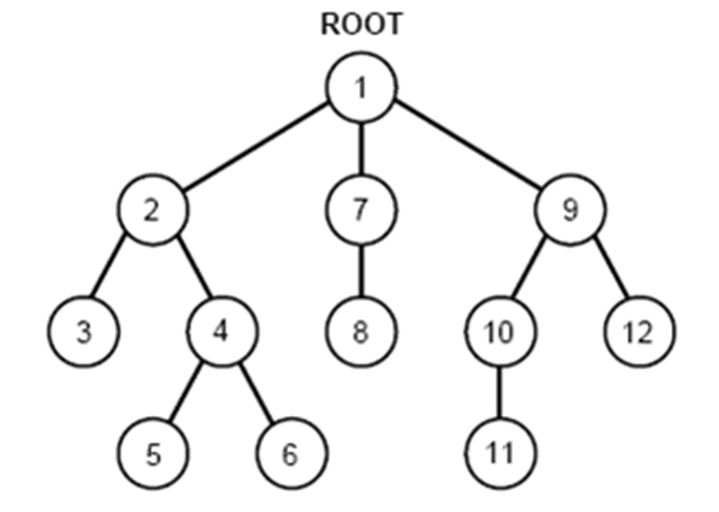| Documentation |
|---|---|
6.7. Hierarchical Queries6.7.1. What are Hierarchical Queries?Some systems make extensive use of hierarchical data like an organizational chart or a family tree. These types of information are best represented in a tree like structure. However, such data can easily be made to fit into a relational table by using a self-referential relationship making use of hierarchical queries. With the hierarchical queries support in EnterpriseDB complex hierarchical operations can be constructed on tree-structured data. For each hierarchical query we need to specify a starting condition with the START WITH clause, which will trickle down to all dependant rows using one or more conditions specified by the CONNECT BY clause. 6.7.2. UsageThe START WITH...CONNECT BY clause can be used to select data that has a hierarchical relationship. Such data is usually in the form of some parent child relationship e.g. manager to employee relationship. START WITH condition_1 CONNECT BY PRIOR condition_2
Parameters
To find the children of a parent row, the clause evaluates the PRIOR expression of the CONNECT BY condition for the parent row and the other expression for each row in the table. Rows for which the condition is true are the children of the parent. The CONNECT BY condition can contain other conditions to further filter the rows selected by the query. The CONNECT BY condition cannot contain a subquery. CONNECT BY PRIOR Clause It specifies a condition that identifies the relationship between parent rows and child rows of the hierarchy. START WITH Clause It specifies a condition that identifies the row(s) to be used as the root(s) of a hierarchical query. PRIOR Clause In a hierarchical query, one expression in condition must be qualified with the PRIOR operator to refer to the parent row. For example,
... PRIOR expr = expr or ... expr = PRIOR expr PRIOR is a unary operator and has the same precedence as the unary + and - arithmetic operators. It evaluates the immediately following expression for the parent row of the current row in a hierarchical query. PRIOR is most commonly used when comparing column values with the equality operator. (The PRIOR keyword can be on either side of the operator.) PRIOR causes EnterpriseDB to use the value of the parent row in the column. Operators other than the equal sign (=) are theoretically possible in CONNECT BY clauses. However, the conditions created by these other operators can result in an infinite loop through the possible combinations. In this case, EnterpriseDB detects the loop at run time and returns an error. Processing of Hierarchical Queries The processing of hierarchical queries is as follows:
To find the children of a parent row, EnterpriseDB evaluates the PRIOR expression of the CONNECT BY condition for the parent row and the other expression for each row in the table. Rows for which the condition is true are the children of the parent. The CONNECT BY condition can contain other conditions to further filter the rows selected by the query. The CONNECT BY condition cannot contain a subquery. If the CONNECT BY condition results in a loop in the hierarchy, then it returns an error. A loop occurs if one row is both the parent (or grandparent or direct ancestor) and a child (or a grandchild or a direct descendent) of another row. Level Pseudo Column For each row returned by a hierarchical query, the LEVEL pseudo column returns 1 for a root row, 2 for a child of a root, and so on. START WITH... CONNECT BY Clause The START WITH... CONNECT BY clause can be used to select data that has a hierarchical relationship, i.e. usually some kind of parent Child relationship, e.g. manager->employee. START WITH is used to specify the root of the hierarchy, typically the element which has no parent, although other elements can be chosen as the root as well to generate partial hierarchies. CONNECT BY is used to specify the recurse-condition. In order to define hierarchies, the recurse-condition can make use of the keyword prior: CONNECT BY PRIOR foo = bar; This construct establishes recursion. All records that are part of the next lower hierarchical level are found by having bar = foo. foo is a value found in the current hierarchical level. There is a pseudo-column LEVEL available which can be used to determine the hierarchical level of any row. LEVEL can not be used in any expression/function. 6.7.3. ExamplesExample (Using EnterpriseDB Sample Database) The following example illustrates the use of the START WITH.....CONNECT BY clause: SELECT LEVEL, ename, empno, mgr FROM emp START WITH mgr IS NULL CONNECT BY PRIOR empno = mgr;
Output The output of the above query is as follows:
level | ename | empno | mgr
-------+--------+-------+------
1 | KING | 7839 |
2 | JONES | 7566 | 7839
3 | SCOTT | 7788 | 7566
4 | ADAMS | 7876 | 7788
3 | FORD | 7902 | 7566
4 | SMITH | 7369 | 7902
2 | BLAKE | 7698 | 7839
3 | ALLEN | 7499 | 7698
3 | WARD | 7521 | 7698
3 | MARTIN | 7654 | 7698
3 | TURNER | 7844 | 7698
3 | JAMES | 7900 | 7698
2 | CLARK | 7782 | 7839
3 | MILLER | 7934 | 7782
1 | user | 1 |
(15 rows)
To use LEVEL in expressions/functions there exists a work-around. The query can be used as a subquery, then the outer query can use LEVEL as a regular column in expressions/functions. Simple Example Another example that uses the START WITH.....CONNECT BY clause is as follows: CREATE TABLE Geometry
(
name VARCHAR,
typeof VARCHAR
);
INSERT INTO Geometry VALUES( 'Shape', NULL );
INSERT INTO Geometry VALUES( 'Circle', 'Shape' );
INSERT INTO Geometry VALUES( 'Polygon', 'Shape' );
INSERT INTO Geometry VALUES( 'Triangle', 'Polygon' );
INSERT INTO Geometry VALUES( 'Quadrilateral', 'Polygon' );
INSERT INTO Geometry VALUES( 'Rectangle', 'Quadrilateral' );
INSERT INTO Geometry VALUES( 'Square', 'Rectangle' );
INSERT INTO Geometry VALUES( 'Parallelogram', 'Quadrilateral' );
INSERT INTO Geometry VALUES( 'Rhombus', 'Parallelogram' );
INSERT INTO Geometry VALUES( 'Hexagon', 'Polygon' );
SELECT LEVEL, LPAD(' ',3*(LEVEL - 1)) || name AS "Shape", TYPEOF AS "is a type of"
FROM (
SELECT LEVEL, name, TYPEOF
FROM Geometry
START WITH TYPEOF IS NULL
CONNECT BY PRIOR name = TYPEOF
) AS subquery;
DROP TABLE Geometry; Output The output of the above query is as follows: level | Shape | is a type of
-------+------------------------+---------------
1 | Shape |
2 | Circle | Shape
2 | Polygon | Shape
3 | Triangle | Polygon
3 | Quadrilateral | Polygon
4 | Rectangle | Quadrilateral
5 | Square | Rectangle
4 | Parallelogram | Quadrilateral
5 | Rhombus | Parallelogram
3 | Hexagon | Polygon
(10 rows)Example (Using EnterpriseDB Sample Database) SELECT LEVEL, LPAD(' ',3*(LEVEL - 1)) || ename AS "Employee", empno, mgr
FROM (
SELECT LEVEL, ename, empno, mgr
FROM emp
START WITH mgr IS NULL
CONNECT BY PRIOR empno = mgr
) AS subquery;
Output The output of the above query is as follows: level | Employee | empno | mgr
-------+----------------+-------+------
1 | KING | 7839 |
2 | JONES | 7566 | 7839
3 | SCOTT | 7788 | 7566
4 | ADAMS | 7876 | 7788
3 | FORD | 7902 | 7566
4 | SMITH | 7369 | 7902
2 | BLAKE | 7698 | 7839
3 | ALLEN | 7499 | 7698
3 | WARD | 7521 | 7698
3 | MARTIN | 7654 | 7698
3 | TURNER | 7844 | 7698
3 | JAMES | 7900 | 7698
2 | CLARK | 7782 | 7839
3 | MILLER | 7934 | 7782
1 | user | 1 |
(15 rows)Example SELECT LEVEL, ename, empno, mgr FROM emp START WITH empno = 7788 CONNECT BY PRIOR empno = mgr; Output The output of the above query is as follows: level | ename | empno | mgr
-------+-------+-------+------
1 | SCOTT | 7788 | 7566
2 | ADAMS | 7876 | 7788
(2 rows)Example SELECT LEVEL, ename, mgr FROM emp START WITH empno= 7839 CONNECT BY PRIOR empno=mgr; Output The output of the above query is as follows: level | ename | mgr
-------+--------+------
1 | KING |
2 | JONES | 7839
3 | SCOTT | 7566
4 | ADAMS | 7788
3 | FORD | 7566
4 | SMITH | 7902
2 | BLAKE | 7839
3 | ALLEN | 7698
3 | WARD | 7698
3 | MARTIN | 7698
3 | TURNER | 7698
3 | JAMES | 7698
2 | CLARK | 7839
3 | MILLER | 7782
(14 rows) |