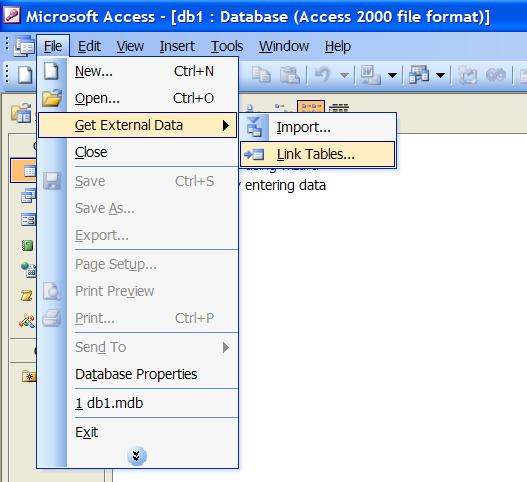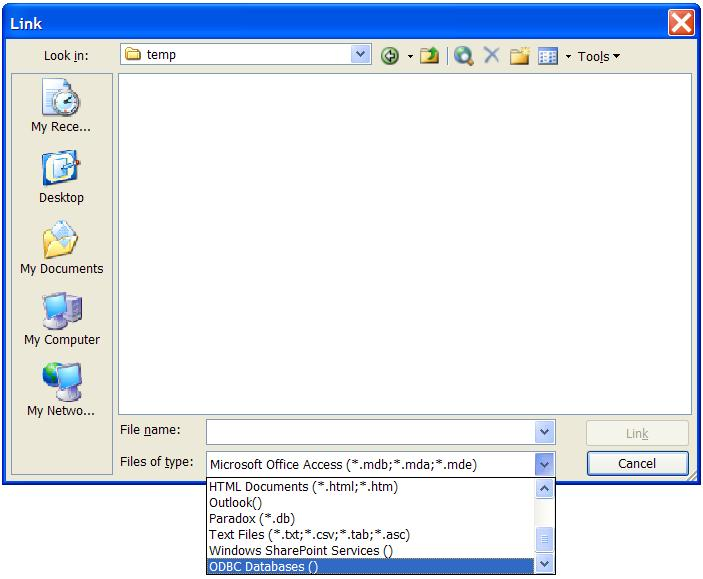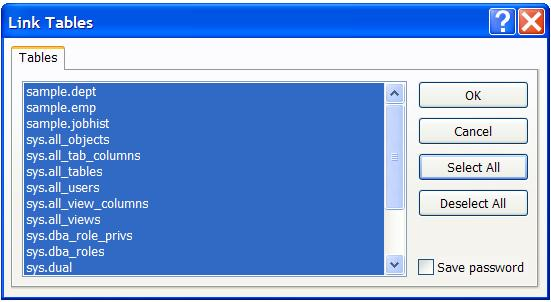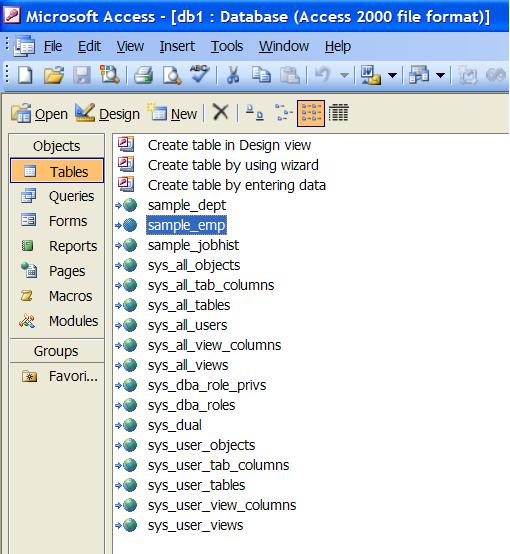| Documentation |
|---|---|
26.2. Usage SamplesThis section describes some common uses of the edb-odbc driver. 26.2.1. Microsoft AccessA common use of an ODBC Data Source is through the use of Microsoft Access. The edb-odbc driver can be used to link Microsoft Access to an EnterpriseDB database. This can be accomplished by linking in the desired tables from Access. Within Access, the "Link Tables" command is found under the "File" -> "Get External Data" menu item.
From the "Link" screen, choose "ODBC Databases()"
Select the previously created DSN that corresponds to the desired EnterpriseDB database.
Select the tables from the EnterpriseDB database desired for use within the Microsoft Access application.
Once the EnterpriseDB tables are linked into the Microsoft Access, they can be used in queries in the same manor as native Access tables.
|