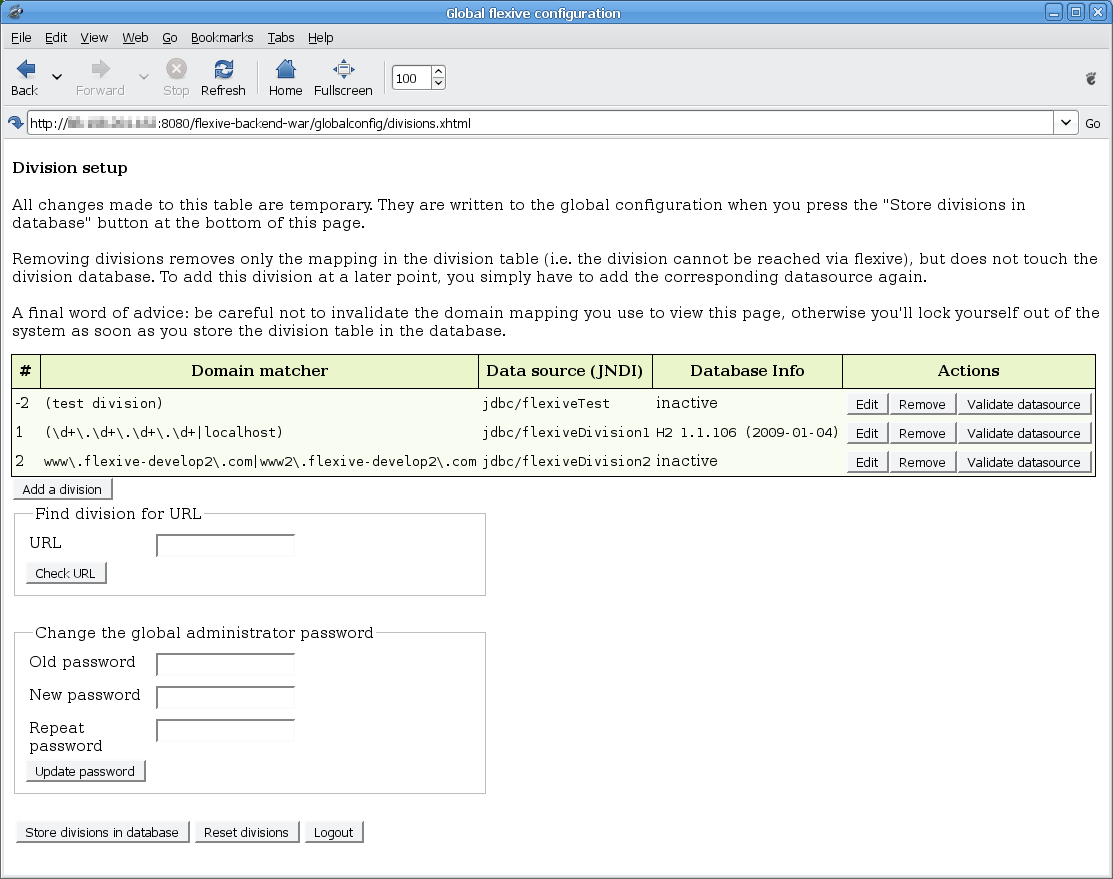A web-based GUI for the global configuration.
-
Entry URL: /<context>/globalconfig/index.xhtml
-
Package name: flexive-plugin-globalconfig.jar
-
Maven package:
<dependency> <groupId>com.flexive</groupId> <artifactId>flexive-plugin-globalconfig</artifactId> <version>3.1.4</version> </dependency>
When installed, the global configuration plugin provides a web application to manage the global configuration (especially the division table) through the web browser.
Login in your web application context under
globalconfig/index.xhtml.
The default login (which should be changed as soon as you logged in) is
administrator/adminadmin.
You can now define the URL mapping for each division as a regular expression. You can test the mappings by entering example URLs before storing them to the database using the input box after the division table.
More information on using the global configuration plugin can be found in [The Global Configuration Plugin].