 |
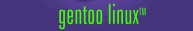 |
Gentoo Linux ATi FAQ1. Hardware Support Almost every ATI board is supported by xorg-x11, at least for the 2D accelerated features. The 3D support is provided either by the DRI project, which is already present inside the xorg-x11, or by closed source drivers provided by ATI.
I have an All-In-Wonder/Vivo board. Are the multimedia features supported? The multimedia features are actually supported by the GATOS project , the gatos drivers will be merged in the xorg tree shortly. I'm not using an x86. What are my options? You have almost the same x11 support on ppc or alpha platform but you can't use the ATI closed source drivers. That means that you can't use the r300 3d features at all. If you have such a board and you want it supported by x11, you should contact ATI and ask them to open the specs. I have a laptop. Is my "mobility" ATI model supported? It should be but you may have a configuration issue due to the OEM PCI id that such chips may have. In most cases you may have to write the configuration file yourself or use the xorgconfig. 2. Installation The xorg-x11 ebuild provides the X11 implementation. The kernel modules required by DRI are provided by the 2.6.x kernels, if you are still using the 2.4.x you should emerge the x11-drm ebuild, and ati-drivers provides the ATI closed source X drivers and kernel modules, for 2.4 kernels and 2.6 ones.
It is suggested the use of xorgcfg, xorgconfig or directly by using the Xorg auto configuration option:
For more information on how to get a basic xorg.conf configuration file, please refer to the Gentoo Desktop Documentation Resources.
The contents of this document are licensed under the Creative Commons - Attribution / Share Alike license. |
|

