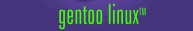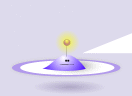|
1. Gentoo Desktop Documentation Resources
Installing your Desktop
After having finished installing Gentoo, you have a bare bone system without
much to go on. If you want to work in a graphical environment (which you
probably want, otherwise you wouldn't be reading this) you should start by
installing X.org's X11 server.
The XOrg Configuration HOWTO provides
a step-by-step explanation on how to install and configure X.org's X11
server.
The Gentoo NVidia Guide includes
instructions on getting your NVidia Card fully supported within Gentoo
Linux. You should read this after having configured XOrg.
The Gentoo ATI FAQ does the same but for
ATI Cards instead.
The next thing you will want to install is a graphical environment. The most
popular ones are KDE and GNOME.
The KDE Configuration Guide talks
about the installation and configuration of KDE.
The GNOME Configuration Guide does the
same but for GNOME instead.
Configuring your Desktop
The ALSA Configuration Guide is a
comprehensive guide on how to setup sound on your system. It is based around
ALSA, the Advanced Linux Sound Architecture.
The Java Configuration Guide explains how to
install and configure Java with Gentoo Linux. Java is needed by some websites
and applications.
The Gentoo Localization Guide
talks about configuring your system for international use (such as using
non-English language, non-US keyboard, etc.).
The Direct Rendering HOWTO explains how
to get 3D acceleration working using xfree-drm (also valid for X.org's
X11 server).
The Power Management Guide
explains how to improve the power management on your laptop (or desktop if you
want).
Application Specific Documentation
The Nano Basics Guide leads by
example to explain the basics of Nano, an easy-to-use console editor.
The Vi Guide uses the cheatsheet method to
teach the basics of Vi Improved, a powerful, advanced console editor.
The GnuPG User Guide is the definitive
guide on GnuPG.
The Quickstart Guide to CLI E-mail
Tools covers the use of fetchmail (for retrieving e-mails from a
mailserver), procmail (for filtering e-mails), mutt (for reading e-mails in a
terminal) and nbsmtp (for sending e-mails through a relay server).
The Quick HOWTO for su with X covers switching
between users in a graphical way.
The SHOUTcast Configuration Guide
walks through the steps needed to setup a streaming radio server with SHOUTcast
Server and SHOUTcast Trans.
The NX Guide shows you how to
install and upgrade NoMachine's NX server and client products.
|