 |
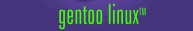 |
Gentoo Linux/PowerPC Frequently Asked Questions1. Installation How do I verify with Mac OS X the downloaded ISO is not corrupted? First be sure you did not mount the ftp server with Finder and then copy the file with drag'n'drop. This will corrupt the ISO. Instead, use curl (with curl -O http://path/to/iso). As long as Mac OS X does not offer md5sum, you have to use the openssl capability to produce an md5 checksum. Therefore, type in a Terminal the following:
Now compare this output with the appropriate file found on the server where you downloaded the ISO (the file will end with .md5). If it is the same, the ISO image downloaded correctly. Be sure you have not mounted it (e.g. with Disk Copy) yet! Can I dual-boot Gentoo Linux and Mac OS X? Yes you can! In fact, yabootconfig will automatically detect and setup /etc/yaboot.conf with Linux, Mac OS X and even classic Mac OS (see the Gentoo Handbook for details on yabootconfig). The trick is in how you partition your hard drive. Before installing Gentoo, startup with the Mac OS X Install CD. Use the Disk Utility to partition the drive in your machine into two or three partitions. Alternatively use parted from the recent LiveCD, that can handle HFS and HFS+ partitions. Furthermore, it is able to shrink a partition so you don't need to delete your whole disk. The first partition should be big enough to contain all your Linux partitions (root+swap+/home etc.). The format of this partition does not matter. The second partition should be for OS X. The third (and optional) partition should be for classic Mac OS. It is needed only if you want to put Mac OS 9 on a separate partition.
After partitioning, install Mac OS X and Mac OS 9 onto their respective partitions. Once installation is complete, start following the Gentoo Handbook. When you get to the section on partitioning, use mac-fdisk to delete the large partition you created for Gentoo. In its place, create a bootstrap partition, root, swap, and any other partitions you want to use with Gentoo. If you have an OldWorld Macintosh (pre-iMac), follow a similar procedure as described above. However, use the Mac OS 9 install CD and the Drive Setup utility. OldWorld machines do not need a bootstrap partition. You will need a new version of StuffIt Expander to open the file. You can download it for free. If you have a lot of time to experiment, you could try Quik. Quik is a bootloader for OldWorld PPC machines. If your machine uses BootX, you can use Quik; if it uses yaboot, you can't. Quik can be incredibly difficult to install, and is currently not working with gcc 3.x (read: Gentoo 1.4 or later), but the end result is somewhere between "neato" and "breathtaking" because Mac OS does not have to load. Think yaboot on speed. Be sure to read the Quik quirks page. Also see "Is Quik Bootloader for Mac OS Dead?" and "Guide: Quik - Direct Booting for Older PowerMacs". "NetBSD/macppc Model Support" documents OpenFirmware versions for various Apple and clone PowerPC machines. Thanks to vladimir for this information. I have a Beige G3 machine. Can I install Gentoo Linux/PPC on a second IDE hard drive? Early Beige G3 machines (those with a "Rev 1" motherboard with an ATI RageII+ chip) do not support slave IDE drives. To use a second hard drive with this machine, you would have to attach it to the internal or external SCSI connector, use install a PCI IDE card. Later G3 machines do not have this limitation. See http://www.xlr8yourmac.com/G3-ZONE/IDE/index.html for more information. For a PowerBook, pass hda=1,1,1 to the kernel at boot time. That should solve your problems. You can do this at yaboot prompt by typing boot hda=1,1,1. Some iBooks need hda=16383,16,64. My /etc/fstab file has /dev/BOOT in it. Do I need to setup this line for my bootstrap partition? No. If you are not running a separate boot partition (/boot) then you do not need this line and can safely just delete it from /etc/fstab. The bootstrap partition is not /boot and is not related in anyway. In general, PowerPC machines do not need a separate /boot partition, and the bootstrap partition should not be mounted. If this is an English keymap, you likely have a kernel config issue. You will need to rebuild your kernel with the following options:
This way, you will still be able to use /proc/sys/dev/mac_hid to emulate buttons 2 and 3 (see next question ). If, for some reason you do not want to recompile your kernel, append keyboard_sends_linux_keycodes=1 to the kernel arguments in yaboot.conf. This will also correct the problem, but might possibly introduce other problems. Thanks to Joe McMahon for help with this answer. There is no way to get ctrl-button, like on Mac OS X, working. But you can map quite any key or combination of keys to emulate the second and third mouse-button. The values can be obtained with the command line utility showkey. The mouse button emulation is switched on using the proc-device. First run echo "1" > /proc/sys/dev/mac_hid/mouse_button_emulation. Then copy the right keycodes to mouse_button2_keycode and mouse_button3_keycode. To keep the settings after reboot, write them to /etc/sysctl.conf. Here is an example using F11 and F12:
Other keys are 100 and 126 for the combinations fn+alt and fn+apple. Check to see that your time is set correctly. Setting your time and linking /etc/localtime to your proper timezone (in /usr/share/zoneinfo) will solve your problems. Also make sure that you have not enabled the Enhanced RTC option in the Character devices section of the kernel configuration (as stated in install guide). 2. Laptop Support How do I enable the full processor speed on my PowerBook while running Linux? Some processors in PowerBooks start up at slower speed than they are designed to run. Running at this slower speed conserves battery life with the tradeoff of performance. The operating system on the machine must instruct the hardware to run at its full speed. In Mac OS X this is called "Reduced processor performance" or "CPU Scaling" in Linux. To check the current speed of your processor while running in Linux, type cat /proc/cpuinfo. In Mac OS X, you first have to turn off "Reduce processor performance" in the "Options" tab of the Energy Saver system preference panel. Then run Apple System Profiler (in Applications:Utilities).
If Apple System Profiler reports a higher speed than what you get when running in Linux, you can enable the full speed of the processor with a simple command. First, your machine needs to be running kernel 2.4.20-pre9-ben0 or later. Earlier kernels do not have the code necessary to change the processor speed. Second, you will need to compile the kernel with CPU Frequency scaling disabled. Finally, run an appropriate command as shown in the examples below.
Many users will want to add this command to the end of /etc/conf.d/local.start. This file is sourced every time your machine starts. There are three main packages you will need to install.
These packages can be installed by running the appropriate commands from the list below:
How can I configure my machine's Airport or other Wi-Fi card? First, make sure you have support for the airport card compiled into the kernel, or compiled as a module and loaded. Then, emerge wireless-tools; iwconfig.
Will the internal modem in an iBook2 or PowerBook work? Install net-dialin/hcfusbmodem which will provide /dev/ttySHCF0. Then set up ppp like usual. Further information about the installation can be found at http://www.linuxant.com/drivers/hcf/install.html 3. Applications Is there an easy way to configure X? Thanks to Gerk, you can do emerge xeasyconf; Xeasyconf. Or test out Xautoconfig. How can I enable Direct Rendering (DRM) on rage128 or radeon cards? emerge xfree (4.3.x) and xfree-drm-4.3.0. Make sure in your kernel config you have the following options set:
Also make sure to disable both the r128 and radeon drm drivers in the kernel (the xfree-drm provides much updated versions that are required for this to work).
Rebuild and install the kernel if necessary. After this, make sure you are booted from the native framebuffer (i.e. radeonfb or atyfb and not from offb or ofonly video), and run Xeasyconf.
You can run the command dmesg to see which version of the radeon drm module is loaded. If all is correct for radeon you should see 1.7.0 or newer loading, if you see 1.2.x you have the kernel radeon drivers still compiled into your running kernel or as modules and they are loaded. Looking in /var/log/Xfree.0.log is a good place to get detailed information for troubleshooting.
Check that the permissions on /var/tmp are set to drwxrwxrwx. If not, change them by typing chmod a+rwx /var/tmp. This will allow XFree to load keymaps properly again. Your system may not cope properly with AGP support. Newer kernels (2.4.20 or higher) and XFree 4.3 or better should solve this. Until then the easiest solution is to add the following line to the "Device" section of /etc/X11/XF86Config-4:
How do I get sound output working? Two things are needed here. First, you have to make sure that you have the correct kernel options selected. In make menuconfig you need:
(or selected as modules and loaded). Second, users who should have access to the audio devices need to be added to the appropriate group with the command:
If the dmasound_pmac module does not load, you probably need to enable i2c-core in the kernel or as a module. NewWorld machines have no audio connection between their CD-ROM drive and their sound hardware. Therefore, audio information must be read as data and then piped to the sound hardware. This is possible using xmms and the xmms-cdread plugin, that reads the audio off the CD over the ATA cable, decodes it in software and sends it to the sound card over the PCI bus as digital data. If you want 'true' cd-playing, you have to do the following steps: First, you will need to rebuild your kernel with the following options:
Then, append hdX=ide-scsi to the kernel image section(s) in /etc/yaboot.conf where hdX is the IDE device corresponding to your CD player. This is usually hdc. Type ybin -v to install the new yaboot.conf settings. Edit /etc/group add any users who should be able to play CDs to the cdrom group. You will now need to reboot your system for the kernel changes to take effect. Upon reboot, su to root and change the permissions of the cd device, then install xmms:
To play a CD, fire up xmms and enter /dev/cdrom as the file you want to play. Can I run Mac OS or Mac OS X under Gentoo Linux? Yes, as long as your are running Gentoo Linux/PPC on Apple hardware (or a Mac-clone). You will need to run Mac-on-Linux. Just emerge mol. MOL support Mac OS 7.5.2 to 9.2.2, as well as any version of OS X. It can take over your full screen, or run in a window. For networking and sound you might install the drivers in the folder MOL-Install on your Mac OS X-Desktop. If errors with networking occur, make sure you have the following kernel options enabled: For the dhcp server:
For NAT:
Which Portage USE flags do not work on PowerPC machines? Look at /etc/make.profile/make.defaults for a list. 4. Resources Can I buy a CD of Gentoo Linux/PPC? Yes! We sell Gentoo on CD-ROM in our Gentoo store. You can choose between CDs with precompiled packages for generic ppc hardware, or optimized for G3 and G4 processors, or a KDE/GNOME LiveCD that boots directly in a live Gentoo Linux environment. This FAQ hasn't answered my question. What do I do now? A good first step is to browse through the relevant documentation on www.gentoo.org. Two PPC-specific mailing lists currently exist, gentoo-ppc-dev and gentoo-ppc-user. Gentoo on PPC (on forums.gentoo.org) is an open bulletin-board for discussion of all PowerPC issues. Also, there is usually a lively discussion on IRC. Join us on #gentoo-ppc on irc.freenode.net. General information about Linux on PowerPC can be found at penguinppc.org. General Linux information is at www.linuxdoc.org. The contents of this document are licensed under the Creative Commons - Attribution / Share Alike license. |
|

