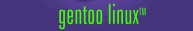Gentoo Linux Install Reference
1. Quick Install Reference
The installation ISOs are on the Gentoo
Mirrors. Detailed descriptions of the different CDs are
available in the Gentoo
Store. A universal CD contains everything you need to install Gentoo Linux
quickly and without a connection to the Internet. A Package CD is optional and
contains pre-compiled packages such as KDE, GNOME, OpenOffice,
Mozilla, Evolution and more.
Boot from the Universal CD. Press <F1> and/or <F2> to
see what boot options are available. Press <ENTER> at the bootscreen to
continue with the default kernel. You'll eventually receive a prompt.
Code Listing 1.1: Beginning settings |
# date (Make sure your time and date is correct. If wrong, set it with date MMDDhhmmCCYY )
# modprobe module_name (Optional - Load any necessary modules)
# net-setup eth0 (Configure the network)
# fdisk /dev/hda (Partition your drive)
|
The recommended setup is a 64 meg boot volume with ext2, a swap partition
twice the size of your available RAM, and the rest for your root partition
using ReiserFS.
Initialise your partitions using mke2fs (Ext2), mke2fs
-j (Ext3), mkreiserfs (ReiserFS), mkfs.xfs (XFS),
mkfs.jfs (JFS) and mkswap (swap partition). For instance:
mke2fs -j /dev/hda3.
Continue by mounting the partitions and extracting the appropriate stage
file.
Code Listing 1.2: Preparing the Installation |
(Activate the swap partition) # swapon /dev/hdax
(Mount the root partition) # mount /dev/hdax /mnt/gentoo
(Create the boot mountpoint) # mkdir /mnt/gentoo/boot
(Mount the boot partition) # mount /dev/hdax /mnt/gentoo/boot
(Go to the mountpoint) # cd /mnt/gentoo
(Extract a stage tarball...) # tar -xvjpf /mnt/cdrom/stages/stage<your stage>.tar.bz2
( download the latest tarball...)
# links http://www.gentoo.org/main/en/mirrors.xml
( ... and extract) # tar -xvjpf stage<your stage>.tar.bz2
(Optional: unpack a portage tree)# tar -xvjf /mnt/cdrom/snapshots/portage-*.tar.bz2 \
-C /mnt/gentoo/usr
(Optional: copy over distfiles) # cd /mnt/gentoo/usr/portage; mkdir distfiles;
# cp /mnt/cdrom/distfiles/* distfiles/
(Select a mirror) # mirrorselect -a -s4 -o | grep 'GENTOO_MIRRORS=' \
>> /mnt/gentoo/etc/make.conf
(Copy over nameserver information)
# cp -L /etc/resolv.conf /mnt/gentoo/etc/resolv.conf
(Mount the proc filesystem) # mount -t proc none /mnt/gentoo/proc
(Chroot into the new environment)# chroot /mnt/gentoo /bin/bash
(Load the necessary variables) # env-update; source /etc/profile
(Network-only, non-GRP: update Portage)
# emerge --sync
|
Now we install Gentoo:
Code Listing 1.3: Installing Gentoo |
(Change USE, CFLAGS and CXXFLAGS. Stage1 can also change CHOST)
# nano -w /etc/make.conf
(Stage1 only: bootstrap system) # cd /usr/portage; scripts/bootstrap.sh
(Stage1, Stage2 only: install base system)
# emerge system
|
Next we set up the necessary information:
Code Listing 1.4: Setting up Configuration Files |
(Set timezone information) # ln -sf /usr/share/zoneinfo/ /etc/localtime
(Edit fstab file) # nano -w /etc/fstab
|
Use the following as a template (don't copy verbatim) for
/etc/fstab:
Code Listing 1.5: /etc/fstab |
# <fs> <mountpoint> <type> <opts> <dump/pass>
/dev/hdax /boot ext2 noauto,noatime 1 2
/dev/hdax none swap sw 0 0
/dev/hdax / reiserfs noatime 0 1
/dev/cdroms/cdrom0 /mnt/cdrom auto noauto,user 0 0
none /proc proc defaults 0 0
none /dev/shm tmpfs nodev,nosuid,noexec 0 0
|
Continue by installing the Linux kernel:
Code Listing 1.6: Installing the Kernel |
(Install the kernel sources) # emerge
(Configure your kernel using genkernel...)
# emerge genkernel; genkernel --menuconfig all
( (1) manually build your kernel)
# cd /usr/src/linux; make menuconfig;
( (2) Include VM fs, /proc fs, /dev fs, /dev fs auto mount at boot)
( (3) Compile your kernel)
(for a 2.4 kernel) # make dep && make clean bzImage modules modules_install
(for a 2.6 kernel) # make && make modules_install
( (4) Copy over the kernel) # cp arch/i386/boot/bzImage /boot; cp System.map /boot
|
Now install other tools you might want:
Code Listing 1.7: Install important system tools |
(Install system logger; choice: sysklogd, metalog, msyslog, syslog-ng)
# emerge syslog-ng
(Have the systemlogger automatically started at boot)
# rc-update add syslog-ng default
(Install cron daemon; choice: vixie-cron, dcron, fcron)
# emerge vixie-cron
(Have the cron daemon automatically started at boot)
# rc-update add vixie-cron default
(genkernel users only: install hotplug) # emerge hotplug
(genkernel users only: have hotplug automatically started at boot)
# rc-update add hotplug default
(Non-ext2,ext3 users only; choice: reiserfsprogs, xfsprogs, jfsutils)
# emerge reiserfsprogs
(Domain name init script) # rc-update add domainname default
|
If you need specialised kernel ebuilds, now is a good time to install them:
Code Listing 1.8: Install Specialised Kernel Ebuilds |
# emerge pcmcia-cs (or nforce-net, nforce-audio, e100, e1000, ati-drivers, rp-pppoe)
# VIDEO_CARDS="yourcard" emerge xfree-drm (for ATI Radeon up to 9200, Rage128,
Matrox, Voodoo and other cards)
|
Finalise the settings for your Gentoo system:
Code Listing 1.9: Finalise the Configuration Settings |
(Set root password) # passwd
(Create a user) # useradd your_user -m -G users,wheel,audio -s /bin/bash
(Set password for that user) # passwd your_user
(Set the system hostname) # echo mymachine > /etc/hostname
(Set the system domainname) # echo mydomain.com > /etc/dnsdomainname
(Set the hostsfile, ex:"127.0.0.1 localhost mymachine")
# nano -w /etc/hosts
(Configure basic system settings; follow comments)
# nano -w /etc/rc.conf
|
Code Listing 1.10: Set up Networking |
(Setup networking; dhcp-users should set iface_eth0="dhcp")
# nano -w /etc/conf.d/net
(List modules to be loaded at startup)
# nano -w /etc/modules.autoload.d/kernel-
(Non-PCMCIA only: start networking automatically at boot)
# rc-update add net.eth0 default
(Only if you have multiple network interfaces:)
(1) Create initscripts for each interface)
# ln -s /etc/init.d/net.eth0 /etc/init.d/net.ethx
(2) Automatically start at boot if no PCMCIA)
# rc-update add net.ethx default
(PCMCIA only: verify /etc/conf.d/pcmcia and load PCMCIA at boot)
# rc-update add pcmcia boot
|
Now install a bootloader.
Code Listing 1.11: Install and configure GRUB |
# emerge grub
# grub
grub> root (hd0,0)
grub> setup (hd0)
grub> quit
# nano -w /boot/grub/grub.conf
default 0
timeout 15
splashimage=(hd0,0)/grub/splash.xpm.gz
title=Gentoo Linux
root (hd0,0)
kernel /kernel- root=/dev/ram0 init=/linuxrc real_root=/dev/hda3
initrd /initrd-
kernel /kernel- root=/dev/hda3
|
Code Listing 1.12: Install and configure LILO |
# emerge lilo
# nano -w /etc/lilo.conf
boot=/dev/hda
prompt
timeout=50
default=gentoo
image=/boot/kernel-
label=gentoo
read-only
append="init=/linuxrc real_root=/dev/hda3"
root=/dev/ram0
initrd=/boot/initrd-
root=/dev/hda3
# /sbin/lilo
|
Now unmount all partitions and reboot into your new system:
Code Listing 1.13: Finishing off and installing GUI |
(Exiting the chroot) # exit; cd /
(Unmounting partitions) # umount /mnt/gentoo/boot /mnt/gentoo/proc /mnt/gentoo
(Reboot; Remove the universal CD from the tray)
# reboot
(After booting:)
(ADSL-users only) # adsl-setup
(GRP-users only)
(1) Mount Package CD # mount /dev/cdrom /mnt/cdrom
(2) Copy over packages # mkdir /usr/portage/packages
# cp -a /mnt/cdrom/* /usr/portage/packages/
(3) Install extra software# USE="bindist" emerge -k xfree gnome kde mozilla openoffice-bin
(4) Configure your Xserver# /usr/X11R6/bin/xf86config
|
You can get more information from the Gentoo
Documentation.
The contents of this document are licensed under the Creative Commons - Attribution / Share Alike license.
|