 |
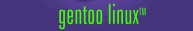 |
Gentoo Java Guide1. Installing a JDK/JRE Gentoo provides numerous JDKs and JREs. The default is the Blackdown JDK/JRE pair, as it is freely (beer) available without any registration fuss.
Both the Sun JDK/JRE and the IBM JDK/JRE are generally faster, but getting them is a bit more work, as you are required to read and accept their license before downloading (IBM additionally requires you to register). Our ebuilds for the Sun and IBM JDK/JREs will notify you of where to go to download them. Installing the Sun/IBM JDK/JREs If you run emerge sun-jdk-1.3.1 or emerge ibm-jdk-1.3.1, you will be notified that you are required to download the actual tarballs yourself. This has to do with license restrictions for the Sun JDK/JRE (online click-wrap license) and registration issues with the IBM JDK/JRE.
You should download the indicated file(s) into /usr/portage/distfiles. Once that is done, you can rerun the emerge command, then the JDK/JRE will be installed properly into /opt. 2. Configuring your JDK/JRE Gentoo has the ability to have multiple JDKs and JREs installed without them conflicting. Using the java-config tool, you can set the system-wide default if you have root access. Users can also use java-config to set up their own personal default, that is different from the system-wide default. Running the command java-config --list-available-vms will give you a list of all available JREs and JDKs on your system, thus:
The name in the brackets "[]" is the handle or ID for that particular VM. You use pass that ID to java-config --set-system-vm, thus:
Once you have issued java-config --set-system-vm with a particular VM ID, you will need to regenerate your /etc/profile.env, thus:
After this, you will either want to relogin, or resource /etc/profile into your environment. As a regular user, you can use java-config --set-user-vm, which will create $HOME/.gentoo/java-env with all required env vars. You would normally source this from your shell's startup script ($HOME/.zshenv in my case). java-config can also be used to set a system-wide default CLASSPATH, and of course a user-specific default CLASSPATH. First you want to list available java libraries that might be interesting to put in your CLASSPATH, thus:
Again, the name in brackets "[]" are the IDs that you have to pass to java-config --set-system-classpath, thus:
Again, you will want to run env-update to update your system's environment, and you might also want to relogin or resource the /etc/profile. For users, java-config --set-user-classpath will create $HOME/.gentoo/java-env-classpath, which is automatically included by $HOME/.gentoo/java-env. 3. Additional resources
The contents of this document are licensed under the Creative Commons - Attribution / Share Alike license. |
|

