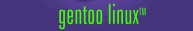Gentoo Linux OpenAFS Guide
1. Overview
About this Document
This document provides you with all neccessary steps to install an openafs server on Gentoo Linux.
Parts of this document are taken from the AFS FAQ and IBM's Quick Beginnings guide on AFS. Well, never reinvent
the wheel :)
What is AFS ?
AFS is a distributed filesystem that enables co-operating hosts
(clients and servers) to efficiently share filesystem resources
across both local area and wide area networks. Clients hold a
cache for often used objects (files), to get quicker
access to them.
AFS is based on a distributed file system originally developed
at the Information Technology Center at Carnegie-Mellon University
that was called the "Andrew File System". "Andrew" was the name of the research project at CMU - honouring the
founders of the University. Once Transarc was formed and AFS became a
product, the "Andrew" was dropped to indicate that AFS had gone beyond
the Andrew research project and had become a supported, product quality
filesystem. However, there were a number of existing cells that rooted
their filesystem as /afs. At the time, changing the root of the filesystem
was a non-trivial undertaking. So, to save the early AFS sites from having
to rename their filesystem, AFS remained as the name and filesystem root.
What is an AFS cell ?
An AFS cell is a collection of servers grouped together administratively
and presenting a single, cohesive filesystem. Typically, an AFS cell is a set of
hosts that use the same Internet domain name (like for example gentoo.org)
Users log into AFS client workstations which request information and files
from the cell's servers on behalf of the users. Users won't know on which server
a file which they are accessing, is located. They even won't notice if a server
will be located to another room, since every volume can be replicated and moved
to another server without any user noticing. The files are always accessable.
Well it's like NFS on steroids :)
What are the benefits of using AFS ?
The main strengths of AFS are its:
caching facility (on client side, typically 100M to 1GB),
security features (Kerberos 4 based, access control lists),
simplicity of addressing (you just have one filesystem),
scalability (add further servers to your cell as needed),
communications protocol.
Where can i get more information ?
Read the AFS FAQ.
Openafs main page is at www.openafs.org.
AFS was originally developed by Transarc which is now owned by IBM.
You can find some information about AFS on
Transarcs Webpage
2. Documentation
Getting AFS Documentation
You can get the original IBM AFS Documentation. It is very well written and you
really want
read it if it is up to you to administer a AFS Server.
Code Listing 2.1 |
# emerge app-doc/afsdoc
|
3. Client Installation
Preliminary Work
Note:
All commands should be written in one line !! In this document they are
sometimes wrapped to two lines to make them easier to read.
|
Note:
Unfortunately the AFS Client needs a ext2 partiton for it's cache to run
correctly, because there are some locking issues with reiserfs. You need to
create a ext2 partition of approx. 200MB (more won't hurt) and mount it to
/usr/vice/cache
|
You should adjust the two files CellServDB and ThisCell before you build the
afs client. (These files are in /usr/portage/net-fs/openafs/files)
Code Listing 3.1 |
CellServDB:
>netlabs #Cell name
10.0.0.1 #storage
ThisCell:
netlabs
|
Warning:
Only use spaces inside the CellServDB file. The client will most
likely fail if you use TABs.
|
CellServDB tells your client which server(s) he needs to contact for a
specific cell. ThisCell should be quite obvious. Normally you use a name
which is unique for your organisation. Your (official) domain might be a
good choice.
Building the Client
Code Listing 3.2 |
# emerge net-fs/openafs
|
After successful compilation you're ready to go.
Starting afs on startup
The following command will create the appropriate links to start your afs client
on system startup.
Warning:
You should always have a running afs server in your domain when trying to start the afs client. You're system won't boot
until it gets some timeout if your afs server is down. (and this is quite a long long time)
|
Code Listing 3.3 |
# rc-update add afs default
|
4. Server Installation
Building the Server
The following command will install all necessary binaries for setting up a AFS Server
and Client.
Code Listing 4.1 |
# emerge net-fs/openafs
|
Starting AFS Server
You need to remove the sample CellServDB and ThisCell file first.
Code Listing 4.2 |
# rm /usr/vice/etc/ThisCell
# rm /usr/vice/etc/CellServDB
|
Next you will run the bosserver command to initialize the Basic OverSeer (BOS)
Server, which monitors and controls other AFS server processes on its server
machine. Think of it as init for the system. Include the -noauth
flag to disable authorization checking, since you haven't added the admin user yet.
Warning:
Disabling authorization checking gravely compromises cell security.
You must complete all subsequent steps in one uninterrupted pass
and must not leave the machine unattended until you restart the BOS Server with
authorization checking enabled. Well this is what the AFS documentation says :)
|
Code Listing 4.3 |
# /usr/afs/bin/bosserver -noauth &
|
Verify that the BOS Server created /usr/vice/etc/CellServDB
and /usr/vice/etc/ThisCell
Code Listing 4.4 |
# ls -al /usr/vice/etc/
-rw-r--r-- 1 root root 41 Jun 4 22:21 CellServDB
-rw-r--r-- 1 root root 7 Jun 4 22:21 ThisCell
|
Defining Cell Name and Membership for Server Process
Now assign your cells name.
Important: There are some restrictions on the name format.
Two of the most important restrictions are that the name
cannot include uppercase letters or more than 64 characters. Remember that
your cell name will show up under /afs, so you might want to choose
a short one. |
Note: In the following and every instruction in this guide, for the <server name>
argument substitute the full-qualified hostname
(such as afs.gentoo.org) of the machine you are installing.
For the <cell name>
argument substitute your cell's complete name (such as gentoo) |
Run the bos setcellname command to set the cell name:
Code Listing 4.5 |
# /usr/afs/bin/bos setcellname <server name> <cell name> -noauth
|
Starting the Database Server Process
Next use the bos create command to create entries for the four database
server processes in the
/usr/afs/local/BosConfig file. The four processes run on database
server machines only.
| kaserver |
The Authentication Server maintains the Authentication Database.
This can be replaced by a Kerberos 5 daemon. If anybody want's to try that
feel free to update this document :) |
| buserver |
The Backup Server maintains the Backup Database |
| ptserver |
The Protection Server maintains the Protection Database |
| vlserver |
The Volume Location Server maintains the Volume Location Database (VLDB).
Very important :) |
Code Listing 4.6 |
# /usr/afs/bin/bos create <server name> kaserver simple
/usr/afs/bin/kaserver -cell <cell name> -noauth
# /usr/afs/bin/bos create <server name> buserver simple
/usr/afs/bin/buserver -cell <cell name> -noauth
# /usr/afs/bin/bos create <server name> ptserver simple
/usr/afs/bin/ptserver -cell <cell name> -noauth
# /usr/afs/bin/bos create <server name> vlserver simple
/usr/afs/bin/vlserver -cell <cell name> -noauth
|
You can verify that all servers are running with the bos status command:
Code Listing 4.7 |
# /usr/afs/bin/bos status <server name> -noauth
Instance kaserver, currently running normally.
Instance buserver, currently running normally.
Instance ptserver, currently running normally.
Instance vlserver, currently running normally.
|
Initializing Cell Security
Now we'll initialize the cell's security mechanisms. We'll begin by creating the
following two initial entries in the
Authentication Database: The main administrative account, called admin by
convention and an entry for
the AFS server processes, called afs. No user logs in under the
identity afs, but the Authentication
Server's Ticket Granting Service (TGS) module uses the account
to encrypt the server tickets that it grants to AFS clients. This sounds
pretty much like Kerberos :)
Enter kas interactive mode
Code Listing 4.8 |
# /usr/afs/bin/kas -cell <cell name> -noauth
ka> create afs
initial_password:
Verifying, please re-enter initial_password:
ka> create admin
initial_password:
Verifying, please re-enter initial_password:
ka> examine afs
User data for afs
key (0) cksum is 2651715259, last cpw: Mon Jun 4 20:49:30 2001
password will never expire.
An unlimited number of unsuccessful authentications is permitted.
entry never expires. Max ticket lifetime 100.00 hours.
last mod on Mon Jun 4 20:49:30 2001 by $lt;none>
permit password reuse
ka> setfields admin -flags admin
ka> examine admin
User data for admin (ADMIN)
key (0) cksum is 2651715259, last cpw: Mon Jun 4 20:49:59 2001
password will never expire.
An unlimited number of unsuccessful authentications is permitted.
entry never expires. Max ticket lifetime 25.00 hours.
last mod on Mon Jun 4 20:51:10 2001 by $lt;none>
permit password reuse
ka>
|
Run the bos adduser command, to add the admin user to
the /usr/afs/etc/UserList.
Code Listing 4.9 |
# /usr/afs/bin/bos adduser <server name> admin -cell <cell name> -noauth
|
Issue the bos addkey command to define the AFS Server
encryption key in /usr/afs/etc/KeyFile
Note:
If asked for the input key, give the password you entered when creating
the afs entry with kas
|
Code Listing 4.10 |
# /usr/afs/bin/bos addkey <server name> -kvno 0 -cell <cell name> -noauth
input key:
Retype input key:
|
Issue the pts createuser command to create a Protection Database
entry for the admin user
Note:
By default, the Protection Server assigns AFS UID 1 to the admin user, because
it is the first user
entry you are creating. If the local password file (/etc/passwd or equivalent)
already has an entry for
admin that assigns a different UID use the -id argument
to create matching UID's
|
Code Listing 4.11 |
# /usr/afs/bin/pts createuser -name admin -cell <cell name> [-id <AFS UID>] -noauth
|
Issue the pts adduser command to make the admin user a member
of the system:administrators group,
and the pts membership command to verify the new membership
Code Listing 4.12 |
# /usr/afs/bin/pts adduser admin system:administrators -cell <cell name> -noauth
# /usr/afs/bin/pts membership admin -cell <cell name> -noauth
Groups admin (id: 1) is a member of:
system:administrators
|
Restart all AFS Server processes
Code Listing 4.13 |
# /usr/afs/bin/bos restart <server name> -all -cell <cell name> -noauth
|
Starting the File Server, Volume Server and Salvager
Start the fs process, which consists of the File Server, Volume Server and Salvager (fileserver,
volserver and salvager processes).
Code Listing 4.14 |
# /usr/afs/bin/bos create <server name> fs fs /usr/afs/bin/fileserver
/usr/afs/bin/volserver
/usr/afs/bin/salvager
-cell <cell name> -noauth
|
Verify that all processes are running
Code Listing 4.15 |
# /usr/afs/bin/bos status <server name> -long -noauth
Instance kaserver, (type is simple) currently running normally.
Process last started at Mon Jun 4 21:07:17 2001 (2 proc starts)
Last exit at Mon Jun 4 21:07:17 2001
Command 1 is '/usr/afs/bin/kaserver'
Instance buserver, (type is simple) currently running normally.
Process last started at Mon Jun 4 21:07:17 2001 (2 proc starts)
Last exit at Mon Jun 4 21:07:17 2001
Command 1 is '/usr/afs/bin/buserver'
Instance ptserver, (type is simple) currently running normally.
Process last started at Mon Jun 4 21:07:17 2001 (2 proc starts)
Last exit at Mon Jun 4 21:07:17 2001
Command 1 is '/usr/afs/bin/ptserver'
Instance vlserver, (type is simple) currently running normally.
Process last started at Mon Jun 4 21:07:17 2001 (2 proc starts)
Last exit at Mon Jun 4 21:07:17 2001
Command 1 is '/usr/afs/bin/vlserver'
Instance fs, (type is fs) currently running normally.
Auxiliary status is: file server running.
Process last started at Mon Jun 4 21:09:30 2001 (2 proc starts)
Command 1 is '/usr/afs/bin/fileserver'
Command 2 is '/usr/afs/bin/volserver'
Command 3 is '/usr/afs/bin/salvager'
|
Your next action depends on whether you have ever run AFS file server machines
in the cell:
If you are installing the first AFS Server ever in the cell create the
first AFS volume, root.afs
Note:
For the partition name argument, substitute the name of one of the machine's
AFS Server partitions. By convention
these partitions are named /vicepx, where x is in the range of a-z.
|
Code Listing 4.16 |
# /usr/afs/bin/vos create <server name>
<partition name> root.afs
-cell <cell name> -noauth
|
If there are existing AFS file server machines and volumes in the cell
issue the vos sncvldb and vos
syncserv commands to synchronize the VLDB (Volume Location Database) with
the actual state of volumes on the local machine. This will copy all necessary data to your
new server.
If the command fails with the message "partition /vicepa does not exist on
the server", ensure that the partition is mounted before running OpenAFS
servers, or mount the directory and restart the processes using
/usr/afs/bin/bos restart <server name> -all -cell <cell
name> -noauth.
Code Listing 4.17 |
# /usr/afs/bin/vos syncvldb <server name> -cell <cell name> -verbose -noauth
# /usr/afs/bin/vos syncserv <server name> -cell <cell name> -verbose -noauth
|
Starting the Server Portion of the Update Server
Code Listing 4.18 |
# /usr/afs/bin/bos create <server name>
upserver simple "/usr/afs/bin/upserver
-crypt /usr/afs/etc -clear /usr/afs/bin"
-cell <cell name> -noauth
|
Configuring the Top Level of the AFS filespace
First you need to set some acl's, so that any user can lookup /afs.
Code Listing 4.19 |
# /usr/afs/bin/fs setacl /afs system:anyuser rl
|
Then you need to create the root volume, mount it readonly on /afs/<cell name> and read/write
on /afs/.<cell name>
Code Listing 4.20 |
# /usr/afs/bin/vos create <server name><partition name> root.cell
# /usr/afs/bin/fs mkmount /afs/<cell name> root.cell
# /usr/afs/bin/fs setacl /afs/<cell name> system:anyuser rl
# /usr/afs/bin/fs mkmount /afs/.<cell name> root.cell -rw
|
Finally you're done !!! You should now have a working AFS file server
on your local network. Time to get a big
cup of coffee and print out the AFS documentation !!!
Note:
It is very important for the AFS server to function properly, that all system
clock's are synchronized.
This is best
accomplished by installing a ntp server on one machine (e.g. the AFS server)
and synchronize all client clock's
with the ntp client. This can also be done by the afs client.
|
5. Basic Administration
Disclaimer
OpenAFS is an extensive technology. Please read the AFS documentation for more
information. We only list a few administrative tasks in this chapter.
Configuring PAM to Acquire an AFS Token on Login
To use AFS you need to authenticate against the KA Server if using
an implementation AFS Kerberos 4, or against a Kerberos 5 KDC if using
MIT, Heimdal, or ShiShi Kerberos 5. However in order to login to a
machine you will also need a user account, this can be local in
/etc/passwd, NIS, LDAP (OpenLDAP), or a Hesiod database. PAM allows
Gentoo to tie the authentication against AFS and login to the user
account.
You will need to update /etc/pam.d/system-auth which is used by the
other configurations. "use_first_pass" indicates it will be checked
first against the user login, and "ignore_root" stops the local super
user being checked so as to order to allow login if AFS or the network
fails.
Code Listing 5.1: /etc/pam.d/system-auth |
auth required /lib/security/pam_env.so
auth sufficient /lib/security/pam_unix.so likeauth nullok
auth sufficient /usr/afsws/lib/pam_afs.so.1 use_first_pass ignore_root
auth required /lib/security/pam_deny.so
account required /lib/security/pam_unix.so
password required /lib/security/pam_cracklib.so retry=3
password sufficient /lib/security/pam_unix.so nullok md5 shadow use_authtok
password required /lib/security/pam_deny.so
session required /lib/security/pam_limits.so
session required /lib/security/pam_unix.so
|
In order for sudo to keep the real user's token and to prevent local
users gaining AFS access change /etc/pam.d/su as follows:
Code Listing 5.2: /etc/pam.d/su |
auth sufficient /usr/afsws/lib/pam_afs.so.1 ignore_uid 100
auth sufficient /lib/security/pam_rootok.so
auth required /lib/security/pam_wheel.so use_uid
auth required /lib/security/pam_stack.so service=system-auth
account required /lib/security/pam_stack.so service=system-auth
password required /lib/security/pam_stack.so service=system-auth
session required /lib/security/pam_stack.so service=system-auth
session optional /lib/security/pam_xauth.so
session optional /usr/afsws/lib/pam_afs.so.1 no_unlog
|
The contents of this document are licensed under the Creative Commons - Attribution / Share Alike license.
|