 |
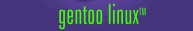 |
Gentoo Linux rsync Mirrors Policy1. Hardware Request Gentoo Linux relies upon two different kinds of mirrors: main rotation mirrors and community mirrors. Main rotation mirrors are dedicated rsync servers and are responsible for handling the bulk of our rsync traffic. All main rotation mirrors run Gentoo Linux and are managed by members of the Gentoo development team. Community mirrors are servers which are provided and managed by members of the community. These servers may or may not be dedicated to rsync usage and they may or may not run Gentoo Linux. At this time, we have enough community mirrors and are actively seeking additional main rotation mirrors. Specifications for main rotation servers include:
These servers may be donated with bandwidth and colocation space if you have them. Otherwise, we can provide these services and you can simply ship the machine to our colocation facility. Average bandwidth consumption for a main rotation mirror is currently ~7Mbps. As the number of main rotation mirrors increase, this number should decrease accordingly. If you would like to donate your machine, please email Jeffrey Forman with the pertinent information. 2. Short FAQ (provided as a reference for current mirror admins) Q: Who should I contact regarding rsync issues and maintenance? A: Visit http://bugs.gentoo.org and fill out a bug on the product "Rsync". Q: I run a private rsync mirror for my company. Can I still access rsync1.us.gentoo.org? A: Because our resources are limited, we need to ensure we allocate them in such a way to provide the maximum amount of benefit to our users. As such, we limit connections to our master rsync and distfile mirrors to public mirrors only. Users are welcome to use our regular mirror system to establish a private rsync mirror, though they are asked to follow certain basic rsync etiquette guidelines. Q: Is it important that I sync my mirror twice an hour? A: Yes it is important. You do not need to perform the syncs at exactly :00 and :30 but the syncs should take place between the following two windows:
Additionally, please make sure that your syncs are exactly 30 minutes apart. So, if you schedule the first sync of each hour for :08, please schedule the second sync of the hour for :38. Q: How do I find the mirror nearest to me? A: netselect was designed to do this for you. If you haven't already run emerge netselect then do it. Then run: netselect rsync.gentoo.org. After a minute or so netselect will print an IP address. Take this address and use it as the only parameter for rsync with two colons appended to it. eg: rsync 1.2.3.4::. You should be able to find out which mirror that is from the banner message. Update your /etc/make.conf accordingly. Q: Can I use compression when syncing against rsync1.us.gentoo.org? A: No. Compression utilizes too many resources on the server, so we have forcibly disabled it on rsync1.us.gentoo.org. Please do not attempt to use compression when syncing against this server. Q: I'm seeing a lot of old and probably dead rsync processes, how can I get rid of that? A: Please see the Example Scripts section. A: Again please see the Example Scripts section. 3. Example Scripts
Right now, mirroring our Portage tree requires around 250Mb, so it isn't space intensive; having at least 500Mb free should allow for growing room. Setting up a Portage tree mirror is simple -- first, ensure that your mirror has rsync installed. Then, set up your rsyncd.conf file to look something like this:
Above, the gentoo-x86-portage mirror points to the same data as gentoo-portage. Although we have recently changed the official name of our mirror to gentoo-portage, gentoo-x86-portage is still needed for backwards compatibility, so include both entries. For security reasons, the use of a chrooted environment is required! Now, you need to mirror the Gentoo Linux Portage tree. You should use the following script to do so:
Your rsyncd.motd should contain your IP address and other relevant information about your mirror, such as information about the host providing the Portage mirror and an administrative contact. After you have been approved as an official rsync mirror your host will be aliased with a name of the form: rsync[num].[country code].gentoo.org This command will help you killing old rsync processes that sometimes lies around due to connection problems. It's important to kill those because they count as valid connections for the 'max connections' option. You may run this command via crontab every hour, it will search and kill rsync processes older than one hour.
In some cases, there are a few inconsiderate users who abuse the rsync mirror system by syncing more than 1-2 times per day. In the most extreme cases, users schedule cron jobs to sync every 15 minutes or so. This often leads to a Denial of Service attack by continually occupying an rsync slot that could have otherwise gone to another user. To try and prevent this, you may use the following perl script which will scan through your rsync log files, pick out IP addresses that have already connected more than N times that day and dynamically create a rsyncd.conf file, including the offending IP addresses in the 'hosts deny' directive. The following line controls what N equals:
If you use this script, please remember to rotate your rsync log files daily and modify the script to match the location of your rsyncd.conf file. This script is tested on Gentoo Linux, but should work suitably on other arches that support both rsync and perl. 4. Setting up your own local rsync mirror Many users run Gentoo on several machines and need to run emerge --sync on all of them. Using public mirrors is simply a waste of bandwidth at both ends. Syncing only one machine against a public mirror and all others against that computer would save resources on Gentoo mirrors and save users' bandwidth. All you need to do is select which of your machines is going to be your own local rsync mirror and set it up. You should choose a computer that can handle the CPU and disk load that an rsync operation require. Your local mirror also needs to be available whenever any of your other computers syncs its portage tree. Besides, it should have a static IP address or a name that always resolve to your server. Configuring a DHCP and/or a DNS server is beyond the scope of this guide. There is no extra package to install as the required software is already on your computer. Setting up your own local rsync mirror is just a matter of configuring the rsyncd daemon to make your /usr/portage directory available for syncing. Create the following /etc/rsync/rsyncd.conf configuration file:
You do not have to use the hosts allow and hosts deny options. By default, all clients will be allowed to connect. The order in which you write the options is not relevant. The server will always check the hosts allow option first and grant the connection if the connecting host matches any of the listed patterns. The server will then check the hosts deny option and refuse the connection if any match is found. Any host that does not match anything will be granted a connection. Please read the man page (man rsyncd.conf) for more information. Now, start your rsync daemon with the following command as the root user:
Let's test your rsync mirror. You do not need to try from another machine but it would be a good idea to do so. If your server is not known by name from all your computers, you can use its IP address instead.
Your rsync mirror is now set up. Keep running emerge --sync as you have done so far to keep your server up-to-date.
Now, make your other computers use your own local rsync mirror instead of a public one. Edit your /etc/make.conf and make the SYNC variable point to your server.
You can check that your computer has been properly set up and sync against your own local mirror for the first time:
That's it! All your computers will now use your local rsync mirror whenever you run emerge --sync. The contents of this document are licensed under the Creative Commons - Attribution / Share Alike license. |
|

