 |
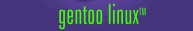 |
Using su in X HOWTO1. Introduction We've all been there, logged in as a normal user, and we need to do run some X application as root. Maybe we just want to configure a kernel with make xconfig and we get errors when we want to do this.
Fortunately for us, there are several ways we can do this. Some of the suggestions here might not be the most secure and may just as well be a hack; you'll have to decide which is the most appropriate for your needs. What kind of document would this be if there were no warnings? We'll briefly cover some of the warnings and issues right here before we start. Generally speaking, running X as the root (superuser) is a bad idea altogether. Even running X programs as root is a topic of heated debate. The following risks are associated with running X as root:
While most of these are caused by an inproperly configured X system, it is still accepted as a bad idea. Users who are new to the Linux, are generally the culprits to running X as root. Let's look at an example. I usually make it a habit to stop by and check out the Gentoo IRC channels a few times a week. It almost never fails, there is someone joining my channel who is using their root user to connect to IRC. Talk about potential security risks! Depending on what client that user is connecting with, I could do mean nasty things. For example, I could DCC them a file, for instance, .bashrc .
Now what if that user also had auto-start DCC transfers on? What if that user also had the default user directory as ~/ ? It appears that our little .bashrc would overwrite their existing one! So upon that users next login, they are immediately logged out. Sound too far fetched? Think again! This is just ONE of many examples of why using root is not a good idea, now compound that with the inner workings and complexities of X, and you see our dillemma. 2. Solutions Sux is described best from its homepage, which is listed below.
Installing sux is as easy as emerging it!
The following are some examples of using Sux.
KDE users have another option. kdesu is the KDE version su. It will allow you to run X applications on the current users X much like Sux, however it pop up an X window requesting the password and will not run console applications.
Usage of kdesu is as follows.
3. Conclusion There are numerous other ways to perform the above tasks, but I find these to be the easiest methods. I hope you found this to be helpful and good luck with your new knowledge. The contents of this document are licensed under the Creative Commons - Attribution / Share Alike license. |
|

