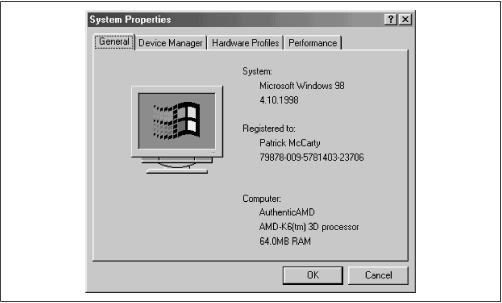
『 硬體 』這個名詞聽起來很籠統,究竟是那些硬體我們應該注意的呢?其實不外乎就是下面這張表:
| Devices | Information |
| Hard Drive(s) | Number, size, and type of each hard drive. Which hard drive is recognized by your computer as first, second, and so on. Which adapter type (IDE or SCSI) is used by each drive. |
| RAM | The amount of installed RAM |
| CDROM Drive(s) | Which adapter type (IDE or SCSI) is used by each drive. |
| SCSI Adapter (if any) | Make and model of the card. |
| Network Adapter (if any) | Make and model of the card. |
| Mouse | Type (PS/2, USB, serial, or bus). Protocol (Microsoft, Logitech, MouseMan, etc.). If serial, the port to which it's connected. |
| Video Adapter | Make and model of the card. Amount of video RAM. |
| Monitor | Highest color depth and screen resolution the monitor supports under Windows. Horizontal and vertical refresh rates. |
| Modem (if any) | If external, the serial port to which it's connected. |
如果您系統已經裝有 MS Windows ( 大部份的人應該都如此吧 ) ,您可以先開啟 Windows 然後到控制台裡頭,打開系統如附圖 A :
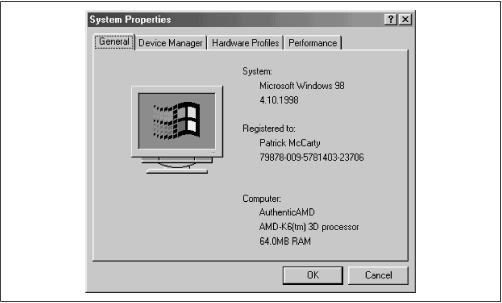
然後請選擇『 裝置管理員 』,如附圖 B :
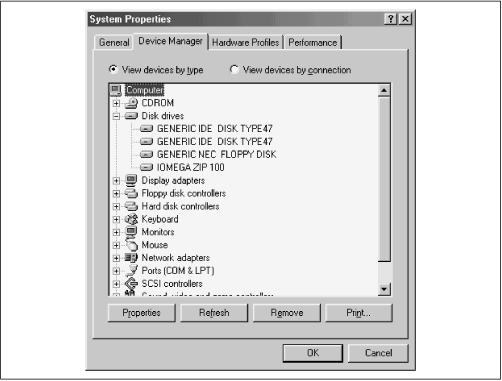
打個岔,上頭看到的圖 A 跟 圖 B 是英文版的 Windows ,筆者手邊沒有完整的 Windows 環境,請比照中文環境,筆者並跟大家說聲抱歉。
找張紙紀錄一下這些裝置的資訊。
了解自己系統的硬體之後,建議您安裝前先到以下幾個網址確認您的機器有在 GNU/Linux 支援之列,以免安裝到一半發現不相容時再扼腕就為時已晚。
網路上最常見的問題:『 請問 X 支不支援某某顯示卡?』,這些人就是不作功課的壞榜樣,怕被網友罵的人請先上 XFree86 官方網站 http://www.xfree86.org 查查看您的顯示卡是否被支援。
在不安裝 X Window System 的情況下,您需要起碼 4MB 的記憶體與 35 MB 的磁碟空間。
如果您打算安裝 X Window System 以及一些程式開發相關工具及 libraries,建議您至少騰出 300 MB 的空間出來,記憶體最好 64 MB 以上,才能得到比較順暢的顯示。
瘋啦!全部安裝!!玩 Debian 的人都是先建立一個基本的 base 系統在慢慢堆砌一些需要的軟體上來,Anyway,真的有這樣需求的朋友建議您準備起碼 2GB 以上的磁碟空間,越多越好,因為 Debian 軟體十分多而且還會再增加。
如果您不是處於有提供 DHCP 服務的環境,那您還需要注意底下的資訊:
以上這些資訊可向您的 MIS 部門詢問。