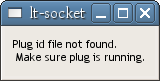| Plugs and Sockets Example | ||
|---|---|---|
|
|
Chapter 20. Plugs and Sockets | |
The following is a simple example of using sockets and plugs. The method
of communication between processes is deliberately kept very simple: The
Plug writes its ID out to a text file named
plug.id and the process with the socket reads the ID
from this files. In a real program, you may want to use a more
sophisticated method of inter-process communication.
File: plug.cc
#include <iostream>
#include <fstream>
#include <gtkmm.h>
#include <gtkmm/plug.h>
#include <glib/gstdio.h>
using namespace std;
const char* id_filename = "plug.id";
void on_embed()
{
cout << "I've been embedded." << endl;
}
class MyPlug : public Gtk::Plug
{
public:
MyPlug() :
m_label("I am the plug")
{
set_size_request(150, 100);
add(m_label);
signal_embedded().connect(sigc::ptr_fun(on_embed));
show_all();
}
private:
Gtk::Label m_label;
};
int main(int argc, char** argv)
{
Gtk::Main app(argc, argv);
MyPlug plug;
ofstream out(id_filename);
out << plug.get_id();
out.close();
cout << "The window ID is: " << plug.get_id() << endl;
app.run(plug);
// remove the ID file when the program exits
g_remove(id_filename);
return 0;
}
File: socket.cc
#include <iostream>
#include <fstream>
#include <gtkmm.h>
#include <gtkmm/socket.h>
using namespace std;
const char* id_filename = "plug.id";
void plug_added()
{
cout << "A plug was added" << endl;
}
bool plug_removed()
{
cout << "A Plug was removed" << endl;
return true;
}
class MySocketWindow : public Gtk::Window
{
public:
MySocketWindow()
{
ifstream infile(id_filename);
if (infile)
{
Gtk::Socket* socket = Gtk::manage(new Gtk::Socket());
add(*socket);
socket->signal_plug_added().connect(sigc::ptr_fun(plug_added));
socket->signal_plug_removed().connect(sigc::ptr_fun(plug_removed));
Gdk::NativeWindow plug_id;
infile >> plug_id;
infile.close();
socket->add_id(plug_id);
}
else
{
Gtk::Label* label = Gtk::manage(
new Gtk::Label(
"Plug id file not found.\n Make sure plug is running."));
add(*label);
set_size_request(150, 50);
}
show_all();
}
};
int main(int argc, char** argv)
{
Gtk::Main app(argc, argv);
MySocketWindow win;
app.run(win);
return 0;
}
This example creates two executable programs: socket
and plug. The idea is that
socket has an application window that will embed a
widget from the plug program. The way this example
is designed, plug must be running first before
starting socket. To see the example in action,
execute the following commands in order from within the example directory:
Start the plug program and send it to the background
(or just use a different terminal).
$ ./plug &
After which you should see something like the following:
The window ID is: 69206019
Then start the socket program:
$ ./socket
After starting socket, you should see the following
output in the terminal:
I've been embedded. A plug was added
The first line of output is from plug, after it has
been notified that it has been embedded inside of a
Socket. The second line was emitted by
socket in response to its
plug_added signal. If everything was done as
described above, the socket window should look
roughly like the following:
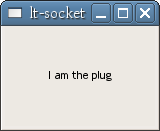
If for some reason the Socket couldn't attach the
Plug, the window would look something like this: