Ingres Net, along with any of the following products, can fit into a variety of installation configurations to provide enhanced access and communication capabilities in more complex installations. Using these products with the basic Ingres components provides simultaneous, distributed access to databases and applications in a heterogeneous environment.
Enables client applications running on one type of network LAN to access an Ingres server running on a different type of network.
Provide access to non-Ingres databases.
Allows access to multiple databases transparently and simultaneously.
Enterprise Access and EDBC products allow you to use Ingres tools, interfaces, and applications to access data stored in non-Ingres databases by translating queries into forms that are understood by the non-Ingres databases. Consequently, you can perform operations and queries on files stored in these non-Ingres databases as if they were Ingres tables.
A sample installation configuration uses Ingres Net and EDBC to database 2 (DB2). The installation is on node_a, a VMS implementation of the Ingres tools.
An installation on node_b is EDBC to DB2 on an MVS environment. The two nodes communicate using the SNA LU0 protocol. Ingres Net is present on both nodes. Users on node_a can access DB2 data on node_b as if the DB2 tables were Ingres tables stored on node_a.
Note: MVS refers to all IBM MVS-based operating systems, including OS/390 and z/OS.
For a detailed discussion of Enterprise Access or EDBC architecture, see the guides for your specific Enterprise Access or EDBC product.
In Ingres, one application can have multiple sessions, with each session accessing one database. However, in many applications, the ability to access multiple databases in a single session is also very useful. In Ingres, this expanded functionality is available by using Ingres Star.
Ingres Star lets you create a distributed database. A distributed database is composed of some or all of the tables from a number of databases. When you access a distributed database, these tables appear to reside in a single database. The composition and operation of the distributed database is completely transparent to the user.
Combining Ingres Net and Ingres Star gives you simultaneous access to any number of databases residing on separate instances. Ingres Net gives you the ability to query a database on a different instance, and Ingres Star allows you to simultaneously query more than one database. You need both Ingres Net and Ingres Star to simultaneously access more than one database if the databases are in separate instances.
For a full explanation of how to use Ingres Star, see the Ingres Star User Guide.
By making an Enterprise Access or EDBC product part of an Ingres Star database, you can transparently and simultaneously access both Ingres and non-Ingres databases.
The following figure illustrates a distributed database environment that contains an Enterprise Access or EDBC product. In this illustration, the local DBMS Server resides on the VMS operating system. The remote DBMS Server resides on UNIX. EDBC to DB2 resides on MVS.
Ingres applications on VMS are linked by Ingres Net to the remote DBMS Server on UNIX with the TCP/IP network protocol. Ingres applications on VMS are linked by Ingres Net to the remote EDBC to DB2 on MVS with the SNA LU0 network protocol.
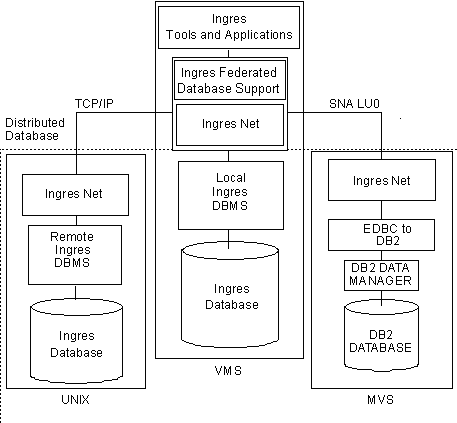
Ingres Net provides many benefits in your computing environment. With Ingres Net, you can do the following:
Ingres Net lets you dedicate each node in a network to specific applications, tools, or databases. By doing so, you can optimize each node for a primary function and avoid the problem of designing for conflicting requirements.
When you are working with Ingres installed on just one machine, the number of users and applications you can support is limited by the capacity of the machine. With Ingres Net you can connect multiple machines and instances in a network to support larger applications and to handle more users.
With Ingres Net, the network serves as a vehicle for expanding the computer environment. When more computing power is needed, add smaller, less expensive machines instead of replacing existing computers with larger, more costly machines. This preserves the existing hardware investment and allows expansion without disrupting productivity.
Ingres Net uses the network efficiently. Together, the following features minimize the number of messages and the amount of data sent, thus minimizing data communication costs.
Consider a company headquarters that must support a number of sales offices across the country. Although each sales office needs only a small on-site computer to support its few users, it must have access to the data stored in the large corporate database.
With Ingres Net, local data can remain on the local nodes, providing fast response to users in the local sales offices. These same users also have the advantage of sharing the large database maintained on the central computer at corporate headquarters when necessary without being required to house a copy of it on their local machine.
By connecting databases and applications on different machines, you can balance computer resources, promote data sharing, and improve access to an organization's information.