The Mail Notification List window (shown here) appears when you choose the MailList option from the Configuration Menu.
This window allows you to specify who receives message notification for Replicator Server errors that occur when the connection is to the local database. The mail notification list for each Ingres Replicator database must be set up separately while running the Replicator Manager on it.
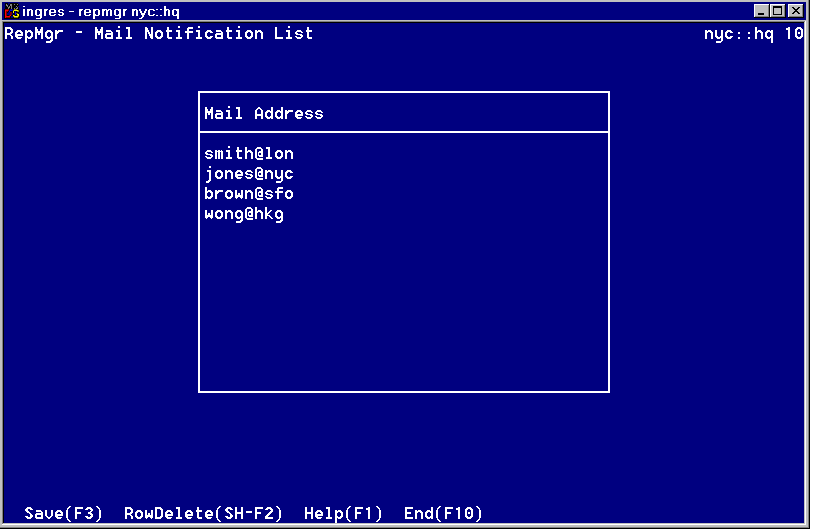
For a description of the fields in this window, see online help.
To create a mail notification list
Note: The user name entry is not limited to local users or the intranet. It can also be an Internet user. Local users on the same machine as the Ingres Replicator installation do not need to have a node name specified.
Your entries are saved and you are returned to the Configuration Menu.
To delete a mail notification entry in the Mail Notification List window
Place the cursor on the entry to be deleted and choose RowDelete, Save.
The selected entry is deleted.