| Inkscape » Paint Bucket Tool » Filling Multiple Regions |    |
|---|
Click-dragging the Paint Bucket Tool while holding the Alt key down across several noncontiguous regions will cause all the regions to be filled. (Not holding the Alt down will cause the borders to also be filled.)
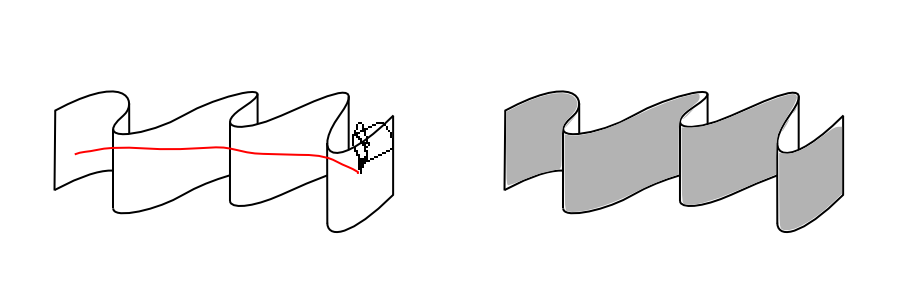
© 2005-2008 Tavmjong Bah. | Get the book. |