| Inkscape » Tracing Bitmaps » Common Options |    |
|---|
This section covers options common to all scanning criteria that are found on the Options tab. Two of the options reduce file size while the third produces smoother paths. These are all options that are part of Potrace. Their usefulness will vary depending on the source bitmap.
Suppress speckles. Turning on this option removes all paths with a size less than the specified amount. See the NP Logo tutorial for an example of its use.
Smooth corners. This option produces rounded corners at nodes. The smaller the value, the sharper the corner. A value of 0 is equivalent to no smoothing (i.e., corner nodes connected by straight lines). As the value approaches 1, the number of nodes decreases with the percentage of smooth nodes increasing. The exact behavior is hard to predict.
Optimize paths. This option controls merging Bezier curves in a scan together, thereby reducing the number of nodes. The Tolerance value controls the allowed error in the resulting curve from the merging. The higher the tolerance, the more likely two Bezier curves can be merged into one. As Bezier curves are required for the merging, the Smooth corners option must be used (with a non-zero value).
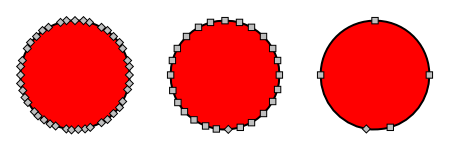
© 2005-2008 Tavmjong Bah. | Get the book. |