| Inkscape » Filter Effects » Basic Use |    |
|---|
All filters can be defined and applied through the Filtri dialog. The Sfocatura Gaussiana filter can also be used directly through the Riempimento e Contorni dialog. The Miscela filter can also be applied to an entire Livello through the Livelli dialog.
The Riempimento e Contorni dialog has a Blur slider that when moved from zero, creates and attaches a Sfocatura Gaussiana filter to selected objects. If the slider is reset to zero, the filter is automatically removed and deleted. The same principle works on the Livelli dialog where a choosing anything but Normal creates a Miscela filter and attaches it to the Livello. Setting the drop-down menu back to Normal deletes the filter.
All Filtri primitives can be used through the Filtri dialog. In this dialog, Filtri must first be declared and then applied to selected objects. Complex filters can be composed by combining Filtro primitives to create new effects such as a «Drop-Shadow» filter.
The source of the graphic used as an input for a Filtro primitive is either the output of another Filtro primitive or one of the following sources:
![[Avvertimento]](../images/admons/warning.png) | Avvertimento |
|---|---|
Whenever an input to a Filtro is specified to be Background Image or Background Alpha, the SVG file must include the «enableBackground» tag to tell the SVG renderer it must keep a copy of the background around. Inkscape does not add this tag for you except in the case of using the Livello dialog to add a blend. A work-around is to use the Livello dialog to temporary add and then remove a Miscela filter; this will leave the necessary tag in place |
A filter effect is applied to a region defined relative to the object to which it is attached. By default, the Filter Effects Region ranges from -0.1 to 1.1 in units of the object's quadro delimitatore width and height. This area may not always be sufficient. For example, if a large shift is prescribed in the Proiezione filter, the area must be increased. The area can be adjusted under the Filter General Settings tab of the Filtri dialog. (It can also be set through the Editor XML dialog, attributes x, y, width, and height.)
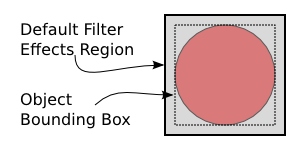
The Filter Effects Region can be defined in terms of the object's quadro delimitatore or by units in the current user coordinate system by setting the «filterUnits» parameter to «objectBoundingBox» or «userSpaceOnUse». Inkscape currently supports only the use of the first in the GUI.
© 2005-2008 Tavmjong Bah. | Get the book. |