| Inkscape » Text » Kerning, Shifting, and Rotating Characters |    |
|---|
Individual characters in a line of regular (but not flowed) text may be shifted left or right to change their crenatura, shifted up or down, or rotated. (Both regular and flowed text do utilize the internal crenatura that is included with fonts.)
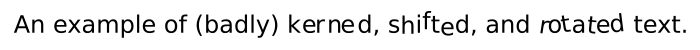
Changing the crenatura and shifting characters up and down are treated the same in Inkscape. If no characters are selected, the following commands apply to the characters in a line of text after the current cursor point. If characters are selected, the commands apply to only those characters. The shifts are in Pixel schermo; thus, the zoom level will affect the magnitude of the shift.
Alt+Arrows Key: Shift character(s) by one Pixel schermo in arrow direction.
Shift+Alt+Arrows Key: Shift character(s) by ten Pixel schermo in arrow direction.
All manual kerning can be removed with the → command.
If no characters are selected, the following commands apply the character after the current cursor point. If characters are selected, the commands apply to those characters. Some of the rotations are in Pixel schermo; thus, the zoom level will affect the magnitude of the rotation.
Alt+[, Alt+]: Rotate character(s) counter-clockwise, clockwise by one Pixel schermo.
Ctrl+[, Alt+]: Rotate character(s) counter-clockwise, clockwise by 90 degrees.
© 2005-2008 Tavmjong Bah. | Get the book. |