| Inkscape » Tiling » Blur and Opacity Tab |    |
|---|
The Blur and opacity tab allows one to change the blur and/or trasparenza of each tile depending on the row and column position.
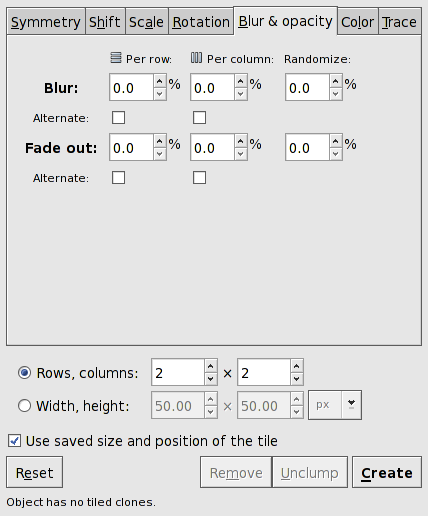
New in v0.45.
A Sfocatura Gaussiana filter can be applied to each clone with different blurring values.
The blur change is specified in percent. The change in blur can be specified to Alternate between a positive and negative value; however, a negative blur value can be entered in the Per row and Per column boxes. A Randomizer factor can also be specified.
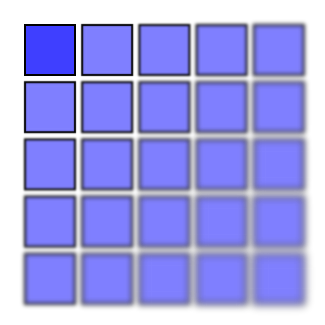
The opacity change is specified in percent. The change in opacity can be specified to Alternate between a positive and negative value. A Randomizer factor can also be specified.
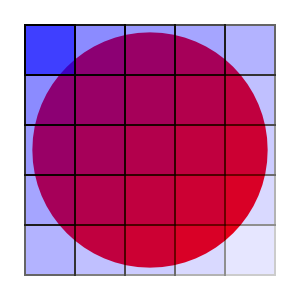
© 2005-2008 Tavmjong Bah. | Get the book. |