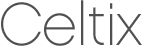
|

|

|

|

|
browse — Displays information about the messages in the specified JMS destinations.
browse {
--amqurl
brokerURL
} [
--msgsel
[msgSelector...]
] [-V { header | custom | body }] [--view [[ header: | custom: ]attribute...]] [[
-?
] | [
--help
] | [
-h
]] [
--version
] [destination...]
browse gathers information about the messages in an ActiveMQ destination and displays information about them. The information displayed is controlled by the options you specify on the command line.
The arguments used to get information about the messages in an ActiveMQ destination are reviewed in the following table.
| Option | Interpretation |
|---|---|
--amqurl brokerURL |
Specifies the URL of the broker whose destinations are searched. |
--msgsel msgSelector |
Specifies a filter using the JMS message selector format. |
-V
{ header | custom | body } |
Specifies a specific group of message attributes to display.
header shows the standard JMS message headers.
custom displays the custom fields added to each JMS message.
body displays the message body of each JMS message. |
--view [[[header:] | [custom:]] |
Specifies a select group of message attributes to display. You select attributes from the standard JMS header using the header: prefix.
You specify attributes from the custom header using the custom: prefix. |
-?
|
Displays the online help for this utility. |
--help
|
|
-h
|
|
--version
|
Displays the version number of your ActiveMQ installation. |
destination
|
Specifies the name of the ActiveMQ destination whose messages are browsed. |