The navigation tabs allow users to navigate the portal pages. This section describes some of the functionality available in configuring them.
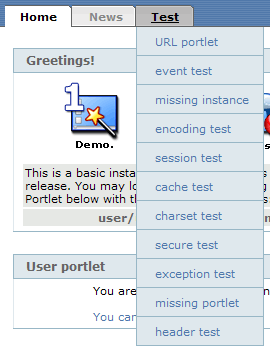 |
Explicit ordering of the tab display, is accomplished via page properties that are defined in your *-object.xml ( Section 6.2.1, “*-object.xml” ). Ordering is accomplished using the order tag at the page level as a page property.
<page>
<page-name>default</page-name>
<properties>
<property>
<name>order</name>
<value>1</value>
</property>
</properties>
...
</page>
JBoss Portal uses Resource bundles to localize the tab naming for international users. The resource files can be found in jboss-portal.sar/conf/bundles and have the names Resource_*.properties
The resource files provide a mapping between the name of the page, as defined in the *-object.xml, and a localized value to display in the tab. For example, our standard bundled pages: Home, Admin, Test, News, are mapped as such in the Resource_fr.properties file, for French users:
PAGENAME_default=Accueil PAGENAME_Admin=Admin PAGENAME_Test=Test PAGENAME_News=Actualités
So the mapping pattern is PAGENAME_[Name in *-object.xml]=[translated value]