Most Seam applications will need at least two kinds of automated tests: unit tests, which test a particular Seam component in isolation, and scripted integration tests which exercise all Java layers of the application (that is, everything except the view pages).
Both kinds of tests are very easy to write.
All Seam components are POJOs. This is a great place to start if you want easy unit testing. And since Seam emphasises the use of bijection for inter-component interactions and access to contextual objects, it's very easy to test a Seam component outside of its normal runtime environment.
Consider the following Seam component:
@Stateless
@Scope(EVENT)
@Name("register")
public class RegisterAction implements Register
{
private User user;
private EntityManager em;
@In
public void setUser(User user) {
this.user = user;
}
@PersistenceContext
public void setBookingDatabase(EntityManager em) {
this.em = em;
}
public String register()
{
List existing = em.createQuery("select username from User where username=:username")
.setParameter("username", user.getUsername())
.getResultList();
if (existing.size()==0)
{
em.persist(user);
return "success";
}
else
{
return null;
}
}
}We could write a TestNG test for this component as follows:
public class RegisterActionTest
{
@Test
public testRegisterAction()
{
EntityManager em = getEntityManagerFactory().createEntityManager();
em.getTransaction().begin();
User gavin = new User();
gavin.setName("Gavin King");
gavin.setUserName("1ovthafew");
gavin.setPassword("secret");
RegisterAction action = new RegisterAction();
action.setUser(gavin);
action.setBookingDatabase(em);
assert "success".equals( action.register() );
em.getTransaction().commit();
em.close();
}
private EntityManagerFactory emf;
public EntityManagerFactory getEntityManagerFactory()
{
return emf;
}
@BeforeClass
public void init()
{
emf = Persistence.createEntityManagerFactory("myResourceLocalEntityManager");
}
@AfterClass
public void destroy()
{
emf.close();
}
}
The Java Persistence API can be used with both Java SE and Java EE — when the above component is used inside an Application Server (Java EE) the container is responsible for transaction management, however in the unit test (Java SE) the transaction must be managed explicitly using a resource local entity manager. This requires configuration in persistence.xml.
Seam components don't usually depend directly upon container infrastructure, so most unit testing as as easy as that!
Integration testing is slightly more difficult. In this case, we can't eliminate the container infrastructure; indeed, that is part of what is being tested! At the same time, we don't want to be forced to deploy our application to an application server to run the automated tests. We need to be able to reproduce just enough of the container infrastructure inside our testing environment to be able to exercise the whole application, without hurting performance too much.
The approach taken by Seam is to let you write tests that exercise your components while running inside a pruned down container environment (Seam, together with the JBoss Embedded container; n.b. JBoss Embedded requires JDK 1.5 and does not work with JDK 1.6).
public class RegisterTest extends SeamTest
{
@Test
public void testRegisterComponent() throws Exception
{
new ComponentTest() {
protected void testComponents() throws Exception
{
setValue("#{user.username}", "1ovthafew");
setValue("#{user.name}", "Gavin King");
setValue("#{user.password}", "secret");
assert invokeMethod("#{register.register}").equals("success");
assert getValue("#{user.username}").equals("1ovthafew");
assert getValue("#{user.name}").equals("Gavin King");
assert getValue("#{user.password}").equals("secret");
}
}.run();
}
...
}Occasionally, we need to be able to replace the implementation of some Seam component that depends upon resources which are not available in the integration test environment. For example, suppose we have some Seam component which is a facade to some payment processing system:
@Name("paymentProcessor")
public class PaymentProcessor {
public boolean processPayment(Payment payment) { .... }
}For integration tests, we can mock out this component as follows:
@Name("paymentProcessor")
@Install(precedence=MOCK)
public class MockPaymentProcessor extends PaymentProcessor {
public void processPayment(Payment payment) {
return true;
}
}Since the MOCK precedence is higher than the default precedence of application components, Seam will install the mock implementation whenever it is in the classpath. When deployed into production, the mock implementation is absent, so the real component will be installed.
An even harder problem is emulating user interactions. A third problem is where to put our assertions. Some test frameworks let us test the whole application by reproducing user interactions with the web browser. These frameworks have their place, but they are not appropriate for use at development time.
SeamTest lets you write scripted tests, in a simulated JSF environment. The role of a scripted test is to reproduce the interaction between the view and the Seam components. In other words, you get to pretend you are the JSF implementation!
This approach tests everything except the view.
Let's consider a JSP view for the component we unit tested above:
<html>
<head>
<title>Register New User</title>
</head>
<body>
<f:view>
<h:form>
<table border="0">
<tr>
<td>Username</td>
<td><h:inputText value="#{user.username}"/></td>
</tr>
<tr>
<td>Real Name</td>
<td><h:inputText value="#{user.name}"/></td>
</tr>
<tr>
<td>Password</td>
<td><h:inputSecret value="#{user.password}"/></td>
</tr>
</table>
<h:messages/>
<h:commandButton type="submit" value="Register" action="#{register.register}"/>
</h:form>
</f:view>
</body>
</html>We want to test the registration functionality of our application (the stuff that happens when the user clicks the Register button). We'll reproduce the JSF request lifecycle in an automated TestNG test:
public class RegisterTest extends SeamTest
{
@Test
public void testRegister() throws Exception
{
new FacesRequest() {
@Override
protected void processValidations() throws Exception
{
validateValue("#{user.username}", "1ovthafew");
validateValue("#{user.name}", "Gavin King");
validateValue("#{user.password}", "secret");
assert !isValidationFailure();
}
@Override
protected void updateModelValues() throws Exception
{
setValue("#{user.username}", "1ovthafew");
setValue("#{user.name}", "Gavin King");
setValue("#{user.password}", "secret");
}
@Override
protected void invokeApplication()
{
assert invokeMethod("#{register.register}").equals("success");
}
@Override
protected void renderResponse()
{
assert getValue("#{user.username}").equals("1ovthafew");
assert getValue("#{user.name}").equals("Gavin King");
assert getValue("#{user.password}").equals("secret");
}
}.run();
}
...
}Notice that we've extended SeamTest, which provides a Seam environment for our components, and written our test script as an anonymous class that extends SeamTest.FacesRequest, which provides an emulated JSF request lifecycle. (There is also a SeamTest.NonFacesRequest for testing GET requests.) We've written our code in methods which are named for the various JSF phases, to emulate the calls that JSF would make to our components. Then we've thrown in various assertions.
You'll find plenty of integration tests for the Seam example applications which demonstrate more complex cases. There are instructions for running these tests using Ant, or using the TestNG plugin for eclipse:
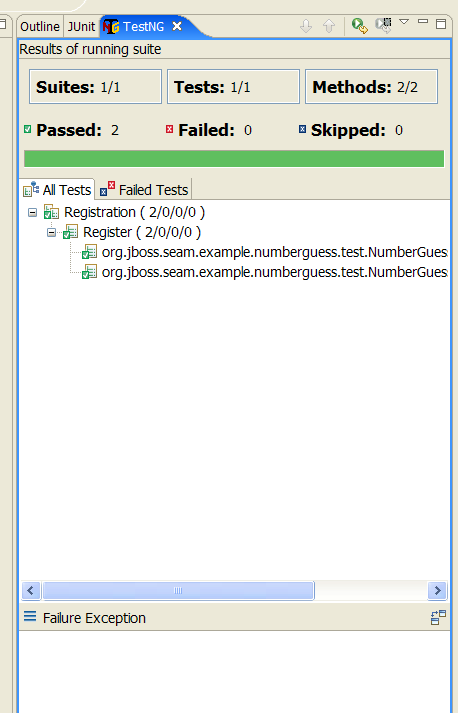
If you need to insert or clean data in your database before each test you can use Seam's integration with DBUnit. To do this, extend DBUnitSeamTest rather than SeamTest.
You need to provide a dataset for DBUnit:
<dataset>
<ARTIST
id="1"
dtype="Band"
name="Pink Floyd" />
<DISC
id="1"
name="Dark Side of the Moon"
artist_id="1" />
</dataset>and tell Seam about it by overriding prepareDBUnitOperations():
protected void prepareDBUnitOperations() {
beforeTestOperations.add(
new DataSetOperation("my/datasets/BaseData.xml")
);
}DataSetOperation defaults to DatabaseOperation.CLEAN_INSERT if no other operation is specified as a constructor argument. The above example cleans all tables defined BaseData.xml, then inserts all rows declared in BaseData.xml before each @Test method is invoked.
If you require extra cleanup after a test method executes, add operations to afterTestOperations list.
You need to tell DBUnit about the datasource you are using by setting a TestNG test parameter named datasourceJndiName:
<parameter name="datasourceJndiName" value="java:/seamdiscsDatasource"/>
Warning! This feature is still under development.
It's very easy to integration test your Seam Mail:
public class MailTest extends SeamTest {
@Test
public void testSimpleMessage() throws Exception {
new FacesRequest() {
@Override
protected void updateModelValues() throws Exception {
setValue("#{person.firstname}", "Pete");
setValue("#{person.lastname}", "Muir");
setValue("#{person.address}", "[email protected]");
}
@Override
protected void invokeApplication() throws Exception {
MimeMessage renderedMessage = getRenderedMailMessage("/simple.xhtml");
assert renderedMessage.getAllRecipients().length == 1;
InternetAddress to = (InternetAddress) renderedMessage.getAllRecipients()[0];
assert to.getAddress().equals("[email protected]");
}
}.run();
}
}We create a new FacesRequest as normal. Inside the invokeApplication hook we render the message using getRenderedMailMessage(viewId);, passing the viewId of the message to render. The method returns the rendered message on which you can do your tests. You can of course also use any of the standard JSF lifecycle methods.
There is no support for rendering standard JSF components so you can't test the content body of the mail message easily.