An authentication realm is a database that will contain the description of a set of users, along with their passwords and/or IP addresses. Read this page for more details on Authentication in Jigsaw.
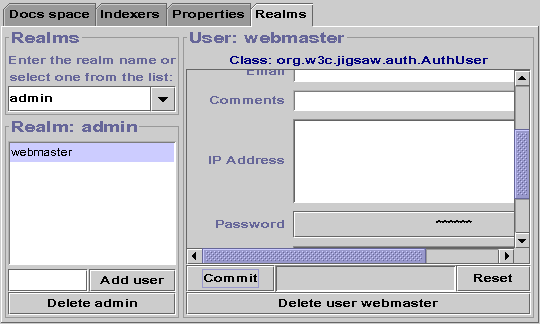
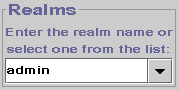
|
Here you can select or create a Realm. Creating a realm is really simple, you just have to enter its name and hit the Enter key. In this example, the realm selected is "admin". |

|
Here you can delete the selected realm ("admin" in this example) or add a new user in this realm by entering its name in the little textfield and clicking on "Add User". |
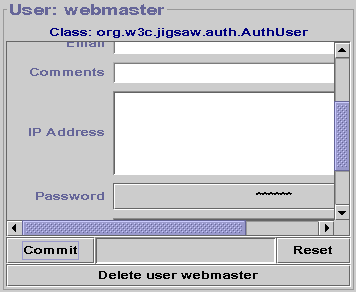
|
This is the Attribute Editor of the AuthUser resource. Here you can edit the user attributes like "Password", "Email" or "IP Adress". Read the AuthUser Reference Documentation for more details. |