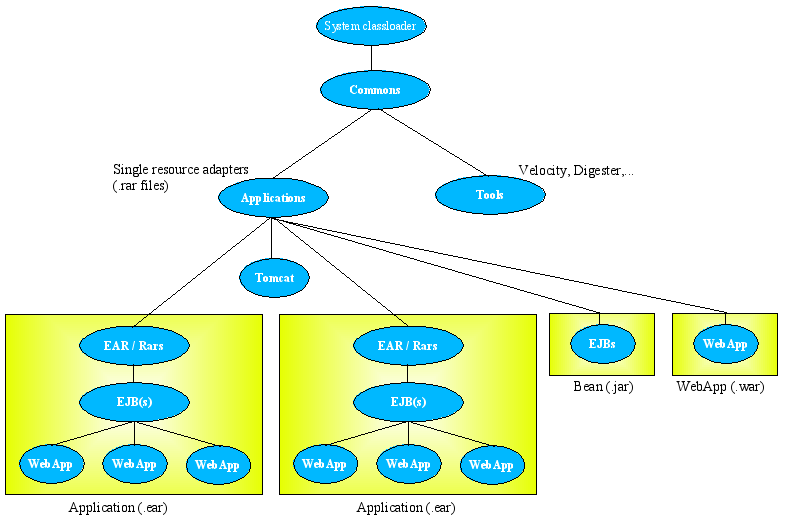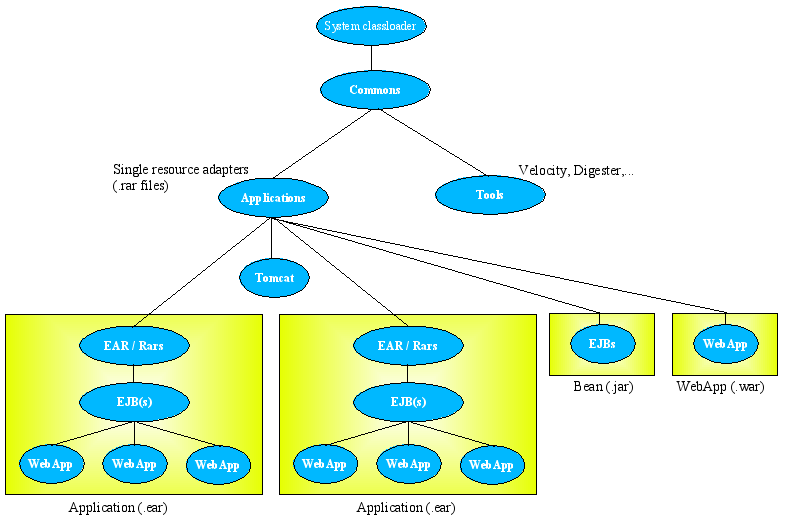
The target audience for this guide is the application component provider, i.e. the person in charge of developing the software components on the server side (the business tier).
The content of this guide is the following:
JOnAS supports two types of J2EE application components: Enterprise Beans and Web components. In addition to providing guides for construction of application components, guides are supplied for application assembly, deployment, and administration.
The individual in charge of developing Enterprise Beans should consult the Enterprise Beans Programmer's Guide for instructions on how to perform the following tasks:
This JOnAS documentation provides guides for developing the three types of enterprise bean:
Deployment descriptor specification is presented in the Defining the Deployment Descriptor chapter.
More specific issues related to transaction behavior, the Enterprise Bean environment, or security service, are presented in the corresponding chapters: Transactional Behaviour, Enterprise Bean Environment, Security Management.
Principles and tools for providing EJB JAR files are presented in the chapters EJB Packaging and Deployment and Installation Guide.
Web designers in charge of JSP pages and software developers providing servlets can consult the Web Application Programmer's Guide.
The Developing Web Components guide explains how to construct Web components, as well as how to access Enterprise Beans from within the Web Components.
Deployment descriptor specification is presented in the Defining the Web Deployment Descriptor chapter.Web components can be used as Web application components or as
J2EE application components. In both cases, a WAR file will be
created, but the content of this file is different in the two situations. In
the first case, the WAR contains the Web components and the Enterprise Beans.
In the second case, the WAR does not contain the Enterprise Beans. The EJB
JAR file containing the Enterprise Beans is packed together with the WAR file
containing the Web components, into an EAR file.
Principles and tools for providing WAR files are presented in WAR Packaging and
the Deployment and
Installation Guide.
The application assembler in charge of assembling the application components already bundled in EJB JAR files and WAR files into a J2EE EAR file, can obtain useful information from the J2EE Application Assembler's Guide chapter.
JOnAS provides tools for the deployment and administration of Enterprise Beans (EJB JARs), Web applications (WARs), and J2EE applications (EARs).
The Deployment and Installation Guide covers issues related to the deployment of application components.
The Administration Guide presents information about how to manage the JOnAS server and the JOnAS services that allow deployment of the different types of application components: EJB Container service, Web Container service, and EAR service.
This section describes a new and important key feature of the J2EE integration: the class loader hierarchy in JOnAS.
An application is deployed by its own class loader. This means, for
example, that if a WAR and an EJB JAR are deployed separately, the classes
contained in the two archives are loaded with two separate classloaders with
no hierarchy between them. Thus, the EJBs from within the JAR will not be
visible to the Web components in the WAR.
This is not acceptable in cases where the Web components of an application
need to reference and use some of the EJBs (this concerns local references in
the same JVM).
For this reason, prior to EAR files, when a Web application had to be deployed using EJBs, the EJB JAR had to be located in the WEB-INF/lib directory of the Web application.
Currently, with the J2EE integration and the use of the EAR packaging, class visibility problems no longer exist and the EJB JAR is no longer required in the WEB-INF/lib directory.
The following sections describe the JOnAS class loader hierarchy and explain the mechanism used to locate the referenced classes.
The commons class loader is a JOnAS-specific class loader that will load
all classes required to start the JOnAS server. This class loader has the
system class loader as parent class loader. The commons class loader adds all
the common libraries required to start the JOnAS server (J2EE apps, commons
logging, objectweb components, etc.); it also loads the classes located in
XTRA_CLASSPATH.
To have a library available for each component running inside JOnAS, add
the required jars file in the JONAS_ROOT/lib/ext directory or in
the JONAS_BASE/lib/ext. The jars in
JONAS_BASE/lib/ext are loaded first, followed by the jars in
JONAS_ROOT/lib/ext. All jars in subordinate directories will
also be loaded.
If a specific jar is needed only for a web application (i.e., need to use a
version of a jar file which is different than a version loaded by JOnAS),
change the compliance of the web application classloader to the java 2
delegation model. Refer to the following: WEB class loader.
It is also possible to use the extension mechanism, which is described in the
section dependencies of the J2EE specification (section 8.1.1.28)
The application class loader is a JOnAS-specific class loader that will load all application classes required by the user applications. It implies that it will load all single RAR files. Thus, all applications have the visibility of the resource adapters classes. This class loader has the commons class loader as parent class loader.
The tools class loader is a JOnAS-specific class loader that will load all classes for which applications do not require visibility. (User applications will not have the ability to load the classes packaged in the tools class loader). For example, it includes the jakarta velocity and digester components. This class loader has the commons class loader as parent class loader.
The tomcat class loader is a class loader that will load all classes of
the tomcat server. (CATALINA_HOME/server/lib directory). The
classes of the common directory of tomcat
(CATALINA_HOME/common/lib directory) are loaded by the
application classloader and not by this tomcat classloader. Applications have
the visibility of the common classes and not the server classes. For having
the visibility of the server class, the context must have the privileged
attribute set to true. This class loader has the application class loader as
parent class loader.
The JOnAS class loader hierarchy that allows the deployment of EAR applications without placing the EJB JAR in the WEB-INF/lib directory consists of the following:
The EAR class loader is responsible for loading the EAR application. There is only one EAR class loader per EAR application. This class loader is the child of the application class loader, thus making JOnAS classes visible to it.
The EJB class loader is responsible for loading all the EJB JARs of the EAR application, thus all the EJBs of the same EAR application are loaded with the same EJB classloader. This class loader is the child of the EAR class loader.
The WEB class loader is responsible for loading the Web components. There is one WEB class loader per WAR file, and this class loader is the child of the EJB class loader. Using this class loader hierarchy (the EJB class loader is the parent of the WEB class loader) eliminates the problem of visibility between classes when a WEB component tries to reference EJBs; the classes loaded with the EJB class loader are definitely visible to the classes loaded by its child class loader (WEB class loader).
The compliance of the class loader of the web application to the java 2 delegation model can be changed by using the jonas-web.xml file. This is described in the section "Defining the Web Deployment Descriptor."
If the java2-delegation-model element is set to false, the class loader of the web application looks for the class in its own repository before asking its parent class loader.
The resulting JOnAS class loader hierarchy is as follows: