 Screen Areas of the Database Manager
GUI
Screen Areas of the Database Manager
GUI 
The screen of the Database Manager GUI is structured into eight different areas. You can change the size of each of these screen areas.
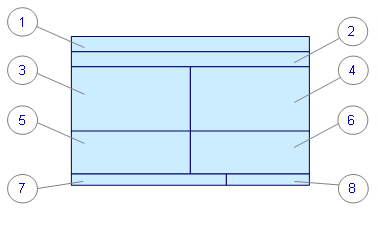
Contents of the Screen Areas
No. |
Name of the Area |
Description |
1 |
Menu bar |
Selection of functions and displays for
the current database instance. |
2 |
Icon bar |
The toolbar contains icons that you can use to call up functions shown on the menu bar for the current database instance. |
3 |
Directory structure of the database instances |
Organization of the database instances
included in the Database Manager GUI’s list of database instances (as in
Windows Explorer). |
4 |
List of the database instances |
Database instances included in the
Database Manager GUI's list of database instances, their logon status and
operational states See also: Managing the List of Database Instances |
5 |
The Menu List of the Current Database Instance |
The name of the selected database
instance is displayed. |
6 |
Output Area |
Central screen area |
7 |
Message output area |
Display of general and error messages |
8 |
Database name display |
