CommonDialog示例(17_CommonDialog)
CommonDialog
此示例展示以下控件的使用方法:
- CommonDialog
示例代码展示:
- 如何使用CommonDialog
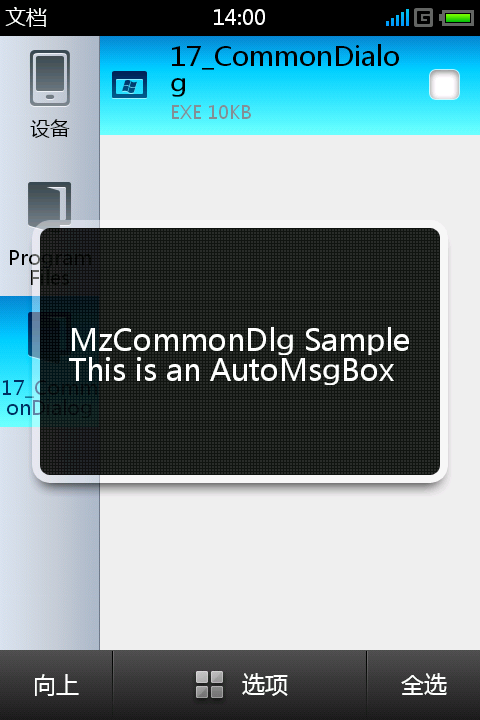
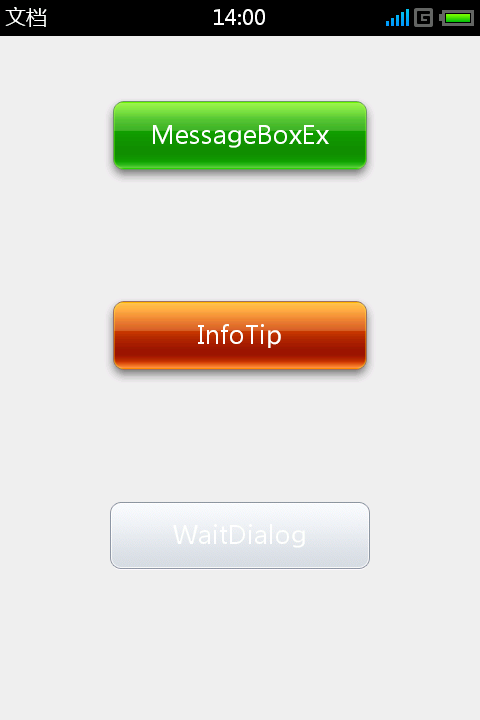
完整示例:
/************************************************************************/ /* * Copyright (C) Meizu Technology Corporation Zhuhai China * All rights reserved. * 中国珠海, 魅族科技有限公司, 版权所有. * * This file is a part of the Meizu Foundation Classes library. * Author: ZYK * Create on: 2009-06-26 */ /************************************************************************/ //请按照以步骤运行此实例代码: //首先, 打开VS2005/2008创建一个Win 32智能设备项目 //在项目向导中选择M8SDK, 并勾选空项目 //然后,在项目中新建一个cpp文件,将此处代码拷贝到cpp文件中 //最后,按照M8SDK的帮助文档,配置项目属性 //现在,可以运行此程序了 //包含MZFC库的头文件 #include <mzfc_inc.h> //此代码演示了: // 创建和初始化应用程序 // 创建和初始化窗体 // 按钮控件的使用及其命令消息的处理 // 按钮控件的ID // MzCommonDlg中的4个Dialog #define MZ_IDC_InfoTipBTN 101 #define MZ_IDC_BeginWaitDlgBTN 102 #define MZ_IDC_MessageBoxExBTN 103 #define Timer_ID 10 // 从 CMzWndEx 派生的主窗口类 class CSample1MainWnd: public CMzWndEx { MZ_DECLARE_DYNAMIC(CSample1MainWnd); public: UiButton m_btn1; UiButton m_btn2; UiButton m_btn3; protected: // 窗口的初始化 virtual BOOL OnInitDialog() { // 必须先调用基类的初始化 if (!CMzWndEx::OnInitDialog()) { return FALSE; } m_btn1.SetButtonType(MZC_BUTTON_GREEN); m_btn1.SetID(MZ_IDC_MessageBoxExBTN); m_btn1.SetPos(100, 50, 280, 100); m_btn1.SetText(L"MessageBoxEx"); AddUiWin(&m_btn1); m_btn2.SetButtonType(MZC_BUTTON_ORANGE); m_btn2.SetID(MZ_IDC_InfoTipBTN); m_btn2.SetPos(100, 250, 280, 100); m_btn2.SetText(L"InfoTip"); AddUiWin(&m_btn2); m_btn3.SetButtonType(MZC_BUTTON_GRAY); m_btn3.SetID(MZ_IDC_BeginWaitDlgBTN); m_btn3.SetPos(110, 450, 260, 100); m_btn3.SetText(L"WaitDialog"); AddUiWin(&m_btn3); //自动弹出消息提示,3秒后关闭,默认时间为2秒 MzAutoMsgBoxEx(m_hWnd, L"MzCommonDlg Sample This is an AutoMsgBox", 3000); return TRUE; } // 重载命令消息的处理函数 virtual void OnMzCommand(WPARAM wParam, LPARAM lParam) { UINT_PTR id = LOWORD(wParam); switch(id) { case MZ_IDC_MessageBoxExBTN: { //显示MessageBox MzMessageBoxEx(m_hWnd, L"This is a MessageBox", L"MessageBox"); } break; case MZ_IDC_InfoTipBTN: { //设置InofTip的位置,只能修改纵坐标的位置 POINT point; point.y = 200; //显示InfoTip,默认显示时间为两秒 MzInfoTip(m_hWnd, L"This is an InfoTip", point); } break; case MZ_IDC_BeginWaitDlgBTN: { //设置定时器,3秒后关闭WaitDialog SetTimer(m_hWnd, Timer_ID, 3000, NULL); //启动WaitDialog MzBeginWaitDlg(m_hWnd, NULL, true); } break; } } virtual void OnTimer(UINT_PTR nIDEvent) { switch(nIDEvent) { case Timer_ID: { //结束WaitDialog MzEndWaitDlg(); } break; } } }; MZ_IMPLEMENT_DYNAMIC(CSample1MainWnd) // 从 CMzApp 派生的应用程序类 class CSample1App: public CMzApp { public: // 应用程序的主窗口 CSample1MainWnd m_MainWnd; // 应用程序的初始化 virtual BOOL Init() { // 初始化 COM 组件 CoInitializeEx(0, COINIT_MULTITHREADED); // 创建主窗口 RECT rcWork = MzGetWorkArea(); m_MainWnd.Create(rcWork.left,rcWork.top,RECT_WIDTH(rcWork),RECT_HEIGHT(rcWork), 0, 0, 0); m_MainWnd.Show(); // 成功则返回TRUE return TRUE; } }; // 全局的应用程序对象 CSample1App theApp;
 1.6.1
1.6.1